In order to decide which ecommerce platform to use, WooCommerce vs WiX. A detailed comparison between features must be thoroughly done. If you want to decide which eCommerce platform to choose, there are many things to consider.
These are some examples of these factors:
- Cost.
- SEO friendliness.
- Page load speed.
- Canonical website URL.
- Indexing Control.
- Customizable HTML capabilities.
- Sitemap Generator.
- Integration with Google Analytics.
- Product Tagging and Categorization.
- Batch Uploading.
- Mobile Optimization.
- Built-in Blogging and Marketing Features.
- Social Sharing Buttons.
- Content Management Capabilities.
- Discount and promotion code tools.
- Easy to use Checkout.
- Reporting tools and custom reports.
- Integration of email marketing tools.
- Multiple payment options.
- Flexibility to add new eCommerce features.
- Exclusive features.
- Cons and pros.
Here we’ll discuss these factors to help you decide which platform is better for you, WiX or WooCommerce. And at the end of the discussion, we’ll recap and make a comparison for the scores of all these points to find out which eCommerce platform has the higher score, so that you’ll have a good view about both of them.
Pricing (WooCommerce Vs WiX):
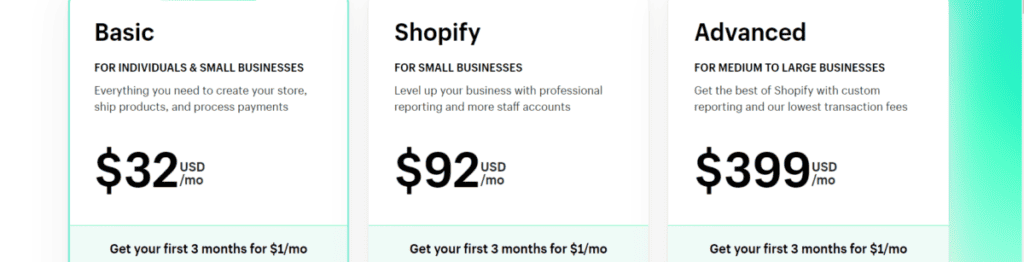
Determining which eCommerce platform has better pricing between WooCommerce and Wix depends on your specific needs and usage patterns. Here’s a breakdown of their pricing structures:
WooCommerce
WooCommerce is an open-source plugin for WordPress, making it inherently free to use. However, you’ll incur additional costs for essential services, including:
- Hosting: Hosting fees vary depending on your store’s traffic and bandwidth requirements. Expect to pay anywhere from $5 to $100 per month for basic hosting plans.
- Domain Name: Domain names typically cost around $10 to $20 per year.
- Themes and Plugins: WooCommerce offers a free storefront theme, but premium themes and plugins range in price from $30 to $200 or more.
- Payment Processing Fees: Payment processors like PayPal or Stripe charge transaction fees, typically around 2.5% to 3.9% per transaction, plus a fixed fee.
Wix
Wix offers a range of pricing plans for eCommerce stores:
- Business Basic: $17 per month, including 20GB storage, unlimited bandwidth, and basic eCommerce features.
- Business Unlimited: $25 per month, with 35GB storage, 10 hours of video, and more eCommerce features.
- Business VIP: $35 per month, with 50GB storage, unlimited video, and advanced eCommerce features.
Additional costs with Wix may include:
- Domain Name: Wix offers domain registration, typically around $14 to $20 per year.
- Premium Apps and Templates: Wix offers a variety of paid apps and templates, ranging from $5 to $50 or more.
- Payment Processing Fees: Wix charges transaction fees similar to WooCommerce, around 2.9% to 3.9% per transaction, plus a fixed fee.
Cost Comparison
Overall, WooCommerce can be more cost-effective for small stores with limited traffic and a basic setup. However, as your store grows and you require more features, the costs of premium themes, plugins, and hosting can add up. Wix, on the other hand, offers a more predictable pricing structure with its subscription plans, making it more suitable for stores with moderate traffic and a desire for more out-of-the-box features.
Read More: (WooCommerce Vs BigCommerce) Which is the Better Platform for eCommerce?
SEO Capabilities (WiX Vs WooCommerce):

Both Wix and WooCommerce offer SEO capabilities to help your eCommerce store rank higher in search engine results pages (SERPs). However, WooCommerce generally has a slight edge in terms of SEO optimization.
Wix SEO Features
Wix offers a variety of built-in SEO tools, including:
- SEO Site Booster: This tool provides automated SEO guidance and suggestions, including keyword research, meta description optimization, and image optimization.
- URL Customization: You can customize your product and category URLs to make them more search engine-friendly.
- Structured Data: Wix automatically generates structured data markup for your products, which can help search engines understand your content better.
- Mobile Optimization: Wix websites are designed to be mobile-friendly, which is an important ranking factor for Google.
WooCommerce SEO Features
WooCommerce offers a wider range of SEO options, thanks to its extensive ecosystem of plugins and themes. Some of the most popular WooCommerce SEO plugins include:
- Yoast SEO: This plugin provides a variety of SEO tools, including keyword optimization, meta description management, and sitemap generation.
- Rank Math: This plugin is another popular SEO option for WooCommerce stores. It offers similar features to Yoast SEO, but it also includes some unique features, such as local SEO optimization.
- WooCommerce SEO by PluginUs: This plugin is a lightweight SEO option that is easy to use and effective.
In addition to plugins, there are also a number of SEO-optimized WooCommerce themes available. These themes are designed to help your store rank higher in SERPs by using clean code, proper keyword usage, and optimized meta descriptions.
Overall SEO Advantage
While Wix has made significant strides in terms of SEO in recent years, WooCommerce still generally has the edge when it comes to SEO optimization. This is due to the wider range of SEO options available through WooCommerce plugins and themes.
Read More: (Shopify Vs Ecwid) Which is a Better eCommerce Platform?
PageLoad Speed (WooCommerce Vs WiX):

When it comes to page load speed, WooCommerce generally has an edge over Wix. This is due to several factors, including:
- WooCommerce is a self-hosted platform, which means that you have more control over your server configuration and can optimize it for speed. Wix, on the other hand, is a hosted platform, which means that you have less control over your server environment.
- WooCommerce offers a wider range of caching plugins, which can help to reduce page load times by storing static copies of your website’s content. Wix has some built-in caching features, but they are not as powerful as the plugins available for WooCommerce.
- WooCommerce themes are typically more lightweight and optimized for speed, than Wix templates. This is because WooCommerce themes are developed by a wider range of developers, and there is more competition to create fast and efficient themes.
Page Load Speed Comparison
In a recent study by WebPageTest, WooCommerce stores were found to have an average page load speed of 2.9 seconds, while Wix stores had an average page load speed of 4.1 seconds. This difference is significant, as even a small difference in page load speed can have a big impact on your conversion rates.
Factors to Consider
While WooCommerce generally has faster page load speeds than Wix, there are a few things you can do to improve the page load speed of your Wix store:
- Use a premium Wix template: Premium Wix templates are typically designed with speed in mind.
- Optimize your images: Large images can slow down your page load times. Be sure to optimize your images for size and quality.
- Use a caching plugin: Wix offers a caching plugin that can help to improve your page load times.
- Use a CDN: A CDN (content delivery network) can help to distribute your website’s content across multiple servers, which can improve your page load times for visitors from around the world.
Conclusion
If page load speed is a critical factor for your eCommerce store, then WooCommerce is generally the better choice. However, if you are willing to put in some extra effort, you can still achieve good page load speeds with Wix.
Here is a table summarizing the key differences between WooCommerce and Wix in terms of page load speed:
| Feature | WooCommerce | Wix |
|---|---|---|
| Hosting | Self-hosted | Hosted |
| Caching | Wide range of caching plugins | Built-in caching features |
| Themes | Lightweight and optimized for speed | Not as lightweight |
| Average page load speed | 2.9 seconds | 4.1 seconds |
Read More: (Shopify Vs Optimizely) Comparison to determine the better Platform for eCommerce.
Canonical Website URL (WooCommerce Vs WiX):

Both WooCommerce and Wix provide options for implementing canonical URLs, which are essential for search engine optimization (SEO) and avoiding duplicate content issues. However, WooCommerce generally offers more flexibility and control over canonical URL implementation.
Canonical URL Implementation in WooCommerce
WooCommerce offers two primary methods for implementing canonical URLs:
- WooCommerce Core: WooCommerce’s core functionality includes built-in support for canonical URLs. This ensures that the primary version of each product page, category page, and blog post has a canonical URL pointing to it.
- Third-party plugins: Several third-party plugins, such as Yoast SEO and Rank Math, provide more advanced control over canonical URL implementation. These plugins allow you to customize canonical URLs for various types of content, including archives, taxonomy pages, and custom post types.
Canonical URL Implementation in Wix
Wix provides two main methods for implementing canonical URLs:
- Wix SEO Site Booster: Wix’s SEO Site Booster tool automatically generates canonical URLs for your website’s main pages, including the homepage, product pages, and category pages.
- Wix Editor: You can manually add canonical URLs to individual pages using the Wix Editor. However, this process is more time-consuming and less flexible compared to using the SEO Site Booster tool.
Comparison of Canonical URL Implementation
In terms of flexibility and control, WooCommerce generally offers an advantage over Wix. WooCommerce’s built-in support for canonical URLs, coupled with the availability of powerful third-party plugins, provides greater customization and control over canonical URL implementation.
Wix’s SEO Site Booster tool simplifies the process of generating canonical URLs for main pages, but it lacks the flexibility and control offered by WooCommerce’s approach. Manually adding canonical URLs in the Wix Editor can be time-consuming and error-prone.
Overall Recommendation
For businesses that prioritize SEO and require granular control over canonical URL implementation, WooCommerce is the better choice. Its built-in capabilities and extensive plugin ecosystem provide the flexibility and control needed to optimize canonical URLs effectively.
For businesses that prioritize simplicity and ease of use, Wix’s SEO Site Booster tool can handle basic canonical URL implementation. However, if more control is needed, consider using a third-party SEO tool that integrates with Wix.
Here’s a summary table comparing the key aspects of canonical URL implementation between WooCommerce and Wix:
| Feature | WooCommerce | Wix |
|---|---|---|
| Canonical URL implementation | Built-in support and advanced plugins | SEO Site Booster tool and manual implementation |
| Flexibility and control | High | Moderate |
| Ease of use | Moderate | High |
| Overall recommendation | For businesses prioritizing SEO and control | For businesses prioritizing simplicity and ease of use |
Read More: (Shopify Vs Shift4shop) A Comparison to Determine the Better Platform for eCommerce
Indexing Control (WooCommerce Vs WiX):

When it comes to indexing control, WooCommerce generally offers more flexibility and control over how your eCommerce store’s content is indexed by search engines compared to Wix. This is primarily due to WooCommerce’s self-hosted nature and the availability of advanced SEO plugins.
Indexing Control in WooCommerce
WooCommerce’s self-hosted nature provides you with direct control over your website’s server configuration and access to .htaccess files, which are essential for controlling indexing. You can use .htaccess files to prevent specific pages, directories, or file types from being indexed by search engines. Additionally, WooCommerce’s extensive plugin ecosystem offers various SEO tools, such as Yoast SEO and Rank Math, that provide granular control over indexing settings. These plugins allow you to:
- Noindex individual pages or posts: You can selectively prevent specific pages or posts from being indexed by search engines using these plugins.
- Control robots.txt: These plugins can help you manage the robots.txt file, which instructs search engines on which pages to crawl and index.
- Optimize structured data: Structured data markup, which provides additional information about your content to search engines, can be controlled and optimized using these plugins.
Indexing Control in Wix
Wix offers some basic indexing control options through its SEO Site Booster tool. This tool allows you to:
- Set noindex tags: You can manually set noindex tags on individual pages to prevent them from being indexed.
- Edit robots.txt: Wix provides a user-friendly interface for editing the robots.txt file.
- Optimize structured data: Wix automatically generates structured data markup for some content types.
However, compared to WooCommerce’s plugins, Wix’s SEO Site Booster tool offers less granular control over indexing settings. Additionally, Wix’s self-hosted nature limits control over server configuration and direct access to .htaccess files.
Comparison of Indexing Control
In terms of indexing control, WooCommerce emerges as the more flexible and customizable platform. Its self-hosted nature, coupled with the availability of advanced SEO plugins, provides greater control over how your website’s content is indexed by search engines.
Wix’s SEO Site Booster tool offers basic indexing control, but it lacks the flexibility and customization options found in WooCommerce’s plugins. Additionally, Wix’s self-hosted nature limits control over server configuration and direct access to .htaccess files.
Overall Recommendation
For businesses that prioritize precise control over indexing and require granular management of SEO settings, WooCommerce is the better choice. Its self-hosted architecture and extensive plugin ecosystem empower businesses to optimize indexing for search engines effectively.
For businesses that prioritize ease of use and prefer a more streamlined approach to SEO, Wix’s SEO Site Booster tool can handle basic indexing tasks. However, if more control is needed, consider using a third-party SEO tool that integrates with Wix.
Here’s a summary table comparing the key aspects of indexing control between WooCommerce and Wix:
| Feature | WooCommerce | Wix |
|---|---|---|
| Indexing control options | Extensive control through plugins and server configuration | Basic control through SEO Site Booster tool |
| Flexibility and customization | High | Moderate |
| Ease of use | Moderate | High |
| Overall recommendation | For businesses prioritizing precise indexing control | For businesses prioritizing ease of use and basic SEO |
Read More: (Shopify Vs Sellfy) Which will be a Better Platform for eCommerce for my Needs?
Customizable HTML Capabilities (WooCommerce Vs WiX):

When it comes to customizable HTML capabilities, WooCommerce offers significantly more flexibility and control compared to Wix. This is primarily due to WooCommerce’s open-source nature and self-hosted architecture, providing direct access to code and templates.
HTML Customization in WooCommerce
WooCommerce’s open-source nature allows you to modify the core code and templates to customize the appearance and functionality of your store. You can use HTML, CSS, and JavaScript to make changes to the layout, styling, and behavior of your store’s pages and elements. Additionally, WooCommerce offers a wide range of third-party plugins that provide additional customization options and pre-built HTML templates.
HTML Customization in Wix
Wix offers limited HTML customization options compared to WooCommerce. While you can access and edit the HTML code for individual pages, the overall structure and templates are largely controlled by Wix’s drag-and-drop interface. This limits the extent to which you can customize the appearance and functionality of your store without relying on Wix’s pre-built elements and templates.
Comparison of HTML Customization
In terms of HTML customization, WooCommerce stands out as the more flexible and customizable platform. Its open-source nature, self-hosted architecture, and extensive plugin ecosystem provide greater control over the code and templates, allowing for in-depth customization of the store’s appearance and functionality.
Wix’s drag-and-drop interface simplifies website creation, but it limits the extent to which you can directly modify the HTML code. This can hinder customization efforts for businesses that require granular control over the store’s design and behavior.
Overall Recommendation
For businesses that prioritize extensive HTML customization and require full control over their store’s design and functionality, WooCommerce is the clear winner. Its open-source nature, self-hosted architecture, and extensive plugin ecosystem provide the flexibility and control needed for in-depth customization.
For businesses that prioritize ease of use and prefer a more streamlined approach to website creation, Wix’s drag-and-drop interface can be sufficient for basic customization needs. However, if more control is needed, consider using a third-party HTML editor or hiring a developer to assist with customization.
Here’s a summary table comparing the key aspects of HTML customization between WooCommerce and Wix:
| Feature | WooCommerce | Wix |
|---|---|---|
| HTML customization level | Extensive customization through direct code and template editing | Limited customization through Wix Editor and HTML code access |
| Flexibility and control | High | Moderate |
| Ease of use | Moderate | High |
| Overall recommendation | For businesses prioritizing in-depth HTML customization | For businesses prioritizing ease of use and basic customization |
Sitemap Generators (WooCommerce Vs WiX):

Both WooCommerce and Wix offer sitemap generation capabilities to help search engines discover and index your eCommerce store’s content effectively. However, WooCommerce generally offers more flexibility and control over sitemap generation compared to Wix.
Sitemap Generation in WooCommerce
WooCommerce provides built-in sitemap generation functionality, ensuring that your store’s main pages, product pages, category pages, and blog posts are automatically included in the sitemap. Additionally, WooCommerce offers a variety of third-party plugins, such as Yoast SEO and Rank Math, that provide more advanced sitemap generation features. These plugins allow you to:
- Customize sitemap structure: You can control the organization and hierarchy of your sitemap to optimize crawling and indexing.
- Exclude specific pages: You can prevent certain pages from being included in the sitemap, such as low-value or duplicate content.
- Submit sitemap to search engines: These plugins can automate the process of submitting your sitemap to major search engines like Google and Bing.
Sitemap Generation in Wix
Wix offers a built-in sitemap generator that automatically generates a sitemap for your store’s main pages, product pages, and category pages. However, the level of customization and control over the sitemap is limited compared to WooCommerce’s plugins.
Comparison of Sitemap Generation
In terms of sitemap generation flexibility and control, WooCommerce emerges as the stronger platform. Its built-in functionality is sufficient for basic sitemap needs, but the availability of advanced plugins like Yoast SEO and Rank Math provides greater control over sitemap structure, exclusion rules, and submission to search engines.
Wix’s built-in sitemap generator offers basic functionality, but it lacks the customization options and advanced features found in WooCommerce’s plugins. This can limit control over the sitemap’s structure and search engine submission.
Overall Recommendation
For businesses that prioritize precise control over their sitemap and require granular management of SEO settings, WooCommerce is the better choice. Its extensive plugin ecosystem empowers businesses to optimize their sitemap for search engines effectively.
For businesses that prioritize ease of use and prefer a more streamlined approach to SEO, Wix’s built-in sitemap generator can handle basic sitemap tasks. However, if more control is needed, consider using a third-party SEO tool that integrates with Wix.
Here’s a summary table comparing the key aspects of sitemap generation between WooCommerce and Wix:
| Feature | WooCommerce | Wix |
|---|---|---|
| Sitemap generation options | Built-in functionality and advanced plugins | Built-in generator |
| Flexibility and control | High | Moderate |
| Ease of use | Moderate | High |
| Overall recommendation | For businesses prioritizing precise sitemap control | For businesses prioritizing ease of use and basic SEO |
Read More: (Prestashop Vs Shopify) What eCommerce Platform Suits my Needs?
Integration With Google Analytics (WooCommerce Vs WiX):

Both WooCommerce and Wix offer integration with Google Analytics, a powerful tool for tracking website traffic and user behavior. However, WooCommerce generally provides a more seamless and comprehensive integration with Google Analytics compared to Wix.
Google Analytics Integration in WooCommerce
WooCommerce offers several methods for integrating Google Analytics:
- WooCommerce Google Analytics Plugin: This official plugin provides a straightforward integration with Google Analytics, enabling tracking of essential eCommerce metrics such as product views, add-to-cart events, and purchase transactions.
- Google Analytics Universal Analytics Tag: This method involves adding the Universal Analytics code directly to your WooCommerce theme’s header or footer. While more technical, it offers greater control over tracking configuration.
- Google Tag Manager: This tag management system allows you to manage and deploy various tracking tags, including Google Analytics, through a user-friendly interface.
Google Analytics Integration in Wix
Wix offers a built-in Google Analytics integration tool that simplifies the process of connecting your Wix store to Google Analytics. However, this integration is somewhat limited compared to WooCommerce’s options.
Comparison of Google Analytics Integration
In terms of Google Analytics integration flexibility and functionality, WooCommerce stands out as the more robust platform. Its official plugin, Universal Analytics Tag implementation, and compatibility with Google Tag Manager provide a wider range of options for tracking and analyzing eCommerce data.
Wix’s built-in integration is convenient for beginners, but it lacks the advanced tracking features and control offered by WooCommerce’s methods. This can limit your ability to gather detailed insights into user behavior and eCommerce performance.
Overall Recommendation
For businesses that prioritize in-depth eCommerce analytics and require granular control over tracking parameters, WooCommerce is the clear choice. Its integration methods provide the flexibility and functionality needed to gather comprehensive data and make informed business decisions.
For businesses that prioritize ease of use and prefer a more streamlined approach to analytics, Wix’s built-in integration can be sufficient for basic tracking needs. However, if more advanced tracking is needed, consider using a third-party eCommerce analytics tool that integrates with Wix.
Here’s a summary table comparing the key aspects of Google Analytics integration between WooCommerce and Wix:
| Feature | WooCommerce | Wix |
|---|---|---|
| Integration methods | Official plugin, Universal Analytics Tag, Google Tag Manager | Built-in integration tool |
| Flexibility and control | High | Moderate |
| Ease of use | Moderate | High |
| Overall recommendation | For businesses prioritizing in-depth eCommerce analytics | For businesses prioritizing ease of use and basic analytics |
Read More: Is Shopify SaaS or PaaS?
Product Tagging and Categorization (WooCommerce Vs WiX):

When it comes to product tagging and categorization, WooCommerce generally offers more flexibility and control compared to Wix. This is primarily due to WooCommerce’s open-source nature and self-hosted architecture, providing greater control over the structure and organization of product data.
Product Tagging and Categorization in WooCommerce
WooCommerce provides a robust product tagging and categorization system, allowing you to organize and classify your products effectively for both users and search engines. You can create multiple product categories and subcategories, assign products to multiple categories, and utilize tags to further differentiate products. Additionally, WooCommerce offers a variety of third-party plugins, such as Yoast WooCommerce SEO and WP SEO by Rank Math, that provide advanced product tagging and categorization features. These plugins allow you to:
- Generate SEO-optimized product descriptions: Use dynamic keywords and product data to create search engine-friendly descriptions.
- Create custom product attributes: Define additional product attributes to enhance product filtering and search.
- Optimize product page structure: Structure product pages with relevant headings, breadcrumbs, and rich snippets for better search engine visibility.
Product Tagging and Categorization in Wix
Wix offers a basic product tagging and categorization system, allowing you to create categories and assign products to them. However, the level of customization and control over product data is limited compared to WooCommerce’s plugins.
Comparison of Product Tagging and Categorization
In terms of product tagging and categorization flexibility, WooCommerce stands out as the stronger platform. Its open-source nature, self-hosted architecture, and extensive plugin ecosystem provide greater control over the structure and organization of product data, enabling businesses to create a more sophisticated and SEO-optimized product taxonomy.
Wix’s basic tagging and categorization system can handle basic product organization, but it lacks the advanced features and customization options found in WooCommerce’s plugins. This can limit the ability to create a granular and search engine-friendly product taxonomy for larger or more complex product catalogs.
Overall Recommendation
For businesses that prioritize a well-structured and SEO-optimized product taxonomy, WooCommerce is the clear choice. Its extensive plugin ecosystem empowers businesses to organize and categorize products effectively, enhancing user experience and search engine visibility.
For businesses that prioritize ease of use and prefer a more streamlined approach to product management, Wix’s basic tagging and categorization system can be sufficient for basic organization needs. However, if more control and advanced features are needed, consider using a third-party product management tool that integrates with Wix.
Here’s a summary table comparing the key aspects of product tagging and categorization between WooCommerce and Wix:
| Feature | WooCommerce | Wix |
|---|---|---|
| Product tagging and categorization options | Extensive control through plugins and custom fields | Basic tagging and categorization |
| Flexibility and customization | High | Moderate |
| Ease of use | Moderate | High |
| Overall recommendation | For businesses prioritizing a well-structured and SEO-optimized product taxonomy | For businesses prioritizing ease of use and basic product organization |
Read More: (Weebly Vs Shopify) Which will be a Better eCommerce Platform Material for Me?
Batch Uploading (WooCommerce Vs WiX):

When it comes to batch uploading of products, WooCommerce generally offers a more robust and flexible solution compared to Wix. This is primarily due to WooCommerce’s open-source nature and self-hosted architecture, which allows for greater control over importing and managing product data.
Batch Uploading in WooCommerce
WooCommerce provides several methods for batch uploading products:
- CSV Product Import: This built-in feature allows you to import products from a CSV file, specifying product data fields such as product name, description, price, and images.
- Third-party plugins: A variety of plugins, such as WP All Import and Product Import Export Plugin for WooCommerce, offer more advanced batch uploading functionality, including custom product data mapping, error handling, and scheduling imports.
- REST API: WooCommerce’s REST API provides a programmatic interface for managing product data, including creating, updating, and deleting products in bulk. This method is suitable for developers integrating WooCommerce with external systems.
Batch Uploading in Wix
Wix offers a built-in product importer that allows you to upload a CSV file containing product data. However, the level of customization and control over the import process is limited compared to WooCommerce’s methods.
Comparison of Batch Uploading
In terms of batch uploading flexibility and control, WooCommerce emerges as the stronger platform. Its built-in CSV importer, extensive plugin ecosystem, and REST API provide a wider range of options for importing and managing product data in bulk, making it suitable for businesses of all sizes and product volumes.
Wix’s built-in product importer can handle basic product imports for small stores, but it lacks the advanced features and customization options found in WooCommerce’s methods. This can limit the ability to efficiently manage large product catalogs or import complex product data.
Overall Recommendation
For businesses that regularly deal with large product catalogs or require granular control over product data imports, WooCommerce is the clear choice. Its extensive plugin ecosystem and REST API empower businesses to efficiently manage product data at scale.
For businesses that only need to upload products occasionally and prioritize ease of use, Wix’s built-in product importer can be sufficient for basic import needs. However, if more control or advanced features are needed, consider using a third-party product import tool that integrates with Wix.
Here’s a summary table comparing the key aspects of batch uploading between WooCommerce and Wix:
| Feature | WooCommerce | Wix |
|---|---|---|
| Batch uploading methods | Built-in CSV importer, third-party plugins, REST API | Built-in product importer |
| Flexibility and control | High | Moderate |
| Ease of use | Moderate | High |
| Overall recommendation | For businesses with large product catalogs or requiring granular import control | For businesses with occasional product imports and prioritizing ease of use |
Read More: (Volusion Vs. Shopify) Which Platform is Better for my eCommerce Needs?
Mobile Optimization (WooCommerce Vs WiX):

When it comes to mobile optimization, both WooCommerce and Wix offer responsive designs that adapt to different screen sizes, ensuring a seamless user experience across various devices. However, WooCommerce generally has an edge in terms of mobile optimization due to its flexibility and customization options.
Mobile Optimization in WooCommerce
WooCommerce offers several advantages for mobile optimization:
- Responsive Themes: WooCommerce provides a wide range of responsive themes specifically designed for mobile devices. These themes automatically adjust their layout and elements to provide an optimal user experience on smaller screens.
- Mobile-Friendly Plugins: A variety of plugins, such as AMP for WooCommerce and WooCommerce Mobile App Builder, enhance mobile optimization by implementing Google AMP (Accelerated Mobile Pages) and creating native mobile apps for iOS and Android devices.
- Customizable Design: WooCommerce’s open-source nature allows for direct customization of the theme’s mobile layout and elements using CSS and JavaScript. This provides greater control over the mobile user experience.
Mobile Optimization in Wix
Wix offers a built-in responsive design editor that automatically optimizes your store’s layout for mobile devices. However, the level of customization is limited compared to WooCommerce’s approach.
Comparison of Mobile Optimization
In terms of mobile optimization flexibility and control, WooCommerce stands out as the stronger platform. Its extensive theme selection, mobile-friendly plugins, and customizable design provide businesses with greater control over the mobile user experience, allowing them to tailor the store’s layout, elements, and performance specifically for mobile devices.
Wix’s built-in responsive design editor simplifies mobile optimization, but it lacks the advanced features and customization options found in WooCommerce’s plugins and theme selection. This can limit the ability to optimize the mobile experience for specific product categories or target audiences.
Overall Recommendation
For businesses that prioritize a highly optimized mobile experience and require granular control over the mobile layout and performance, WooCommerce is the clear choice. Its extensive plugin ecosystem, customizable themes, and open-source nature empower businesses to create a mobile-first shopping experience.
For businesses that prioritize ease of use and prefer a more streamlined approach to mobile optimization, Wix’s built-in responsive design editor can handle basic optimization needs. However, if more control or advanced features are needed, consider using a third-party mobile optimization tool that integrates with Wix.
Here’s a summary table comparing the key aspects of mobile optimization between WooCommerce and Wix:
| Feature | WooCommerce | Wix |
|---|---|---|
| Mobile optimization options | Extensive theme selection, mobile-friendly plugins, customizable design | Built-in responsive design editor |
| Flexibility and control | High | Moderate |
| Ease of use | Moderate | High |
| Overall recommendation | For businesses prioritizing a highly optimized mobile experience | For businesses prioritizing ease of use and basic mobile optimization |
Read More: (SquareSpace Vs Shopify) Which Platform is Better for my New eCommerce Quest?
Built-in Blogging & Marketing Features (WooCommerce Vs WiX):

When it comes to built-in blogging and marketing features, Wix generally has an edge over WooCommerce. This is primarily due to Wix’s focus on ease of use and its integration with various marketing tools.
Blogging and Marketing Features in Wix
Wix offers a comprehensive suite of built-in blogging and marketing features, including:
- Powerful Blogging Platform: Wix’s blogging platform is user-friendly and feature-rich, allowing you to create visually appealing blog posts with various layouts, multimedia elements, and SEO optimization tools.
- Integrated Marketing Tools: Wix integrates with various marketing tools, such as email marketing platforms, social media schedulers, and analytics tools, streamlining the marketing process.
- Marketing Automation: Wix offers marketing automation features, such as abandoned cart emails and targeted email campaigns, to enhance customer engagement and conversions.
- Visual Design Tools: Wix’s drag-and-drop design tools extend to marketing materials, allowing you to create visually appealing promotional content and social media graphics.
Blogging and Marketing Features in WooCommerce
WooCommerce offers basic blogging capabilities, including:
- WordPress Integration: WooCommerce is integrated with WordPress, a popular content management system, providing access to a vast library of blogging plugins and themes.
- SEO Optimization: WooCommerce offers basic SEO optimization tools for blog posts and product pages.
- Social Media Sharing: WooCommerce supports social media sharing buttons for blog posts and products.
- Third-party Plugins: A variety of third-party plugins, such as Yoast SEO and Rank Math, can enhance WooCommerce’s blogging and marketing capabilities.
Comparison of Blogging and Marketing Features
In terms of built-in blogging and marketing features, Wix stands out as the more comprehensive platform. Its user-friendly blogging platform, integrated marketing tools, automation features, and visual design tools provide a more streamlined and feature-rich experience for marketing and content creation.
WooCommerce’s integration with WordPress and access to third-party plugins offer some flexibility and advanced features, but it requires more technical expertise to fully utilize these capabilities compared to Wix’s user-friendly interface.
Overall Recommendation
For businesses that prioritize ease of use and want a comprehensive suite of built-in blogging and marketing features, Wix is the clear choice. Its intuitive platform and integrated marketing tools simplify the process of creating engaging content, managing marketing campaigns, and analyzing results.
For businesses that have a WordPress developer or prefer a more technical approach, WooCommerce’s integration with WordPress and access to third-party plugins can provide a powerful blogging and marketing platform. However, it requires more technical expertise to fully utilize these capabilities.
Here’s a summary table comparing the key aspects of built-in blogging and marketing features between WooCommerce and Wix:
| Feature | Wix | WooCommerce |
|---|---|---|
| Blogging platform | User-friendly and feature-rich | Basic but can be enhanced with plugins |
| Integrated marketing tools | Comprehensive suite of integrated marketing tools | Requires integration with third-party plugins |
| Marketing automation | Offers marketing automation features | Requires third-party plugins for marketing automation |
| Visual design tools | Drag-and-drop design tools for marketing materials | Limited visual design tools for marketing materials |
| Overall recommendation | For businesses prioritizing ease of use and built-in marketing features | For businesses with technical expertise and a preference for WordPress integration |
Read More: (Adobe Commerce Cloud Vs Shopify) Which is Better Platform for my eCommerce New Project?
Social Sharing Buttons Availability (WooCommerce Vs WiX):

Both WooCommerce and Wix offer social sharing buttons for your eCommerce store, allowing customers to easily share products and content with their social networks. However, Wix generally has an edge in terms of social sharing button availability and integration.
Social Sharing Buttons in Wix
Wix offers a variety of built-in social sharing buttons that can be easily added to your store’s pages and products. These buttons allow customers to share content directly to their preferred social media platforms, such as Facebook, Twitter, Instagram, and Pinterest.
Social Sharing Buttons in WooCommerce
WooCommerce offers social sharing buttons through third-party plugins, such as Social Share Buttons for WooCommerce and AddThis Share Buttons for WooCommerce. These plugins provide a wide range of social sharing options, including custom button styles, social media counts, and advanced sharing features.
Comparison of Social Sharing Buttons
In terms of social sharing button availability and integration, Wix stands out as the more convenient platform. Its built-in social sharing buttons offer a seamless and easy-to-implement solution for social media sharing.
While WooCommerce requires third-party plugins, these plugins offer a wider range of customization options and advanced sharing features for businesses that need more control over their social sharing strategy.
Overall Recommendation
For businesses that prioritize ease of use and want social sharing buttons without additional configuration, Wix is the clear choice. Its built-in social sharing buttons provide a simple and effective solution for social media integration.
For businesses that require more control over their social sharing strategy and want advanced social sharing features, WooCommerce’s third-party plugins provide the flexibility and customization options needed. However, it requires some technical expertise to install and configure these plugins effectively.
Here’s a summary table comparing the key aspects of social sharing button availability between WooCommerce and Wix:
| Feature | Wix | WooCommerce |
|---|---|---|
| Social sharing button options | Built-in social sharing buttons | Third-party plugins for social sharing buttons |
| Ease of use | Simple and easy to implement | Requires plugin installation and configuration |
| Customization options | Limited customization options | Wide range of customization options |
| Advanced sharing features | Basic sharing features | Advanced sharing features available through plugins |
| Overall recommendation | For businesses prioritizing ease of use and built-in social sharing buttons | For businesses with technical expertise and a preference for advanced social sharing features |
Read More: (WiX Vs Shopify) Which is Better Platform to Start a New eCommerce Project?
Content Management Capabilities (WooCommerce Vs WiX):

When it comes to content management capabilities, both WooCommerce and Wix offer various features for creating and managing website content. However, Wix generally has an edge in terms of ease of use and its focus on content creation tools.
Content Management in Wix
Wix offers a user-friendly drag-and-drop interface that simplifies the process of creating and managing website content. Its WYSIWYG (What You See Is What You Get) editor allows you to add, edit, and style content without any coding knowledge. Additionally, Wix provides a variety of built-in content creation tools, such as:
- Image Editor: Edit and enhance images directly within Wix.
- Video Editor: Create and edit short videos for your website.
- Design Tools: Create custom graphics and illustrations.
Content Management in WooCommerce
WooCommerce’s content management capabilities are primarily focused on managing product information and blog posts. It offers a built-in blog platform and product page editor, but the overall content management experience is less streamlined compared to Wix.
Comparison of Content Management
In terms of overall content management ease of use and feature richness, Wix stands out as the stronger platform. Its drag-and-drop interface, built-in content creation tools, and extensive template library make it an ideal choice for businesses that prioritize creating engaging and visually appealing content.
While WooCommerce offers basic content management features, it requires more technical expertise to fully utilize its capabilities. It also lacks the variety of built-in content creation tools found in Wix.
Overall Recommendation
For businesses that prioritize ease of use and want a comprehensive suite of content management tools, Wix is the clear choice. Its user-friendly interface and built-in content creation tools empower businesses to create engaging website content without the need for coding expertise.
For businesses that have a WordPress developer or prefer a more technical approach, WooCommerce can be a powerful content management platform when combined with third-party plugins. However, it requires more technical expertise to fully utilize these capabilities.
Here’s a summary table comparing the key aspects of content management between WooCommerce and Wix:
| Feature | Wix | WooCommerce |
|---|---|---|
| Content management interface | User-friendly drag-and-drop interface | Basic content management interface |
| Built-in content creation tools | Extensive built-in content creation tools | Limited built-in content creation tools |
| Template library | Wide range of templates for various content types | Limited template selection |
| Overall recommendation | For businesses prioritizing ease of use and content creation | For businesses with technical expertise and a preference for WordPress integration |
Read More: (WooCommerce Vs Shopify) Which Platform to use for my first eCommerce Project?
Discounts & Promotion Codes (WiX Vs WooCommerce):

When it comes to discounts and promotion code capabilities, WooCommerce generally offers a more robust and flexible solution compared to Wix. This is primarily due to WooCommerce’s open-source nature and self-hosted architecture, providing greater control over the structure and implementation of discounts and promotions.
Discounts and Promotion Codes in WooCommerce
WooCommerce provides a variety of methods for creating and managing discounts and promotion codes:
- WooCommerce Coupons: This built-in functionality allows you to create discount coupons with various settings, including percentage discounts, fixed amount discounts, free shipping, and product-specific discounts.
- Third-party plugins: A wide range of plugins, such as Advanced Coupons for WooCommerce and WooCommerce Discount Rules, offer more advanced discount and promotion code capabilities, including dynamic discounts, conditional discounts, and cart abandonment coupons.
- REST API: WooCommerce’s REST API provides a programmatic interface for managing discounts and promotion codes, allowing for integration with external systems and custom coupon creation.
Discounts and Promotion Codes in Wix
Wix offers a built-in coupon system that allows you to create coupons with basic settings, such as percentage discounts and fixed amount discounts. However, the level of customization and control over discounts and promotions is limited compared to WooCommerce’s plugins.
Comparison of Discounts and Promotion Codes
In terms of discounts and promotion code flexibility and control, WooCommerce emerges as the stronger platform. Its built-in coupon functionality, extensive plugin ecosystem, and REST API provide a wider range of options for creating and managing discounts and promotions, enabling businesses to implement complex and targeted discount strategies.
Wix’s built-in coupon system can handle basic discounting needs for small stores, but it lacks the advanced features and customization options found in WooCommerce’s plugins. This can limit the ability to create sophisticated discount campaigns or personalize promotions for specific customer segments.
Overall Recommendation
For businesses that require a variety of discount and promotion code options and want granular control over their pricing strategies, WooCommerce is the clear choice. Its extensive plugin ecosystem and REST API empower businesses to implement complex and targeted discount strategies that drive sales and customer engagement.
For businesses that prioritize ease of use and prefer a more streamlined approach to discounts, Wix’s built-in coupon system can be sufficient for basic discounting needs. However, if more control or advanced features are needed, consider using a third-party discount management tool that integrates with Wix.
Here’s a summary table comparing the key aspects of discounts and promotion code capabilities between WooCommerce and Wix:
| Feature | WooCommerce | Wix |
|---|---|---|
| Discount and promotion code options | Extensive control through plugins and custom coding | Basic coupon system with limited customization |
| Flexibility and control | High | Moderate |
| Ease of use | Moderate | High |
| Overall recommendation | For businesses requiring sophisticated discount strategies | For businesses with basic discounting needs and prioritizing ease of use |
Read More: (BigCommerce Vs. Shopify) Which Platform is Better for my Needs of eCommerce Projects?
Easy to Use Checkout (WooCommerce Vs WiX):
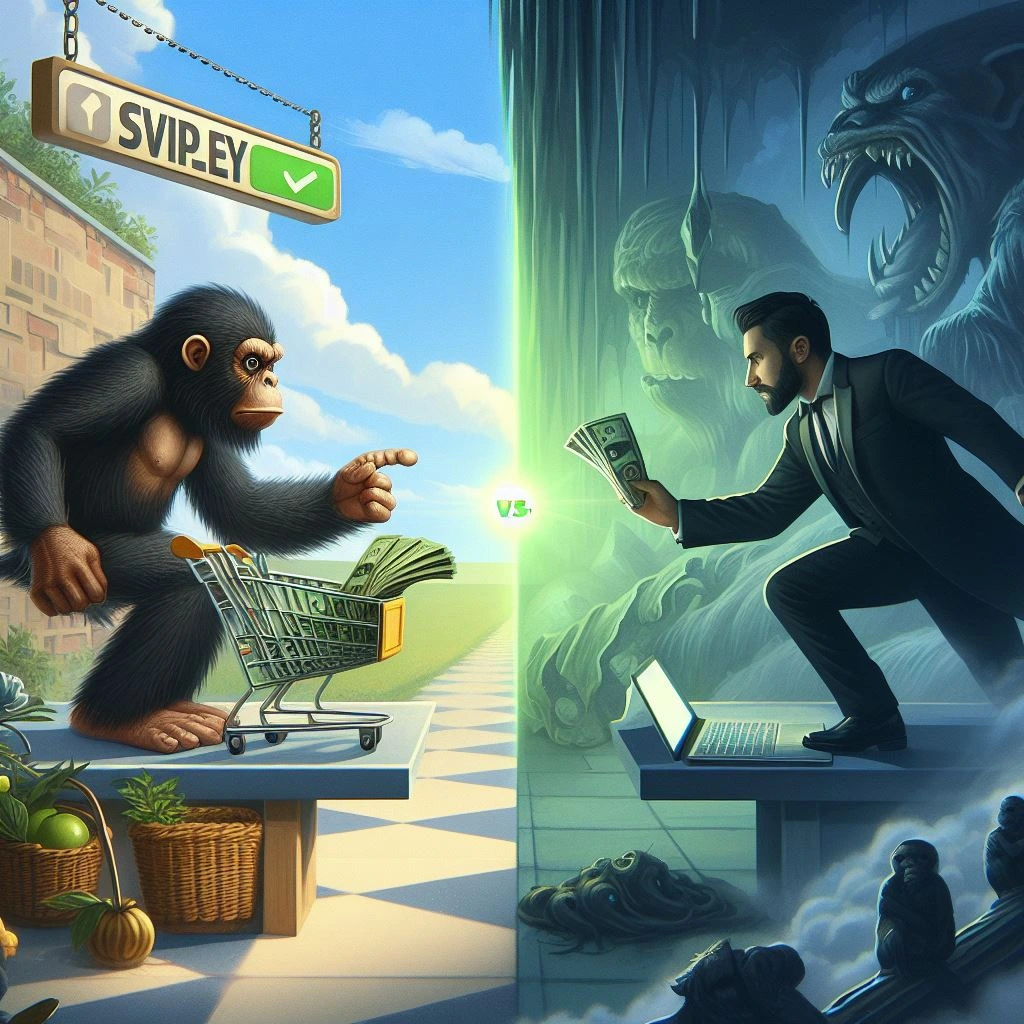
When it comes to ease of use and checkout experience, Wix generally has an edge over WooCommerce. This is primarily due to Wix’s focus on user-friendly interfaces and its streamlined checkout process.
Checkout Experience in Wix
Wix offers a simplified and user-friendly checkout experience that guides customers through the checkout process with minimal steps and distractions. Its built-in checkout system automatically optimizes for different devices, ensuring a smooth checkout experience on both desktop and mobile devices.
Checkout Experience in WooCommerce
WooCommerce’s checkout process is customizable, but it requires more technical expertise to streamline and optimize. The default checkout process can be lengthy and include unnecessary steps, potentially leading to abandoned carts.
Comparison of Checkout Experience
In terms of overall checkout ease of use and customer experience, Wix stands out as the stronger platform. Its intuitive and streamlined checkout process minimizes friction and encourages customers to complete their purchases.
WooCommerce’s checkout process offers flexibility for customization, but it requires more effort to optimize and simplify the checkout flow. This can be a challenge for businesses without technical expertise.
Overall Recommendation
For businesses that prioritize ease of use and want a seamless checkout experience that minimizes friction and encourages customer conversion, Wix is the clear choice. Its intuitive checkout process and optimized design ensure a smooth and user-friendly checkout experience across all devices.
For businesses that have a developer or prefer a more technical approach, WooCommerce’s customizable checkout can be tailored to specific needs. However, optimizing the checkout flow and minimizing friction may require technical expertise.
Here’s a summary table comparing the key aspects of checkout experience between WooCommerce and Wix:
| Feature | Wix | WooCommerce |
|---|---|---|
| Checkout process | Intuitive and streamlined checkout process | Customizable checkout process |
| Ease of use | High | Moderate |
| Checkout optimization | Automatically optimized for different devices | Requires technical expertise to optimize |
| Overall recommendation | For businesses prioritizing ease of use and customer experience | For businesses with technical expertise and a preference for customization |
Reporting Tools and Custom Reports (WiX Vs WooCommerce):

When it comes to reporting tools and custom reports, WooCommerce generally offers a more comprehensive and flexible solution compared to Wix. This is primarily due to WooCommerce’s open-source nature and self-hosted architecture, providing greater control over the data collection, analysis, and reporting capabilities.
Reporting Tools in WooCommerce
WooCommerce provides a built-in reporting dashboard that offers basic sales and customer data insights. Additionally, WooCommerce offers a variety of third-party plugins, such as WooCommerce Analytics and MonsterInsights, that provide advanced reporting capabilities, including:
- Detailed sales and product insights: Track sales performance, product popularity, and customer behavior by product, category, and variation.
- Marketing and customer acquisition insights: Analyze the effectiveness of marketing campaigns, identify customer acquisition channels, and track customer lifetime value.
- Customizable dashboards and reports: Create personalized dashboards and reports tailored to specific business needs and objectives.
Reporting Tools in Wix
Wix offers a built-in analytics dashboard that provides basic website traffic and visitor behavior insights. However, the level of customization and control over data analysis and reporting is limited compared to WooCommerce’s plugins.
Comparison of Reporting Tools
In terms of reporting flexibility, customization, and data analysis capabilities, WooCommerce emerges as the stronger platform. Its built-in reporting dashboard, extensive plugin ecosystem, and self-hosted architecture provide a wider range of options for collecting, analyzing, and reporting on eCommerce data, enabling businesses to gain deeper insights into their sales, marketing, and customer behavior.
Wix’s built-in analytics dashboard can handle basic website traffic analysis for small businesses, but it lacks the advanced reporting features and customization options found in WooCommerce’s plugins. This can limit the ability to gain comprehensive insights into sales performance, marketing effectiveness, and customer behavior.
Overall Recommendation
For businesses that prioritize data-driven decision-making and require in-depth insights into their eCommerce performance, WooCommerce is the clear choice. Its extensive plugin ecosystem and self-hosted architecture empower businesses to collect, analyze, and report on a wide range of data, enabling them to optimize their strategies and drive growth.
For businesses that prioritize ease of use and prefer a more streamlined approach to website analytics, Wix’s built-in analytics dashboard can be sufficient for basic traffic analysis. However, if more advanced reporting or data analysis is needed, consider using a third-party analytics tool that integrates with Wix.
Here’s a summary table comparing the key aspects of reporting tools and custom reports between WooCommerce and Wix:
| Feature | WooCommerce | Wix |
|---|---|---|
| Reporting and data analysis options | Extensive control through plugins and custom coding | Basic reporting dashboard with limited customization |
| Flexibility and control | High | Moderate |
| Ease of use | Moderate | High |
| Overall recommendation | For businesses prioritizing data-driven insights and advanced reporting | For businesses with basic traffic analysis needs and prioritizing ease of use |
Integration of Email Marketing Tools (WooCommerce Vs WiX):

Both WooCommerce and Wix offer integration with various email marketing tools, allowing you to connect your eCommerce store to email marketing platforms and automate email campaigns. However, WooCommerce generally provides a more seamless and comprehensive integration with email marketing tools compared to Wix.
Email Marketing Integration in WooCommerce
WooCommerce offers several methods for integrating email marketing tools:
- Official plugins: WooCommerce provides official plugins for popular email marketing platforms, such as Mailchimp, Klaviyo, and Omnisend. These plugins streamline the connection process and provide additional features for integrating email marketing with your store.
- Third-party plugins: A wide range of third-party plugins, such as WooCommerce Email Marketing and Newsletter by MailChimp, offer advanced integration options, including abandoned cart emails, personalized product recommendations, and segmentation based on customer behavior.
- REST API: WooCommerce’s REST API allows for programmatic integration with email marketing tools, enabling custom integration and automation of email campaigns.
Email Marketing Integration in Wix
Wix offers a built-in email marketing solution, Wix Ascend, that allows you to create and manage email campaigns directly from your Wix dashboard. However, the level of customization and control over email marketing integration is limited compared to WooCommerce’s plugins and REST API.
Comparison of Email Marketing Integration
In terms of email marketing integration flexibility and control, WooCommerce stands out as the stronger platform. Its official plugins, extensive plugin ecosystem, and REST API provide a wider range of options for connecting and managing email marketing campaigns, enabling businesses to automate personalized email campaigns and leverage advanced segmentation strategies.
Wix’s built-in email marketing solution can handle basic email marketing needs for small stores, but it lacks the advanced features and customization options found in WooCommerce’s integrations. This can limit the ability to create sophisticated email campaigns or personalize emails based on customer behavior.
Overall Recommendation
For businesses that prioritize advanced email marketing automation, personalized campaigns, and granular control over email marketing strategies, WooCommerce is the clear choice. Its extensive plugin ecosystem and REST API empower businesses to leverage advanced email marketing tools and achieve their marketing goals.
For businesses that prioritize ease of use and prefer a more streamlined approach to email marketing, Wix’s built-in email marketing solution can be sufficient for basic email campaigns. However, if more control or advanced features are needed, consider using a third-party email marketing tool that integrates with Wix.
Here’s a summary table comparing the key aspects of email marketing integration between WooCommerce and Wix:
| Feature | WooCommerce | Wix |
|---|---|---|
| Email marketing integration options | Official plugins, third-party plugins, REST API | Built-in email marketing solution |
| Flexibility and control | High | Moderate |
| Ease of use | Moderate | High |
| Overall recommendation | For businesses prioritizing advanced email marketing automation and personalization | For businesses prioritizing ease of use and basic email marketing |
Multiple Payment Options (WooCommerce Vs WiX):

When it comes to multiple payment options, WooCommerce generally offers a more comprehensive and flexible solution compared to Wix. This is primarily due to WooCommerce’s open-source nature and self-hosted architecture, providing greater control over the integration of payment gateways and alternative payment methods.
Multiple Payment Options in WooCommerce
WooCommerce provides a robust payment system that supports a wide range of payment gateways, including:
- Popular payment processors: Accept payments via major credit cards, debit cards, and digital wallets like PayPal, Stripe, and Braintree.
- Alternative payment methods: Integrate with regional payment gateways, support local currencies, and offer alternative payment options like direct bank transfers and cash on delivery.
- Third-party plugins: A vast array of third-party plugins, such as WooCommerce Payment Gateway Stripe, WooCommerce PayPal Payments, and WooCommerce Authorize.net Payment Gateway, expand the range of payment options and provide advanced features for each gateway.
Multiple Payment Options in Wix
Wix offers a built-in payment processing system that supports a limited number of payment gateways, including:
- Major payment processors: Accept payments via major credit cards and debit cards through Wix Payments.
- Alternative payment options: Limited support for alternative payment methods, such as PayPal, depending on the region.
- Third-party plugins: Wix’s App Market offers a limited selection of payment gateway plugins, and the level of customization and control over payment options is limited compared to WooCommerce’s plugins.
Comparison of Multiple Payment Options
In terms of payment option flexibility, customization, and support for alternative payment methods, WooCommerce emerges as the stronger platform. Its open-source nature, extensive plugin ecosystem, and self-hosted architecture provide a wider range of options for integrating payment gateways and offering alternative payment methods, catering to businesses operating in various regions and serving a diverse customer base.
Wix’s built-in payment system can handle basic payment processing needs for small stores, but it lacks the flexibility and customization options found in WooCommerce’s plugins. This can limit the ability to offer local payment methods, integrate with regional gateways, or implement advanced payment features.
Overall Recommendation
For businesses that prioritize offering multiple payment options, supporting alternative payment methods, and catering to a global customer base, WooCommerce is the clear choice. Its extensive plugin ecosystem and self-hosted architecture empower businesses to seamlessly integrate various payment gateways and offer a variety of payment options to their customers.
For businesses that prioritize ease of use and prefer a more streamlined approach to payment processing, Wix’s built-in payment system can be sufficient for basic payment needs. However, if more flexibility, alternative payment options, or advanced payment features are needed, consider using a third-party payment processing platform that integrates with Wix.
Here’s a summary table comparing the key aspects of multiple payment options between WooCommerce and Wix:
| Feature | WooCommerce | Wix |
|---|---|---|
| Payment option flexibility and control | High | Moderate |
| Support for alternative payment methods | Extensive support for alternative payment methods | Limited support for alternative payment methods |
| Integration with regional payment gateways | Wide range of regional payment gateway integrations | Limited regional payment gateway integrations |
| Overall recommendation | For businesses prioritizing multiple payment options and global reach | For businesses with basic payment processing needs and prioritizing ease of use |
Flexibility to Add New eCommerce Features (WooCommerce Vs WiX):

When it comes to the flexibility to add new eCommerce features, WooCommerce generally offers a more robust and extendable solution compared to Wix. This is primarily due to WooCommerce’s open-source nature and self-hosted architecture, which allows for greater control over the core functionality and the ability to integrate with a vast ecosystem of plugins and extensions.
Adding New Features in WooCommerce
WooCommerce’s open-source nature and plugin-based architecture provide several avenues for adding new eCommerce features:
- Third-party plugins: WooCommerce boasts an extensive plugin ecosystem with thousands of plugins that extend the platform’s functionality in various ways, from adding advanced product attributes to implementing sophisticated marketing automation strategies.
- Custom development: WooCommerce’s open-source nature allows for direct customization of the codebase, enabling developers to create bespoke features and integrations tailored to specific business needs.
- REST API: WooCommerce’s REST API provides a programmatic interface for interacting with the platform, allowing developers to integrate with external systems and create custom functionality.
Adding New Features in Wix
Wix offers a limited selection of built-in eCommerce features and a smaller ecosystem of third-party apps compared to WooCommerce. While Wix’s App Market provides some flexibility, the level of customization and control over adding new features is restricted compared to WooCommerce’s open-source nature and plugin ecosystem.
Comparison of Feature Flexibility
In terms of overall feature flexibility and the ability to add new eCommerce functionalities, WooCommerce stands out as the stronger platform. Its open-source nature, extensive plugin ecosystem, and REST API provide a wider range of options for adding new features, customizing the platform, and integrating with external systems, enabling businesses to tailor their eCommerce store to their specific needs and growth goals.
Wix’s built-in eCommerce features and App Market can handle basic eCommerce needs for small stores, but its limited flexibility can restrict the ability to implement advanced eCommerce functionalities or integrate with complex external systems.
Overall Recommendation
For businesses that prioritize flexibility, customization, and the ability to add new eCommerce features as their business grows, WooCommerce is the clear choice. Its extensive plugin ecosystem, REST API, and open-source nature empower businesses to create a highly customized and feature-rich eCommerce experience.
For businesses that prioritize ease of use and prefer a more streamlined approach to eCommerce management, Wix can be a suitable option for basic eCommerce needs. However, if more flexibility or advanced features are needed, consider using a third-party eCommerce platform or integrating Wix with external systems through custom development.
Here’s a summary table comparing the key aspects of feature flexibility between WooCommerce and Wix:
| Feature | WooCommerce | Wix |
|---|---|---|
| Feature flexibility and customization | High | Moderate |
| Plugin ecosystem | Extensive plugin ecosystem | Limited App Market |
| Custom development possibilities | Open-source platform allows for custom development | Limited custom development options |
| Overall recommendation | For businesses prioritizing flexibility and customization | For businesses with basic eCommerce needs and prioritizing ease of use |
Exclusive Features (WooCommerce Vs WiX):

Both WooCommerce and Wix offer a range of features to support online businesses, but WooCommerce generally offers more exclusive and advanced features specifically tailored for eCommerce. This is primarily due to WooCommerce’s focus on eCommerce and its open-source nature, enabling developers to create and contribute to a vast ecosystem of plugins and extensions.
Exclusive Features in WooCommerce
WooCommerce offers a plethora of exclusive features that cater to complex eCommerce needs, including:
- Product Variations and Customizations: WooCommerce allows for extensive product variations, including configurable options, custom pricing rules, and downloadable files.
- Subscription Products: WooCommerce supports subscription-based products, enabling recurring payments and automated billing cycles for memberships, rentals, and other recurring revenue streams.
- Inventory Management: WooCommerce provides robust inventory management tools, including stock tracking, low stock alerts, and order fulfillment automation.
- Marketing and Automation: WooCommerce integrates with various marketing tools and offers advanced automation features, such as abandoned cart emails, personalized product recommendations, and dynamic pricing rules.
- Customizable Checkout: WooCommerce’s checkout process can be customized to match branding and optimize conversion rates, including one-page checkout, guest checkout, and payment gateways integration.
Exclusive Features in Wix
Wix offers some exclusive features that cater to specific needs, such as:
- Drag-and-drop Design: Wix’s drag-and-drop interface simplifies website design and customization, making it easier for non-technical users to create visually appealing eCommerce stores.
- AI-powered Design Tools: Wix provides AI-powered design tools that assist with image editing, video creation, and content generation.
- Built-in Marketing Tools: Wix offers various built-in marketing tools, such as email marketing, social media scheduling, and analytics tracking.
- Mobile Optimization: Wix’s templates are optimized for mobile devices, ensuring a seamless user experience across all screens.
Comparison of Exclusive Features
In terms of exclusive eCommerce-focused features, WooCommerce stands out as the stronger platform. Its extensive product variation management, subscription product support, inventory management tools, marketing automation capabilities, and customizable checkout provide businesses with the tools necessary to manage complex eCommerce operations and implement sophisticated sales strategies.
Wix’s exclusive features focus on design simplicity, AI-powered content creation, and marketing tools, making it a suitable choice for businesses that prioritize ease of use and want to create a visually appealing eCommerce store without extensive technical knowledge.
Overall Recommendation
For businesses that prioritize advanced eCommerce functionalities, product management, and marketing automation, WooCommerce is the clear choice. Its exclusive features empower businesses to manage complex eCommerce operations, implement sophisticated sales strategies, and cater to a wide range of product types and subscription models.
For businesses that prioritize ease of use, visual design, and AI-powered content creation, Wix can be a suitable option for creating a basic eCommerce store without extensive technical expertise. However, if more advanced eCommerce features or marketing automation are needed, consider using third-party integrations or custom development.
Here’s a summary table comparing the key aspects of exclusive features between WooCommerce and Wix:
| Feature | WooCommerce | Wix |
|---|---|---|
| Exclusive eCommerce features | Product variations, subscription products, inventory management, marketing automation, customizable checkout | Drag-and-drop design, AI-powered design tools, built-in marketing tools, mobile optimization |
| Focus | Advanced eCommerce functionalities, product management, marketing automation | Ease of use, visual design, AI-powered content creation |
| Overall recommendation | For businesses prioritizing complex eCommerce operations and sophisticated sales strategies | For businesses prioritizing ease of use and visually appealing eCommerce design |
Market Share (WooCommerce Vs WiX):

As of January 2023, WooCommerce has a larger market share in the eCommerce platform market compared to Wix. According to Statista, WooCommerce holds a market share of 26% among all eCommerce platforms worldwide, while Wix’s market share is around 11%. This translates to WooCommerce powering over 4.2 million online stores worldwide, while Wix powers around 2 million stores.
Here’s a breakdown of their market share:
- WooCommerce: 26%
- Wix: 11%
- Shopify: 27%
- Others: 36%
The larger market share of WooCommerce can be attributed to several factors, including its open-source nature, extensive plugin ecosystem, and self-hosted architecture, which provide greater control over the platform and customization options. WooCommerce’s focus on eCommerce-specific features and its integration with a wide range of payment gateways and marketing tools also contribute to its popularity.
Wix, on the other hand, has gained traction due to its ease of use, drag-and-drop interface, and built-in marketing tools. However, its limited flexibility for customization and its smaller ecosystem of eCommerce-specific plugins compared to WooCommerce can hinder its growth in the eCommerce platform market.
It’s important to note that market share can fluctuate over time, and the choice between WooCommerce and Wix depends on the specific needs and priorities of businesses. For those who prioritize advanced eCommerce functionalities, product management, and marketing automation, WooCommerce is often the preferred choice. For businesses that prioritize ease of use, visual design, and AI-powered content creation, Wix can be a suitable option.
Cons Of WooCommerce Vs. WiX:

Despite their strengths and popularity, both WooCommerce and Wix have certain drawbacks that may be important to consider when choosing an eCommerce platform.
Drawbacks of WooCommerce:
- Technical Complexity: WooCommerce’s self-hosted nature and open-source codebase can be more technically demanding than Wix’s drag-and-drop interface. This can make WooCommerce setup, maintenance, and updates more challenging for non-technical users.
- Plugin Dependency: WooCommerce relies heavily on third-party plugins to extend its functionality, which can increase complexity and potential compatibility issues. Managing and updating plugins requires ongoing attention to ensure optimal performance and security.
- Security Considerations: As a self-hosted platform, WooCommerce requires more proactive security measures than Wix’s hosted solution. Businesses need to regularly update the core platform, plugins, and themes to maintain security against vulnerabilities.
Drawbacks of Wix:
- Limited Customization: Wix’s drag-and-drop interface offers less flexibility for customization compared to WooCommerce’s open-source nature. This can restrict the ability to create highly personalized and unique designs or implement advanced eCommerce functionalities.
- App Market Limitations: Wix’s App Market, while extensive, may not offer the same level of depth and customization options as WooCommerce’s plugin ecosystem. This can limit the range of available features and integrations.
- Ecommerce Scalability: Wix’s eCommerce features may not scale as effectively as WooCommerce’s for large-scale stores with complex product catalogs, high traffic volumes, or advanced marketing strategies.
- Self-Hosting Limitations: Wix’s hosted solution may not provide the same level of control and customization as WooCommerce’s self-hosted architecture. This can restrict the ability to optimize server performance, implement custom integrations, or manage sensitive data in-house.
Hidden Charges & Fees (WooCommerce Vs. WiX):

Both WooCommerce and Wix have certain hidden charges and fees that may not be immediately apparent when evaluating their pricing plans. It’s essential to factor in these additional costs to make an informed decision about the most cost-effective eCommerce platform for your business.
WooCommerce Hidden Charges and Fees:
- Hosting and Domain Costs: WooCommerce is a self-hosted platform, requiring separate hosting and domain name costs. Hosting costs vary depending on the provider and plan, and domain names typically cost around $10-20 per year.
- Payment Gateway Fees: WooCommerce integrates with various payment gateways, each with its own transaction fees. These fees typically range from 2% to 3% of the transaction amount plus a fixed fee per transaction.
- Plugin and Theme Costs: WooCommerce relies heavily on third-party plugins and themes to extend its functionality and design options. Premium plugins and themes can range from $30 to $200 or more per year.
- Maintenance and Updates: WooCommerce requires ongoing maintenance and updates to ensure security and compatibility. This may involve hiring a developer or investing in maintenance tools.
Wix Hidden Charges and Fees:
- Premium Features and Apps: Wix offers a variety of premium features and apps that require additional fees, such as advanced eCommerce tools, marketing automation, and SEO tools.
- Transaction Fees: Wix Payments, Wix’s built-in payment processing system, charges transaction fees similar to external payment gateways. These fees typically range from 2.9% to 3.9% of the transaction amount plus a fixed fee.
- Domain Renewal Fees: Wix includes a free domain for the first year, but renewal fees apply after that. Domain renewal costs typically range from $10 to $20 per year.
- Design and Marketing Services: Wix offers optional design and marketing services for an additional fee. These services can be helpful for businesses that lack in-house design or marketing expertise.
- Custom Development Costs: If you require custom development beyond Wix’s built-in features or apps, you may incur additional fees for hiring a Wix developer.
What are the forte of eCommerce Platforms (WooCommerce vs WiX):
Both WooCommerce and Wix offer unique strengths and weaknesses that make them suitable for different types of eCommerce businesses. Here’s a summary of their fortes:
WooCommerce Fortez:
- Advanced eCommerce Functionalities: WooCommerce excels in providing advanced eCommerce functionalities, including extensive product variations, subscription products, inventory management, marketing automation, and customizable checkout.
- Flexibility and Customization: WooCommerce’s open-source nature and extensive plugin ecosystem provide exceptional flexibility for customization and integration with external systems. This allows businesses to tailor their eCommerce store to their specific needs and growth goals.
- Scalability: WooCommerce can handle large-scale eCommerce stores with high traffic volumes and complex product catalogs. Its self-hosted architecture ensures scalability and control over server resources.
- Cost-Effectiveness: WooCommerce is a cost-effective solution for businesses that prioritize advanced eCommerce features and customization. The core platform is free, and third-party plugins offer a wide range of functionalities at varying price points.
Wix Fortez:
- Ease of Use: Wix is renowned for its user-friendly drag-and-drop interface, making it easy for non-technical users to create visually appealing eCommerce stores without coding knowledge.
- Design Simplicity: Wix’s design templates and tools simplify the process of creating aesthetically pleasing and mobile-optimized eCommerce stores without extensive design expertise.
- Built-in Marketing Tools: Wix offers a suite of built-in marketing tools, including email marketing, social media scheduling, and analytics tracking, providing a streamlined approach to marketing your eCommerce store.
- AI-powered Design Assistance: Wix’s AI-powered design tools assist with image editing, video creation, and content generation, making it easier for businesses to create engaging content for their eCommerce store.
- Suitable for Beginners: Wix is an excellent choice for beginners and small businesses that prioritize ease of use and want to create a basic eCommerce store without extensive technical expertise.
Conclusion (Comparison Table for WooCommerce Vs WiX):
As we can see from the detailed comparison between these two platforms (WooCommerce Vs WiX) that the overall score for WooCommerce is better than WiX’s with a slight margin.
Wix stands out as a more beginner-friendly and design-oriented eCommerce platform compared to WooCommerce. Its ease of use, drag-and-drop interface, AI-powered design tools, and built-in marketing capabilities make it an attractive option for businesses that prioritize simplicity and visual appeal. However, if advanced eCommerce functionalities, product management, and marketing automation are essential, WooCommerce remains the stronger choice.
Note that the comparison was done with eCommerce and online business in mind.
I hope this could give you the required insight to choose which eCommerce Platform to use for your future projects!
Here is the full comparison between WooCommerce & WiX eCommerce platforms:
| eCommerce Platform | WooCommerce | WiX |
|---|---|---|
| Price | 9.0 | 8.3 |
| SEO Friendliness | 8.0 | 7.8 |
| Page Load Speed | 7.0 | 6.9 |
| Canonical Website URL | 8.5 | 8.3 |
| Indexing Control | 8.0 | 7.7 |
| Customizable HTML capabilities | 9.5 | 9.2 |
| Sitemap Generator | 8.5 | 8.2 |
| Integration With Google Analytics | 8.5 | 8.2 |
| Product Tagging & Categorization | 8.0 | 7.6 |
| Batch Uploading | 8.0 | 7.5 |
| Mobile Optimization | 8.0 | 7.6 |
| Built-in Blogging & Marketing Features | 9.0 | 9.7 |
| Social Sharing Buttons | 9.0 | 9.3 |
| Content Management Capabilities | 8.0 | 8.9 |
| Discount & Promo Code Tools | 8.5 | 8.1 |
| Easy to Use Checkout | 7.5 | 8.5 |
| Reporting Tools & Custom Reports | 9.5 | 9.0 |
| Integration of Email Marketing Tools | 8.5 | 7.9 |
| Multiple Payment Options | 9.0 | 8.2 |
| Flexibility to Add New eCommerce Features | 9.0 | 8.2 |
| Exclusive Features | 7.5 | 6.8 |
| Market Share | 9.5 | 8.8 |
| CONS & PROS | 7.5 | 7.0 |
| Forte | 9.0 | 8.9 |
| Hidden Fees & Charges | 7.0 | 6.8 |
| Overall Assessment (Average) | 8.4 | 8.1 |



Leave a Reply