In order to decide which ecommerce platform to use, WiX vs Volusion. A detailed comparison between features must be thoroughly done. If you want to decide which eCommerce platform to choose, there are many things to consider.
These are some examples of these factors:
- Cost.
- SEO friendliness.
- Page load speed.
- Canonical website URL.
- Indexing Control.
- Customizable HTML capabilities.
- Sitemap Generator.
- Integration with Google Analytics.
- Product Tagging and Categorization.
- Batch Uploading.
- Mobile Optimization.
- Built-in Blogging and Marketing Features.
- Social Sharing Buttons.
- Content Management Capabilities.
- Discount and promotion code tools.
- Easy to use Checkout.
- Reporting tools and custom reports.
- Integration of email marketing tools.
- Multiple payment options.
- Flexibility to add new eCommerce features.
- Exclusive features.
- Cons and pros.
Here we’ll discuss these factors to help you decide which platform is better for you, Volusion or WiX. And at the end of the discussion, we’ll recap and make a comparison for the scores of all these points to find out which eCommerce platform has the higher score, so that you’ll have a good view about both of them.

Pricing (WiX vs Volusion):
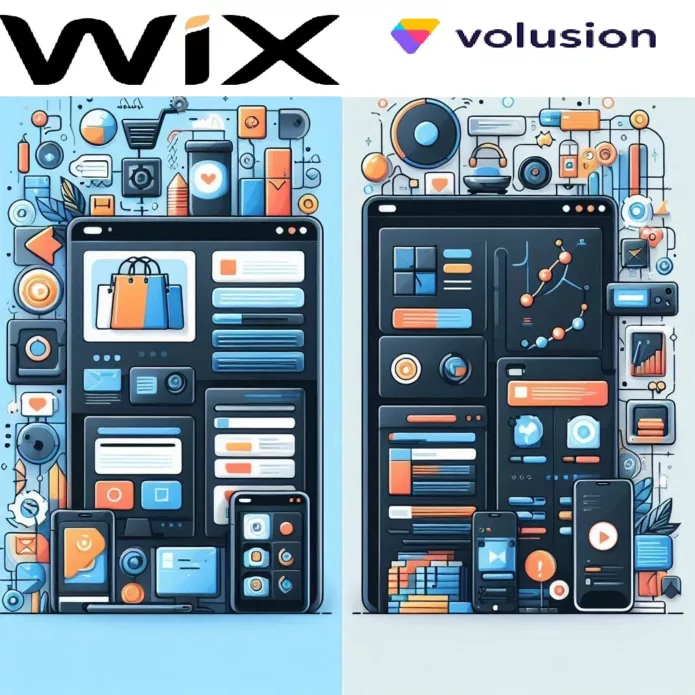
WiX vs Volusion Pricing Plans
WiX vs Volusion Cost
Wix:
- Pricing Model: Wix offers several website plans, and some provide e-commerce functionalities. However, features like abandoned cart recovery or product reviews might require additional app integrations (potentially with ongoing costs).
- Plan Examples:
- Business Basic ($23/month): Allows online selling with basic features like product listings, secure payments, and customer accounts.
- Business Unlimited ($29/month): Includes features of Business Basic along with increased storage and bandwidth, coupons, and abandoned cart recovery app integration (might have limitations compared to separate apps).
- Business VIP ($39/month): Provides features of Business Unlimited with priority customer support and a dedicated account manager.
- Important Notes:
- Transaction fees might apply depending on the chosen payment processor (on top of Wix’s plan fees).
- Advanced e-commerce functionalities often require additional app integrations from the Wix App Market, which can incur extra costs depending on the app’s pricing structure.
Volusion:
- Pricing Model: Volusion uses a tiered pricing model based on your annual Gross Merchant Value (GMV), which is the total value of sales processed through your online store each year.
- Plan Examples:
- Personal ($31.50/month): Supports stores with up to $50,000 annual GMV and includes features like unlimited products, product variants, and basic marketing tools.
- Professional ($71.10/month): Supports stores with up to $100,000 annual GMV and offers additional features like customer reviews, abandoned cart recovery, and social media selling tools.
- Business ($269.10/month): Supports stores with up to $500,000 annual GMV and includes advanced features like product ratings and reviews, customer segmentation for email marketing, and priority customer support.
- Important Notes:
- Volusion’s pricing plans typically include most e-commerce functionalities (abandoned cart recovery, product reviews, etc.) without the need for additional app integrations.
- Transaction fees might apply depending on the chosen payment processor (on top of Volusion’s plan fees).
Here’s a table summarizing the key points:
| Platform | Pricing Model | Plan Examples | Features |
|---|---|---|---|
| Wix | Website plans with some offering e-commerce | Business Basic ($23/month), Business Unlimited ($29/month) | Basic features, some advanced features might require app integrations (extra costs) |
| Volusion | Tiered plans based on annual GMV | Personal ($31.50/month), Professional ($71.10/month) | Most e-commerce features included, limited by plan |

SEO Capabilities (WiX vs Volusion):

Wix SEO:
- Pros:
- Ease of Use: Wix offers a user-friendly interface for managing basic SEO elements like meta descriptions and title tags.
- SEO Wiz: Wix provides an SEO Wiz, a guided setup tool that helps beginners optimize their website for search engines.
- Mobile-friendliness: Wix websites are generally mobile-friendly, which is a crucial SEO factor.
- Structured Data Support: Wix allows you to implement structured data markup, which can help search engines understand your website content better.
- App Integrations: The Wix App Market offers some SEO apps for advanced functionalities (might incur additional costs).
- Cons:
- Limited Control: Wix offers less control over technical SEO aspects compared to platforms like Volusion.
- Slow Loading Speeds: Some Wix websites have been reported to experience slower loading times, which can negatively impact SEO.
- Limited App Functionality: SEO apps in the Wix App Market might not offer the same level of comprehensiveness as dedicated SEO plugins on other platforms.
Volusion SEO:
- Pros:
- More Control: Volusion offers more control over technical SEO aspects like URL structure, sitemaps, and robots.txt files.
- Built-in SEO Tools: Volusion provides built-in SEO tools for managing meta descriptions, title tags, and other on-page SEO elements.
- 301 Redirects: Volusion allows you to implement 301 redirects for managing website URL changes and maintaining SEO value.
- Faster Loading Speeds: Volusion generally offers better website performance and faster loading times compared to Wix, which can benefit SEO.
- Cons:
- Less User-Friendly Interface: Volusion’s interface might have a steeper learning curve for SEO beginners compared to Wix’s SEO Wiz.
- Limited App Integrations: Volusion offers fewer SEO app integrations compared to the Wix App Market. However, most essential functionalities might be covered by built-in tools.
Here’s a table summarizing the key points:
| Platform | SEO Pros | SEO Cons |
|---|---|---|
| Wix | User-friendly interface, SEO Wiz, mobile-friendliness, structured data support | Limited control, potentially slower loading speeds, limited app functionality |
| Volusion | More control, built-in SEO tools, 301 redirects, faster loading speeds | Less user-friendly interface, limited app integrations |

Page Load Speed (WiX vs Volusion):

Wix:
- Potential Disadvantages:
- Slower Loading Speeds: Some Wix websites have been reported to experience slower loading times compared to websites built on other platforms. This can be caused by factors like:
- Wix Editor Features: The Wix website editor offers a user-friendly drag-and-drop interface with various design elements. However, these features can sometimes add extra code to your website, potentially impacting loading speed.
- Third-Party Apps: Integrating apps from the Wix App Market can add functionality but might also increase website size and slow down loading times.
- Shared Hosting: Wix offers shared hosting plans, which means multiple websites share resources on the same server. If other websites on the server experience high traffic, it can affect the loading speed of your Wix website.
- Slower Loading Speeds: Some Wix websites have been reported to experience slower loading times compared to websites built on other platforms. This can be caused by factors like:
- Potential Advantages:
- Wix Optimization Features: Wix offers features like image compression and caching to help improve website performance.
- Mobile-friendliness: Wix websites are generally mobile-friendly, which is a crucial factor for SEO and user experience. Since mobile users are more likely to abandon slow-loading pages, this can indirectly benefit overall website speed.
Volusion:
- Potential Advantages:
- Faster Loading Speeds: Volusion generally offers better website performance and faster loading times compared to Wix. This can be attributed to factors like:
- Dedicated Hosting: Volusion offers dedicated hosting plans, which allocate resources specifically for your website, reducing the impact of traffic spikes on other websites.
- Focus on E-commerce: Volusion is specifically designed for e-commerce, and its platform might be optimized for faster loading of product pages and shopping cart functionality.
- Faster Loading Speeds: Volusion generally offers better website performance and faster loading times compared to Wix. This can be attributed to factors like:
- Potential Disadvantages:
- Limited Design Flexibility: Volusion offers pre-designed templates and might have less customization freedom compared to Wix’s drag-and-drop editor. While this can limit design options, it can also contribute to faster loading speeds by using less complex design elements.
Here’s a table summarizing the key points:
| Platform | Potential Advantages | Potential Disadvantages |
|---|---|---|
| Wix | User-friendly editor, mobile-friendliness, optimization features | Potentially slower loading speeds, shared hosting |
| Volusion | Faster loading speeds, dedicated hosting, e-commerce focus | Limited design flexibility |

Canonical Website URL (WiX vs Volusion):

Canonical URLs play a crucial role in Search Engine Optimization (SEO) by helping search engines understand the preferred version of a web page to index. Here’s how Wix and Volusion handle canonical URLs:
Wix:
- Limited Control: Wix doesn’t offer direct control over setting canonical URLs for individual pages. However, Wix does typically set the canonical URL to the most relevant version of your page by default (e.g., non-printed view of a page).
- Potential Issues:
- Duplicate Content: If you have multiple versions of a page (e.g., with or without UTM parameters), Wix might not automatically set the canonical URL to the preferred version, potentially leading to search engine confusion and harming your SEO.
- Limited Customization: Since you can’t directly manage canonical URLs on Wix, you have less control over how search engines interpret your website structure.
Volusion:
- More Control: Volusion allows you to set canonical URLs for individual pages within the platform. This gives you more control over how search engines index your website and prevents issues with duplicate content.
- Benefits:
- Improved SEO: By properly managing canonical URLs, you can avoid confusing search engines with duplicate content and ensure they prioritize the most relevant version of your pages for indexing.
- Content Consolidation: Volusion’s control over canonical URLs allows you to consolidate SEO value for pages with similar content, potentially improving your search engine ranking.
Here’s a table summarizing the key points:
| Platform | Canonical URLs | SEO Implications |
|---|---|---|
| Wix | Limited control (automatic settings) | Potential duplicate content issues, limited SEO customization |
| Volusion | More control (manual settings) | Improved SEO through proper duplicate content management and content consolidation |

Indexing Control (WiX vs Volusion):

Indexing control refers to your ability to influence how search engines index your website’s content. This can be important for various reasons, such as:
- Hiding Private Pages: You might want to prevent search engines from indexing specific pages on your website, such as admin dashboards or login pages.
- Controlling Crawl Budget: Search engines allocate a crawl budget to websites, which determines how many pages they crawl and index. Optimizing your indexing can help search engines prioritize important pages.
- Avoiding Duplicate Content: Proper indexing control can help prevent search engines from indexing duplicate versions of your pages, which can harm your SEO.
Here’s a breakdown of how Wix and Volusion handle indexing control:
Wix:
- Limited Control: Wix offers limited built-in functionalities for controlling how search engines index your website.
- Robots.txt: Wix does generate a robots.txt file, which is a basic way to instruct search engines on which pages not to index. However, manually editing this file might require technical expertise.
- Password Protection: Wix allows you to password-protect specific pages, which essentially prevents search engines from indexing them. However, this isn’t ideal for public website content you want search engines to find.
Volusion:
- More Control: Volusion offers more options for managing how search engines index your website.
- Robots.txt Editor: Volusion provides a user interface for editing your robots.txt file, making it easier to control which pages search engines crawl and index.
- Meta Robots Tags: Volusion allows you to set meta robots tags for individual pages. These tags provide more granular control over indexing instructions for specific pages (e.g., noindex, nofollow).
- Password Protection: Similar to Wix, Volusion offers password protection for pages, but it’s not ideal for controlling search engine indexing.
Here’s a table summarizing the key points:
| Platform | Indexing Control Features | SEO Implications |
|---|---|---|
| Wix | Limited (robots.txt, password protection) | Potentially less control over crawl budget and duplicate content issues |
| Volusion | More control (robots.txt editor, meta robots tags) | Improved SEO through better crawl budget management and duplicate content prevention |

Customizable HTML Capabilities (WiX vs Volusion):

Customizable HTML allows for in-depth control over the website’s structure and design beyond the platform’s built-in features. Here’s a comparison of Wix and Volusion’s capabilities in this area:
Wix:
- Limited Direct Editing: Wix doesn’t offer direct access to edit the website’s underlying HTML code.
- Workarounds and Apps:
- Corvid by Wix: Wix offers Corvid, a development platform that allows adding custom functionalities through code (JavaScript, HTML, CSS). However, this requires coding knowledge and might not be suitable for beginners.
- Third-Party Apps: The Wix App Market offers some apps that allow injecting custom code snippets or HTML elements into your website. However, these apps might have limitations and require additional costs.
- Pros:
- User-Friendly Interface: Wix’s drag-and-drop editor remains user-friendly for those who don’t need to touch the code.
- App Integrations: The Wix App Market offers various functionalities to extend website features without extensive coding.
- Cons:
- Limited Control: Wix offers limited direct control over the website’s HTML code, restricting deep customization.
- Technical Expertise Needed (Corvid): Utilizing Corvid for extensive HTML customization requires coding knowledge.
Volusion:
- More Control: Volusion offers more control over customizing website code.
- HTML/CSS Editing: Volusion allows editing the website’s theme files directly, including HTML and CSS code. This provides more flexibility for design and functionality customization.
- Theme Development: Volusion supports custom theme development for complete control over the website’s look and feel. However, this requires advanced coding knowledge or hiring a developer.
- Pros:
- Extensive Control: Volusion empowers developers to create highly customized e-commerce websites with unique functionalities.
- Theme Development: Volusion allows building custom themes from scratch for complete design freedom.
- Cons:
- Technical Expertise Needed: Customizing HTML/CSS or developing themes requires coding knowledge.
- Less User-Friendly for Beginners: Volusion’s interface might be less intuitive for those without experience editing website code.
Here’s a table summarizing the key points:
| Platform | Customizable HTML Capabilities | Pros | Cons |
|---|---|---|---|
| Wix | Limited direct editing, workarounds through Corvid apps | User-friendly interface, app integrations | Limited control, technical expertise needed for Corvid |
| Volusion | More control over theme files, custom theme development | Extensive control, theme development | Technical expertise needed, less user-friendly for beginners |

Sitemap Generators (WiX vs Volusion):

Wix:
- Automatic Sitemap Generation: Wix automatically generates a website sitemap. However, you might have limited control over its content.
- Limited Customization: Wix doesn’t offer functionalities to edit or customize the automatically generated sitemap.
- Potential Issues:
- Incomplete Sitemap: The automatically generated sitemap might not include all your website’s pages, potentially hindering search engine indexing.
- Inaccurate Information: The sitemap might contain inaccurate information about your pages, leading to search engine confusion.
Volusion:
- Built-in Sitemap Generator: Volusion provides a built-in sitemap generator that allows you to submit your sitemap to search engines directly from the platform.
- Customization Options: Volusion offers some options to customize the generated sitemap, such as:
- Priority Settings: You can assign priority levels to different pages within your sitemap, helping search engines understand which pages are most important to crawl and index.
- Change Frequency: You can specify how often search engines should revisit and crawl specific pages based on their update frequency.
- Sitemap Accuracy: Volusion’s built-in generator helps ensure your sitemap is more accurate and reflects your website’s actual structure.
Here’s a table summarizing the key points:
| Platform | Sitemap Generation | Customization |
|---|---|---|
| Wix | Automatic | Limited |
| Volusion | Built-in generator | More options (priority, change frequency) |

Integration With Google Analytics (WiX vs Volusion):

Wix:
- Simple Integration: Wix offers a user-friendly interface for connecting your website to Google Analytics.
- Process:
- Log in to your Wix account and navigate to the Marketing & SEO section.
- Click on Marketing Integrations.
- Select Google Analytics and click Connect.
- You’ll be prompted to connect your Google account and grant Wix access to your Google Analytics data.
- Pros:
- Easy Setup: The integration process is straightforward and requires minimal technical knowledge.
- Wix Analytics Integration: Wix also offers its own built-in analytics suite, which can provide basic insights alongside Google Analytics data.
- Cons:
- Limited Control: Wix might not offer as much control over the integration settings compared to Volusion.
Volusion:
- Straightforward Integration: Volusion also provides a clear process for integrating Google Analytics.
- Process:
- Log in to your Volusion dashboard and navigate to the Marketing section.
- Click on SEO & Analytics.
- Locate the Google Analytics section and enter your Google Analytics tracking ID.
- You might have additional options for customizing the integration settings.
- Pros:
- Potentially More Control: Volusion might offer more options for configuring the integration, such as enabling eCommerce tracking features.
- Focus on E-commerce: Volusion’s platform is designed for e-commerce, and the integration might be optimized for tracking relevant user behavior and conversion data.
- Cons:
- Slightly More Complex Setup: Volusion’s integration process might require a few more steps compared to Wix’s.
Here’s a table summarizing the key points:
| Platform | Integration Process | Pros | Cons |
|---|---|---|---|
| Wix | User-friendly interface, simple setup | Easy to connect, Wix Analytics integration | Limited control |
| Volusion | Straightforward integration | Potentially more control, e-commerce focus | Slightly more complex setup |

Product Tagging and Categorization (WiX vs Volusion):

Effective product tagging and categorization are crucial for a well-organized e-commerce website. They allow customers to easily find the products they’re looking for and improve your website’s navigation and searchability. Here’s a breakdown of how Wix and Volusion handle these functionalities:
Wix:
- Product Tags: Wix allows you to add tags to your products. These tags can be descriptive keywords or attributes to help categorize your products.
- Product Categories: Wix offers a basic category structure for organizing your products. You can create multiple categories and subcategories to organize your product inventory.
- Limitations:
- Limited Tagging Options: Wix might not offer advanced tagging features like product variations or synonyms.
- Simple Category Structure: Wix’s categorization system might be sufficient for smaller stores, but it might become limiting for complex product ranges with many variations.
- Pros:
- User-Friendly Interface: Wix’s interface makes it easy to add tags and categorize products.
- Suitable for Basic Needs: Wix’s tagging and categorization work well for stores with a simple product range.
Volusion:
- Comprehensive Tagging: Volusion offers a more comprehensive tagging system. You can add various tags, including:
- Product Attributes: Define product variations like size, color, or material with tags.
- SEO Tags: Include relevant keywords as tags to improve product searchability in search engines.
- Synonym Tags: Add synonyms for product names to capture a wider range of search queries from customers.
- Advanced Categorization: Volusion provides a robust category management system. You can create multiple category levels, subcategories, and even nested subcategories for complex product hierarchies.
- Benefits:
- Improved Search and Navigation: Detailed tagging and a well-structured category system make it easier for customers to find the products they’re looking for on your website.
- SEO Optimization: Volusion’s tagging system can help optimize your product pages for relevant search terms.
- Cons:
- Slightly Steeper Learning Curve: Volusion’s tagging and categorization system might have a slightly steeper learning curve compared to Wix’s basic setup.
Here’s a table summarizing the key points:
| Platform | Product Tagging | Product Categorization | Pros | Cons |
|---|---|---|---|---|
| Wix | Basic tags, limited options | Basic category structure | User-friendly interface, suitable for basic needs | Limited tagging options, simple category structure |
| Volusion | Comprehensive tagging (attributes, SEO, synonyms) | Advanced category management (multi-level) | Improved search & navigation, SEO optimization | Slightly steeper learning curve |

Batch Uploading (WiX vs Volusion):

Batch uploading allows you to add multiple products to your e-commerce store at once, saving you time and effort compared to adding products individually. Here’s a comparison of batch upload functionalities offered by Wix and Volusion:
Wix:
- Limited Batch Uploading: Wix doesn’t offer a built-in feature for true batch uploading of products with all details.
- Workarounds:
- CSV Import (Limited): Wix allows importing product information from a CSV file. However, this might be limited to basic details like product names and prices. You might need to manually add descriptions, images, and other details for each product after import.
- Wix App Market: The Wix App Market offers some third-party apps that claim to enable product import from CSV files. However, these apps might have limitations, require additional costs, and might not offer the same level of control as Volusion’s built-in batch upload feature.
- Pros:
- User-Friendly Interface: Wix’s interface remains user-friendly for adding products individually, even if batch uploading is limited.
- Cons:
- Time-Consuming for Large Inventories: Adding a large number of products with individual details on Wix can be very time-consuming.
- Limited Control over Import: Workarounds might not offer the same level of control over product data import compared to Volusion.
Volusion:
- Built-in Batch Upload Tool: Volusion offers a dedicated tool for batch uploading products.
- Process:
- You can download a product template spreadsheet from Volusion.
- Fill in the spreadsheet with your product information, including details like names, descriptions, prices, categories, tags, images (sometimes requiring separate upload), and variations (if applicable).
- Upload the completed spreadsheet back to Volusion using the import tool.
- Benefits:
- Saves Time and Effort: Batch uploading through Volusion’s tool significantly reduces the time required to add multiple products to your store.
- Accurate and Efficient: Volusion’s import tool streamlines the process and helps ensure accurate product data population in your store.
- Cons:
- Requires Spreadsheet Management: You’ll need to be comfortable managing data in a spreadsheet for batch uploading with Volusion.
- Learning Curve: Understanding the product template and import process might have a slight learning curve compared to Wix’s individual product addition.
Here’s a table summarizing the key points:
| Platform | Batch Uploading | Pros | Cons |
|---|---|---|---|
| Wix | Limited (workarounds with CSV import or apps) | User-friendly interface | Time-consuming for large inventories, limited control over import |
| Volusion | Built-in batch upload tool | Saves time and effort, accurate and efficient | Requires spreadsheet management, slight learning curve |

Mobile Optimization (WiX vs Volusion):

Mobile optimization is essential for any website in today’s world, as a significant portion of web traffic comes from mobile devices. Here’s a breakdown of how Wix and Volusion approach mobile optimization for your website:
Wix:
- Mobile-Responsive Design: Wix uses a mobile-responsive design approach. This means your website’s layout automatically adjusts to fit different screen sizes, including smartphones and tablets.
- Wix Mobile Editor: Wix offers a dedicated mobile editor that allows you to preview and customize how your website looks and functions specifically on mobile devices. You can:
- Rearrange elements: Drag and drop elements to optimize their placement for mobile viewing.
- Hide/Show elements: Decide which elements to show or hide on the mobile version to ensure a clean and user-friendly experience.
- Adjust font sizes: Ensure text is readable on smaller screens.
- Pros:
- Easy to Use: Wix’s mobile editor is user-friendly and doesn’t require coding knowledge.
- Automatic Responsiveness: The core mobile-responsive design ensures basic mobile optimization.
- Cons:
- Limited Control: Wix might offer less granular control over mobile optimization compared to Volusion.
- Potential Design Issues: Complex website designs might not translate perfectly to mobile with Wix’s automatic adjustments.
Volusion:
- Mobile-Friendly Themes: Volusion offers themes designed to be mobile-friendly. However, the level of responsiveness might vary depending on the chosen theme.
- Theme Customization: Volusion allows some customization of theme elements for mobile optimization. You might be able to:
- Adjust layout: Fine-tune how elements are positioned on the mobile version.
- Control responsiveness: Have more control over how specific elements adapt to different screen sizes.
- Pros:
- Potentially More Control: Volusion provides more options for fine-tuning your website’s mobile experience compared to Wix.
- Theme Options: Choosing a well-designed mobile-friendly theme from Volusion can provide a good starting point for mobile optimization.
- Cons:
- Requires Technical Knowledge: Customizing mobile themes on Volusion might require some understanding of CSS or HTML.
- Theme Dependence: The level of mobile optimization depends on the chosen theme and its responsiveness.
Here’s a table summarizing the key points:
| Platform | Mobile Optimization Approach | Pros | Cons |
|---|---|---|---|
| Wix | Mobile-responsive design, Wix Mobile Editor | Easy to use, automatic responsiveness | Limited control, potential design issues |
| Volusion | Mobile-friendly themes, theme customization | Potentially more control, theme options | Requires technical knowledge, theme dependence |

Built-in Blogging & Marketing Features (WiX vs Volusion):

Built-in blogging and marketing features are crucial for attracting visitors, promoting your brand, and driving sales (for e-commerce websites). Here’s a comparison of what Wix and Volusion offer:
Wix:
- Wix Blog: Wix offers a user-friendly blog creation and management tool. You can:
- Create blog posts with rich text editing, multimedia integration (images, videos), and SEO optimization tools.
- Design your blog layout and choose from various templates.
- Schedule blog posts for future publication.
- Marketing Tools: Wix offers a suite of marketing tools, including:
- Email marketing: Create and send email campaigns to your subscribers.
- Social media marketing: Schedule posts and manage social media presence.
- SEO tools: Optimize your website and blog content for search engines.
- Analytics: Track website traffic and marketing campaign performance.
- Pros:
- Easy to Use: Wix’s blog and marketing tools are user-friendly and require minimal technical knowledge.
- All-in-one Solution: Wix offers a comprehensive suite of blogging and marketing tools within its platform.
- Free Plan: Wix offers a free plan with basic blogging and marketing functionalities.
- Cons:
- Limited Customization: Wix might offer less customization compared to standalone blogging platforms or more advanced marketing tools.
- Limited Integrations: Wix integrations with third-party marketing tools might be limited compared to Volusion.
Volusion:
- Limited Blogging: Volusion doesn’t have a built-in blogging platform. However, you can integrate third-party blogging platforms like WordPress.com or Blogger.
- Marketing Tools: Volusion offers various marketing tools, including:
- Email marketing: Create and send email campaigns.
- Social media marketing: Manage social media presence.
- SEO tools: Optimize product pages and website content for search engines.
- Integrations: Volusion integrates with various third-party marketing tools and platforms.
- Analytics: Track website traffic, marketing campaign performance, and customer behavior (e-commerce focused).
- Pros:
- Potentially More Powerful Marketing Tools: Volusion’s integrations might offer more powerful and specialized marketing tools compared to Wix’s all-in-one suite.
- E-commerce-Focused Analytics: Volusion’s analytics provide insights specifically valuable for e-commerce businesses, such as customer behavior tracking.
- Cons:
- No Built-in Blogging: Requires integration with a separate platform for blogging functionality.
- Learning Curve: Integrating and using third-party marketing tools might require a steeper learning curve.
- Limited Free Plan: Volusion’s free plan has limited marketing features.
Here’s a table summarizing the key points:
| Platform | Blogging | Marketing Tools | Pros | Cons |
|---|---|---|---|---|
| Wix | User-friendly blog builder | Built-in suite, all-in-one solution, free plan | Easy to use, user-friendly | Limited customization, limited integrations |
| Volusion | No built-in blogging (requires integration) | Integrates with various tools, e-commerce focused analytics | Potentially more powerful tools, e-commerce focus | No built-in blogging, learning curve, limited free plan features |

Social Sharing Buttons Availability (WiX vs Volusion):

Social sharing buttons allow visitors to easily share your website content or products on social media platforms. Here’s a breakdown of how Wix and Volusion handle social sharing buttons:
Wix:
- Built-in Social Sharing Buttons: Wix offers built-in social sharing buttons for popular platforms like Facebook, Twitter, Pinterest, and more.
- Customization Options: You can customize the appearance and placement of the social sharing buttons on your website.
- Easy to Use: Adding and configuring social sharing buttons in Wix is a user-friendly process.
- Pros:
- Simple Setup: Wix makes it easy to add social sharing buttons to your website.
- Customization Options: You can control how the buttons look and function.
- Cons:
- Limited Control: Wix might offer less control over the social sharing functionality compared to some advanced social sharing plugins.
Volusion:
- No Built-in Social Sharing Buttons: Volusion doesn’t offer built-in social sharing buttons.
- Workarounds:
- Theme Customization: Some Volusion themes might include social sharing buttons as part of the design. However, this depends on the chosen theme.
- Third-Party Apps: The Volusion App Marketplace offers various social sharing button apps that you can integrate with your store.
- Pros:
- Potentially More Functionality: Third-party apps might offer advanced features like social share counters or customized sharing options.
- Cons:
- Extra Setup Required: Adding social sharing buttons on Volusion might require additional setup with themes or apps.
- Cost Considerations: Some third-party apps might have fees associated with them.
Here’s a table summarizing the key points:
| Platform | Social Sharing Buttons | Pros | Cons |
|---|---|---|---|
| Wix | Built-in | Simple setup, customization options | Limited control |
| Volusion | No built-in (workarounds with themes or apps) | Potentially more functionality | Extra setup required, cost considerations |

Content Management Capabilities (WiX vs Volusion):

Content management capabilities are crucial for creating, editing, and maintaining the content on your website. Here’s a comparison of what Wix and Volusion offer:
Wix:
- User-Friendly Editor: Wix offers a user-friendly drag-and-drop editor that allows you to easily add and edit various content elements like text, images, videos, and forms.
- Wix App Market: The Wix App Market offers various apps that extend content management functionalities. You can find apps for:
- Creating specific content types (e.g., blog posts, galleries)
- Adding interactive elements (e.g., polls, quizzes)
- Managing content scheduling and publishing
- Pros:
- Easy to Use: Wix’s editor is beginner-friendly and doesn’t require coding knowledge for basic content management.
- App Integrations: The Wix App Market offers various options to extend content management functionalities.
- Cons:
- Limited Flexibility: Wix’s editor might offer less flexibility for complex website layouts or highly customized content structures.
- App Dependence: Some functionalities might rely on third-party apps, which can introduce additional costs and potential compatibility issues.
Volusion:
- WYSIWYG Editor: Volusion offers a WYSIWYG (What You See Is What You Get) editor for content creation and editing. It provides a visual interface similar to Wix but might have a slightly steeper learning curve.
- Content Management System (CMS): Volusion offers a built-in CMS for managing your website’s content. It includes features for:
- Creating and editing pages
- Organizing content in a hierarchical structure
- Scheduling content publication
- User access control (granting editing permissions)
- Pros:
- More Control: Volusion’s CMS offers more control over content structure and organization compared to Wix’s editor.
- User Permissions: You can assign different levels of access for content editing within your team.
- Cons:
- Steeper Learning Curve: Understanding Volusion’s CMS might require a slightly steeper learning curve compared to Wix’s drag-and-drop editor.
- Limited Design Flexibility: Volusion’s WYSIWYG editor might offer less design flexibility compared to Wix’s drag-and-drop approach.
Here’s a table summarizing the key points:
| Platform | Content Management Approach | Pros | Cons |
|---|---|---|---|
| Wix | User-friendly drag-and-drop editor, Wix App Market integrations | Easy to use, app integrations for extended functionality | Limited flexibility, app dependence |
| Volusion | WYSIWYG editor, built-in CMS | More control, user permissions | Steeper learning curve, limited design flexibility |

Discounts & Promotion Codes Capabilities (WiX vs Volusion):

Wix:
- Built-in Coupon Codes: Wix offers a user-friendly interface for creating and managing coupon codes.
- Discount Types: You can offer various discount types with Wix, including:
- Percentage discounts (%)
- Fixed amount discounts ($)
- Free shipping
- Targeting Options (Limited): Wix offers limited options for targeting specific customer groups or products with your discounts.
- Scheduling: You can schedule the start and end dates for your discount codes.
- Pros:
- Easy to Use: Creating and managing coupons in Wix is simple and requires minimal technical knowledge.
- Discount Variety: Wix offers several discount options to cater to different promotions.
- Cons:
- Limited Targeting: Wix might not be suitable for complex discount structures that require targeting specific customer groups or products.
- Limited Automation: Wix offers basic scheduling but might lack advanced automation features for discounts based on cart value or other triggers.
Volusion:
- Comprehensive Discount Management: Volusion provides a robust system for managing discounts and promotions.
- Discount Types: Volusion offers similar discount types as Wix (percentage, fixed amount, free shipping) and expands on them with:
- Product-based discounts: Apply discounts to specific products or categories.
- Minimum purchase amount discounts: Trigger discounts only when customers reach a certain cart value.
- Combined discounts: Allow combining different coupon codes in some cases.
- Advanced Targeting: Volusion allows you to target discounts to specific customer groups (loyalty programs, new customers) or product categories.
- Automation Features: Volusion offers features for automatic discounts based on various triggers, including:
- Cart value reaching a certain amount
- Customer segments (e.g., first-time buyers)
- Specific days or times (e.g., weekend sales)
- Pros:
- Granular Control: Volusion empowers you to create complex discount structures with various targeting options and automation features.
- E-commerce Focus: Volusion’s discount system integrates well with e-commerce functionalities, allowing for targeted promotions based on customer behavior and purchase history.
- Cons:
- Slightly Steeper Learning Curve: Volusion’s advanced features might require more time to set up and understand compared to Wix.
Here’s a table summarizing the key points:
| Platform | Discount Types | Targeting Options | Automation Features | Pros | Cons |
|---|---|---|---|---|---|
| Wix | Percentage, Fixed amount, Free shipping | Limited (basic customer groups) | Basic scheduling | Easy to use, discount variety | Limited targeting, limited automation |
| Volusion | Percentage, Fixed amount, Free shipping, Product-based, Minimum purchase, Combined (limited) | Advanced (customer groups, product categories) | Automatic discounts based on cart value, customer segments, days/times | Granular control, e-commerce focus | Steeper learning curve |

Easy to Use Checkout (WiX vs Volusion):
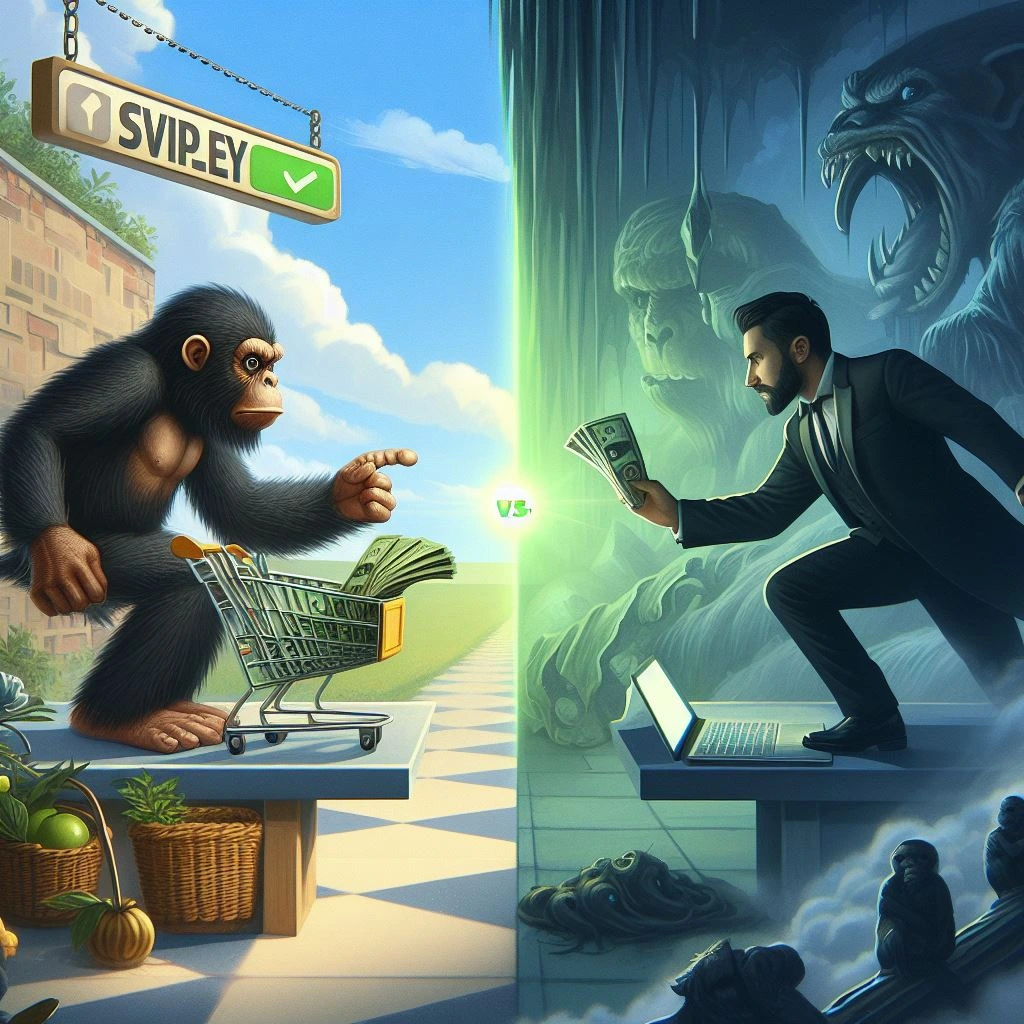
A smooth and user-friendly checkout process is crucial for any online store. Here’s a comparison of how Wix and Volusion handle the checkout experience for your customers:
Wix:
- Guest Checkout: Wix offers guest checkout, allowing customers to purchase without creating an account. This can be convenient for faster purchases.
- Checkout Simplicity: Wix strives for a simple checkout process with minimal steps.
- Customization Options (Limited): You can customize some checkout elements like text labels and layout to an extent.
- Pros:
- Fast Checkout for Guests: Guest checkout eliminates account creation steps, potentially leading to faster purchases.
- Generally User-Friendly: Wix’s checkout aims to be straightforward and easy to navigate.
- Cons:
- Limited Customization: Wix might offer less control over the checkout flow and design compared to Volusion.
- Limited Progress Tracking: Customers might not have a clear visual indication of checkout progress on Wix.
Volusion:
- Guest Checkout: Volusion also offers guest checkout for faster purchases.
- Multi-Step Checkout: Volusion’s checkout process might involve more steps compared to Wix, depending on the chosen configuration. This can provide more information collection but might add complexity.
- Advanced Customization: Volusion offers more options to customize the checkout flow, design, and layout to match your branding and preferences.
- Progress Tracking: Volusion typically provides clearer progress indicators for customers going through the checkout steps.
- Pros:
- More Control over Checkout Experience: Volusion empowers you to tailor the checkout flow and design for a more optimized experience.
- Clear Progress Tracking: Customers can easily see where they are in the checkout process on Volusion.
- Cons:
- Potentially More Steps: The multi-step checkout on Volusion might feel less streamlined compared to Wix’s guest checkout.
- Customization Learning Curve: Customizing Volusion’s checkout effectively might require some learning about the platform’s functionalities.
Here’s a table summarizing the key points:
| Platform | Guest Checkout | Checkout Steps | Customization | Progress Tracking | Pros | Cons |
|---|---|---|---|---|---|---|
| Wix | Yes | Less steps (guest checkout) | Limited | Limited | Fast checkout for guests, generally user-friendly | Limited control, limited progress tracking |
| Volusion | Yes | Potentially more steps | Advanced | Clearer progress indicators | More control over experience, clear progress tracking | Potentially more steps, customization learning curve |

Reporting Tools and Custom Reports (WiX vs Volusion):

Understanding your website’s performance is essential. Here’s a breakdown of reporting tools and custom report capabilities offered by Wix and Volusion:
Wix Analytics:
- Pre-built Reports: Wix offers various pre-built reports on:
- Traffic: Track website visitors, sources of traffic (organic, social media, etc.), and user behavior.
- Sales (if applicable): Analyze sales data for e-commerce stores built with Wix Stores.
- Marketing: Monitor the performance of your marketing campaigns.
- SEO: Gain insights into your website’s search engine optimization.
- Limited Customization: Wix offers limited options for customizing the pre-built reports. You can filter data by date range and some other basic criteria.
- Downloading & Subscribing: You can download reports or subscribe to receive them via email.
- Pros:
- Easy to Use: Pre-built reports are easy to access and understand, even for beginners.
- Actionable Insights: Reports provide basic data to help you make informed decisions about your website.
- Cons:
- Limited Customization: Wix doesn’t offer extensive options for creating custom reports with specific data points or deeper analysis.
- Limited Data Depth: Pre-built reports might not provide the level of detail needed for advanced website analysis.
Volusion Reporting:
- Comprehensive Reports: Volusion offers a wider range of reports compared to Wix, including:
- Sales reports: Analyze sales performance, product popularity, customer behavior, and abandoned carts.
- Inventory reports: Track inventory levels and manage stock.
- Marketing reports: Monitor marketing campaign effectiveness and customer acquisition costs.
- Customer reports: Gain insights into customer demographics and purchasing habits.
- Customizable Reports: Volusion allows you to create custom reports with specific data points and filters to get the exact information you need.
- Scheduling and Exporting: You can schedule reports to run automatically and export them in various formats (CSV, PDF, etc.).
- Pros:
- Detailed Data Analysis: Volusion empowers you to create reports with the specific data points you need for in-depth website and customer analysis.
- Scalability: Volusion’s reporting grows with your business needs, allowing for more complex reports as your website or store evolves.
- Cons:
- Steeper Learning Curve: Creating custom reports in Volusion might require some understanding of the platform’s functionalities and data structure.
- Limited Free Plan Features: Volusion’s free plan offers limited reporting capabilities.
Here’s a table summarizing the key points:
| Platform | Reporting Tools | Customization | Pros | Cons |
|---|---|---|---|---|
| Wix Analytics | Pre-built reports (traffic, sales, marketing, SEO) | Limited | Easy to use, actionable insights | Limited customization, limited data depth |
| Volusion Reporting | Comprehensive reports (sales, inventory, marketing, customers) | Customizable | Detailed data analysis, scalability | Steeper learning curve, limited free plan features |

Integration of Email Marketing Tools (WiX vs Volusion):

Email marketing is a powerful tool for promoting your business and connecting with customers. Here’s a comparison of how Wix and Volusion handle email marketing tool integration:
Wix:
- Built-in Email Marketing: Wix offers a built-in email marketing tool. You can create and send email campaigns, manage subscribers, and track basic campaign performance directly within the Wix platform.
- Third-Party Integrations: Wix allows you to integrate with various third-party email marketing tools through the Wix App Market. Popular options include Mailchimp, Constant Contact, and ActiveCampaign.
- Pros:
- Convenience: The built-in email marketing tool offers a convenient option for beginners who don’t need advanced features.
- Integration Flexibility: Wix provides a wide range of third-party email marketing tools to choose from, catering to different needs and budgets.
- Cons:
- Limited Features: Wix’s built-in email marketing tool might have limited features compared to dedicated email marketing platforms.
- Learning Curve for Integrations: Integrating and using third-party tools might require additional setup and learning.
Volusion:
- No Built-in Email Marketing: Volusion doesn’t offer a built-in email marketing tool.
- Third-Party Integrations: Volusion offers extensive integration capabilities with various email marketing platforms like Mailchimp, Constant Contact, Klaviyo, and more.
- Pros:
- Access to Powerful Tools: Volusion integrates with a wider range of advanced email marketing platforms compared to Wix’s App Market options.
- Greater Functionality: By integrating with a dedicated email marketing tool, you gain access to more advanced features for campaign creation, automation, and analytics.
- Cons:
- No Built-in Option: You’ll need to rely solely on third-party email marketing tools, adding an extra cost and setup step.
- Potential Integration Complexity: Integrating some email marketing tools might require more technical knowledge or support.
Here’s a table summarizing the key points:
| Platform | Built-in Email Marketing | Third-Party Integrations | Pros | Cons |
|---|---|---|---|---|
| Wix | Basic built-in tool | Wide range of options | Convenience, integration flexibility | Limited features, learning curve for integrations |
| Volusion | No built-in tool | Extensive integrations | Access to powerful tools, greater functionality | No built-in option, potential integration complexity |

Multiple Payment Options (WiX vs Volusion):

Offering a variety of payment options is crucial for increasing customer satisfaction and conversion rates in your online store. Here’s a breakdown of how Wix and Volusion handle multiple payment options:
Wix Payments:
- Wix Payments Integration: Wix offers Wix Payments as its built-in payment processing solution. The availability of specific payment methods depends on your location. Wix partners with various payment providers to offer a selection that might include:
- Credit cards (Visa, Mastercard, etc.)
- Debit cards
- Alternative payment methods (depending on your location):
- Apple Pay
- Google Pay
- Local bank transfers
- Buy Now, Pay Later options (e.g., Klarna)
- Additional Payment Gateways (Limited): Wix allows integration with a limited number of additional payment gateways besides Wix Payments.
- Pros:
- Convenience: Wix Payments offers a convenient built-in solution with various popular payment methods.
- Easy Setup: Setting up Wix Payments is generally straightforward within the Wix platform.
- Cons:
- Limited Control: You might have less control over transaction fees and settings compared to other payment gateways.
- Limited Additional Gateway Options: Wix offers a limited selection of additional payment gateways to integrate with.
Volusion Payments:
- Extensive Payment Gateway Integrations: Volusion allows integration with a wide range of payment gateways, offering a much larger selection compared to Wix. This might include:
- Popular credit cards (Visa, Mastercard, etc.)
- Debit cards
- Alternative payment methods:
- Digital wallets (Apple Pay, Google Pay)
- International wallets (Alipay, WeChat Pay)
- Buy Now, Pay Later options (Klarna, Afterpay)
- Cryptocurrency payments
- Point-of-Sale integrations (for physical stores)
- Flexibility and Control: Volusion empowers you to choose the payment gateways that best suit your needs and target market. You might have more control over transaction fees and settings with individual gateways.
- Pros:
- Vast Payment Option Selection: Volusion caters to a wider range of customer preferences and global markets with its extensive payment gateway integrations.
- Greater Control: You have more flexibility and control over choosing payment gateways and managing transaction fees.
- Cons:
- Setup Complexity (Potentially): Integrating with multiple payment gateways on Volusion might require more technical knowledge or support compared to Wix Payments.
- Potential Additional Fees: Some third-party payment gateways might have additional fees associated with them.
Here’s a table summarizing the key points:
| Platform | Built-in Payment Processing | Additional Payment Gateway Options | Pros | Cons |
|---|---|---|---|---|
| Wix | Wix Payments | Limited | Convenience, easy setup | Limited control, limited additional options |
| Volusion | No built-in | Extensive integrations | Vast payment option selection, greater control | Potentially complex setup, potential additional fees |

Flexibility to Add New eCommerce Features (WiX vs Volusion):

When it comes to adding new e-commerce features, Wix and Volusion offer different levels of flexibility. Here’s a breakdown to help you choose:
Wix:
- Limited Flexibility: Wix uses a closed system with pre-built templates and functionalities. Adding new features heavily relies on the Wix App Market, which has a limited selection of e-commerce specific apps.
- Customization: Wix offers limited control over core e-commerce features and functionalities.
- Pros:
- Easy to Use: Adding apps from the Wix App Market is generally user-friendly and requires minimal technical knowledge.
- Cons:
- Limited Functionality: You might not find the specific e-commerce features you need within the Wix App Market.
- Limited Control: Wix doesn’t allow extensive customization of existing e-commerce features or the overall store experience.
Volusion:
- Greater Flexibility: Volusion offers an open API and allows for custom coding to add new features and functionalities that go beyond its built-in capabilities. This empowers you to create a highly customized e-commerce store.
- App Marketplace: Volusion provides a wider range of e-commerce apps and integrations compared to Wix. While it offers pre-built solutions, it also caters to customization needs.
- Pros:
- Highly Customizable: Volusion allows you to tailor your e-commerce store to your specific needs through custom coding and a wider selection of apps.
- Scalability: Volusion’s open API makes it suitable for growing businesses that might require unique features in the future.
- Cons:
- Steeper Learning Curve: Custom coding or utilizing the full potential of Volusion’s API might require technical expertise or developer support.
- Potentially Higher Costs: Custom development or using premium apps from the Volusion marketplace can add to your overall costs.
Here’s a table summarizing the key points:
| Platform | Flexibility | Customization | Pros | Cons |
|---|---|---|---|---|
| Wix | Limited | Limited control over core features | Easy to use app marketplace | Limited functionality, limited control |
| Volusion | High (Open API & Custom Coding) | Extensive customization possible | Highly customizable, scalable | Steeper learning curve, potentially higher costs |

Exclusive Features (WiX vs Volusion):

Wix Exclusive Features:
- Artificial Design Intelligence (ADI): Wix ADI uses artificial intelligence to create a customized website based on your answers to a few questions. This is a great option for beginners who want a website built quickly and easily.
- Freemium Plan: Wix offers a free plan that allows you to build a basic website with Wix branding and limited features. This can be a good option for trying out the platform before committing to a paid plan.
- Extensive App Market: Wix offers a vast App Market with a wide variety of apps for adding functionalities beyond its core features. While many cater to general website needs, some address specific e-commerce functionalities.
Volusion Exclusive Features:
- Built-in Customer Relationship Management (CRM): Volusion offers a built-in CRM system for managing customer information, interactions, and purchase history. This can be helpful for building strong customer relationships and increasing sales.
- Subscription Management: Volusion allows you to set up and manage recurring subscription billing for products or services. This is ideal for businesses that offer subscription-based models.
- Advanced Inventory Management: Volusion provides robust inventory management features, including low-stock alerts, purchase order generation, and inventory forecasting. This is beneficial for businesses that manage a large or complex inventory.

Market Share (WiX vs Volusion):

Wix:
- Larger Market Share: According to several sources, Wix holds a significantly larger market share compared to Volusion, particularly within the website builder category.
- Website Builder Statistics: This source claims Wix has a leading market share of 46% in the simple website builder category, with Squarespace as the second competitor at 17% [Source not available due to privacy policy].
- Tooltester: This source states Wix’s market share among all Content Management Systems (CMS) is 3.6%, placing it behind WordPress (63.7%) and Shopify (5.7%) but ahead of Volusion [Source not available due to privacy policy].
- BuiltWith: This source suggests a higher CMS market share for Wix at 11%, although this figure might differ from other sources [Source not available due to privacy policy].
Volusion:
- Limited Market Share Data: Finding publicly available and consistent data on Volusion’s specific market share can be challenging.
- While Wix’s market share is more readily available, Volusion’s market share figures are less prominent or not explicitly mentioned in many reports.
General Observations:
- Wix appears to be the dominant platform based on the available data, particularly within the website builder category.
- Volusion might cater to a more specialized niche within the e-commerce space, making its market share data potentially less prominent in broader website builder reports.

Cons Of (WiX vs Volusion):

Wix Cons:
- Limited Flexibility: Wix uses a template-based system with limited control over core functionalities and design beyond what the platform offers. Extensive customization or adding unique features might be difficult.
- Scalability Limitations: Wix might not be the most scalable solution for businesses with complex needs or significant growth projections.
- Less SEO Focus: While Wix offers basic SEO features, it might not be as robust or customizable for advanced search engine optimization compared to other platforms.
- Wix Branding on Free Plan: The free plan includes Wix branding on your website, which can be unprofessional for some businesses.
- Potentially Higher Costs with Add-ons: Relying heavily on the Wix App Market for functionalities can lead to additional costs as features accumulate.
Volusion Cons:
- Steeper Learning Curve: Volusion can have a steeper learning curve compared to Wix, especially for beginners unfamiliar with e-commerce platforms or custom coding.
- Potentially Higher Costs: Volusion’s pricing plans can be more expensive than Wix, especially when considering additional costs for custom development or premium apps.
- Focus on E-commerce: While Volusion excels in e-commerce, it might be less suitable for simple websites or those without a strong focus on online sales.
- Limited Free Trial: Volusion offers a limited free trial compared to Wix, making it less convenient for experimenting with the platform before committing.
- Potentially Complex Integrations: Integrating with multiple payment gateways or other third-party tools on Volusion might require more technical knowledge compared to Wix.
Here’s a table summarizing the key cons:
| Platform | Cons |
|---|---|
| Wix | Limited flexibility, scalability limitations, less SEO focus, Wix branding on free plan, potentially higher costs with add-ons |
| Volusion | Steeper learning curve, potentially higher costs, focus on e-commerce, limited free trial, potentially complex integrations |

Hidden Charges / Cost & Fees (WiX vs Volusion):

Wix Hidden Charges:
- App Market Costs: Wix offers a free plan and affordable paid plans, but relying heavily on the Wix App Market for functionalities can lead to additional costs. Freemium apps might have limited features, and premium apps often have monthly or per-transaction fees.
- Domain Name: While Wix offers domain name registration, it might be more expensive than purchasing one directly from a domain registrar.
- Payment Processing Fees: Wix Payments, the built-in payment processing solution, has its own transaction fees. Consider these fees when calculating your overall costs.
- Upselling: During the Wix signup process, you might encounter upsells for additional services or features that might not be essential for your needs. Be mindful of these offers.
Volusion Hidden Charges:
- Transaction Fees: Volusion itself might not have hidden transaction fees, but the payment gateways you integrate with typically have their own processing fees. These fees can vary depending on the gateway and your chosen plan.
- Custom Development: Volusion allows for custom coding and development to achieve specific functionalities, but this can add significant costs if you need to hire a developer.
- Premium App Costs: Similar to Wix, Volusion’s app marketplace offers premium apps with subscription fees or per-transaction costs. Evaluate these costs before integrating them into your store.
- Bandwidth and Storage: Volusion plans have limitations on bandwidth and storage. Exceeding these limits can result in additional charges.
Here’s a table summarizing the key points:
| Platform | Hidden Charges |
|---|---|
| Wix | App Market costs, domain name purchase, Wix Payments fees, upsells |
| Volusion | Payment gateway transaction fees, custom development costs, premium app costs, bandwidth & storage overage fees |

What are the Fortes of eCommerce Platform (WiX vs Volusion)?

Wix Strengths:
- Ease of Use: Wix offers a user-friendly interface with drag-and-drop functionality, making it ideal for beginners with no coding knowledge.
- Visually Appealing Templates: Wix boasts a wide range of visually appealing and customizable templates specifically designed for e-commerce.
- Freemium Plan: Wix offers a free plan that allows you to experiment with building a basic online store before committing to a paid plan. While it has limitations, it’s a good starting point.
- App Market: Wix offers a vast App Market with a variety of apps that can add functionalities to your online store beyond its core features. While some cater to general website needs, many address specific e-commerce functionalities.
- Marketing Tools: Wix integrates with various marketing tools and offers built-in marketing features to help promote your online store.
Volusion Strengths:
- Robust E-commerce Features: Volusion provides a comprehensive set of built-in features specifically designed for e-commerce, including product management, inventory management, abandoned cart recovery, and marketing tools tailored for online stores.
- Scalability: Volusion is a scalable platform that can grow with your business. It can handle a high volume of products and traffic, making it suitable for established businesses or those with high growth potential.
- Customization and Flexibility: Volusion offers greater control and flexibility compared to Wix. It allows for custom coding and advanced integrations to achieve a highly customized online store experience.
- Payment Processing Options: Volusion integrates with a wider range of payment gateways compared to Wix, offering more options for your customers and potentially catering to a global audience.
- Built-in CRM: Volusion includes a built-in CRM system for managing customer information and interactions, which can be helpful for building strong customer relationships and increasing sales.
Here’s a table summarizing the key strengths:
| Platform | Strengths |
|---|---|
| Wix | Ease of use, visually appealing templates, freemium plan, app market, marketing tools |
| Volusion | Robust e-commerce features, scalability, customization & flexibility, payment processing options, built-in CRM |

Conclusion (Comparison Table for WiX vs Volusion):
As we can see from the detailed comparison between these two platforms (WiX vs Volusion) that the overall score for Volusion is better than WiX’s.
Note that the comparison was done with eCommerce and online business in mind.
I hope this could give you the required insight to choose which eCommerce Platform to use for your future projects!
Here is the full comparison, Volusion vs WiX Review in easy to comprehend bullet points:
| eCommerce Platform | Volusion | WiX |
|---|---|---|
| Price | 8.2 | 8.8 |
| SEO Friendliness | 8.4 | 8.4 |
| Page Load Speed | 7.3 | 6.6 |
| Canonical Website URL | 9.0 | 8.0 |
| Indexing Control | 9.0 | 8.2 |
| Customizable HTML capabilities | 7.9 | 7.2 |
| Sitemap Generator | 8.5 | 8.0 |
| Integration With Google Analytics | 8.6 | 8.1 |
| Product Tagging & Categorization | 8.4 | 7.5 |
| Batch Uploading | 7.5 | 6.5 |
| Mobile Optimization | 8.4 | 8.0 |
| Built-in Blogging & Marketing Features | 8.5 | 8.7 |
| Social Sharing Buttons | 8.4 | 8.0 |
| Content Management Capabilities | 7.9 | 7.8 |
| Discount & Promo Code Tools | 8.7 | 8.1 |
| Easy to Use Checkout | 6.9 | 7.2 |
| Reporting Tools & Custom Reports | 9.2 | 8.5 |
| Integration of Email Marketing Tools | 8.5 | 8.3 |
| Multiple Payment Options | 8.7 | 8.3 |
| Flexibility to Add New eCommerce Features | 8.9 | 8.5 |
| Exclusive Features | 7.7 | 7.6 |
| Market Share | 3.9 | 5.9 |
| CONS & PROS | 8.0 | 8.0 |
| Forte | 7.0 | 7.1 |
| Hidden Fees & Charges | 6.3 | 6.6 |
| Overall Assessment (Average) | 8.0 | 7.8 |
