In order to decide which ecommerce platform to use, WooCommerce vs Weebly. A detailed comparison between features must be thoroughly done. If you want to decide which eCommerce platform to choose, there are many things to consider.
These are some examples of these factors:
- Cost.
- SEO friendliness.
- Page load speed.
- Canonical website URL.
- Indexing Control.
- Customizable HTML capabilities.
- Sitemap Generator.
- Integration with Google Analytics.
- Product Tagging and Categorization.
- Batch Uploading.
- Mobile Optimization.
- Built-in Blogging and Marketing Features.
- Social Sharing Buttons.
- Content Management Capabilities.
- Discount and promotion code tools.
- Easy to use Checkout.
- Reporting tools and custom reports.
- Integration of email marketing tools.
- Multiple payment options.
- Flexibility to add new eCommerce features.
- Exclusive features.
- Cons and pros.
Here we’ll discuss these factors to help you decide which platform is better for you, Weebly or WooCommerce. And at the end of the discussion, we’ll recap and make a comparison for the scores of all these points to find out which eCommerce platform has the higher score, so that you’ll have a good view about both of them.
Pricing (WooCommerce Vs Weebly):
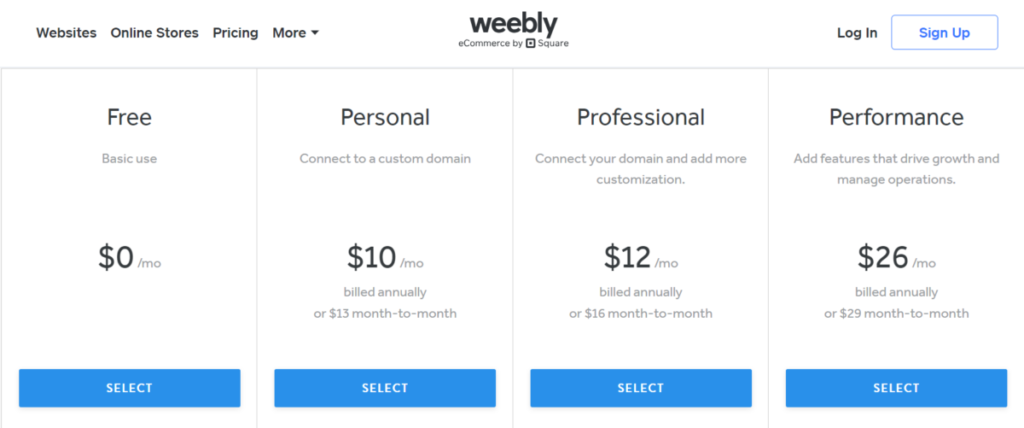
Here is a comparison of the pricing tiers for WooCommerce and Weebly:
| Feature | WooCommerce | Weebly |
|---|---|---|
| Pricing model | Free, Paid | Paid |
| Free plan | Yes | Yes |
| Paid plans | $5-$30 per month | $6-$36 per month |
| Features | Unlimited products, Unlimited storage, Customizable themes, Marketing tools, Payment gateways | Drag-and-drop builder, SEO tools, Social media integration, Email marketing tools |
| Best for | Businesses of all sizes | Small businesses |
Here is a more detailed breakdown of the pricing tiers for each platform:
WooCommerce
- Free: The free plan includes unlimited products, unlimited storage, and a customizable theme. However, there are some limitations to the free plan, such as the inability to accept payments or use certain marketing tools.
- Paid plans: WooCommerce’s paid plans start at $5 per month and go up to $30 per month. The paid plans include all of the features of the free plan, plus additional features such as the ability to accept payments, use marketing tools, and hire freelance help.
Weebly
- Free: The free plan includes a drag-and-drop builder, SEO tools, social media integration, and email marketing tools. However, there are some limitations to the free plan, such as the inability to remove Weebly branding from your website or use certain ecommerce features.
- Paid plans: Weebly’s paid plans start at $6 per month and go up to $36 per month. The paid plans include all of the features of the free plan, plus additional features such as the ability to remove Weebly branding, use ecommerce features, and hire freelance help.
Which platform is right for you?
The best platform for you will depend on your specific needs and budget. If you are a small business that is just starting out, then Weebly may be a good option for you. However, if you are a larger business that needs more flexibility and control, then WooCommerce may be a better choice.
Here is a table summarizing the key differences between WooCommerce and Weebly:
| Factor | WooCommerce | Weebly |
|---|---|---|
| Ease of use | Moderate | Easy |
| Flexibility | High | Moderate |
| Control | High | Moderate |
| Pricing | Free to $30 per month | $6 to $36 per month |
| Best for | Businesses of all sizes | Small businesses |
Read More: Why WooCommerce Over Volusion?
SEO Capabilities (Weebly Vs WooCommerce):

Which eCommerce Platform Offers Better SEO Capabilities (Weebly Vs WooCommerce)?
Both Weebly and WooCommerce offer a range of SEO capabilities to help you optimize your eCommerce store for search engines. However, WooCommerce generally provides more robust SEO options and greater flexibility for customization.
Weebly SEO Features:
- Search engine friendly URLs: Weebly automatically generates SEO-friendly URLs for your products and pages.
- Meta descriptions and titles: You can easily add meta descriptions and titles to your products and pages.
- Image optimization: Weebly optimizes your images for faster loading times.
- Mobile-friendly design: Weebly templates are all mobile-responsive.
- Sitemaps: Weebly automatically generates sitemaps for your website.
WooCommerce SEO Features:
- Extensive SEO plugins: WooCommerce has a vast ecosystem of SEO plugins available, allowing you to enhance your SEO efforts with advanced features.
- Product schema markup: WooCommerce supports product schema markup, which helps search engines understand your products better.
- Customizable URLs: You can fully customize your product and page URLs for optimal SEO.
- Breadcrumbs: WooCommerce supports breadcrumbs, which help users navigate your site and improve search engine visibility.
- 301 redirects: WooCommerce allows you to set up 301 redirects to easily handle URL changes and avoid broken links.
Overall, WooCommerce offers more powerful and customizable SEO capabilities compared to Weebly. This makes WooCommerce a better choice for businesses that require advanced SEO optimization and control over their search engine ranking.
However, if you’re a beginner or a small business with basic SEO needs, Weebly’s SEO features may be sufficient. Weebly’s ease of use and simplified SEO tools can make it easier to manage your website’s SEO without requiring extensive technical knowledge.
Read More: WooCommerce Vs SquareSpace Review
PageLoad Speed (WooCommerce Vs Weebly):

Which eCommerce Platform Offers Better PageLoad Speed (WooCommerce Vs Weebly)?
Both Weebly and WooCommerce offer various features and tools to optimize page load speed for your eCommerce store. However, WooCommerce generally provides more control over performance optimization, allowing you to fine-tune your website’s speed and deliver a faster user experience.
Weebly Page Load Speed:
- Optimized infrastructure: Weebly’s infrastructure is designed to handle large volumes of traffic and deliver fast page load speeds.
- Image compression: Weebly automatically optimizes images to reduce their file size without compromising quality.
- Code minification: Weebly minifies code to reduce its size and improve loading times.
- Leverage browser caching: Weebly utilizes browser caching to store website assets locally on users’ devices, reducing the need to download them repeatedly.
WooCommerce Page Load Speed:
- Extensive caching plugins: WooCommerce offers a wide range of caching plugins that can significantly improve page load speeds by storing static content in memory.
- Image optimization plugins: WooCommerce has dedicated plugins for image optimization, providing more granular control over image compression and quality settings.
- Code optimization plugins: WooCommerce offers plugins for code minification, optimization, and lazy loading, further enhancing page load performance.
- Content Delivery Network (CDN) integration: WooCommerce allows you to integrate with a CDN, which distributes your website’s static content across multiple servers worldwide, reducing latency and improving loading times for global visitors.
Overall, WooCommerce provides more advanced and customizable page load speed optimization options compared to Weebly. This makes WooCommerce a better choice for businesses that prioritize fast loading times and a responsive user experience.
However, if you’re a beginner or a small business with basic page load speed needs, Weebly’s built-in optimization features may be sufficient. Weebly’s ease of use and automated optimization tools can help you maintain a reasonably fast website without requiring extensive technical expertise.
Read More: Adobe Commerce (Magento) vs WooCommerce (WordPress)
Canonical Website URL (WooCommerce Vs Weebly):

Which eCommerce Platform Offers Better Canonical Website URL (WooCommerce Vs Weebly)?
Both WooCommerce and Weebly offer support for canonical URLs, which are essential for preventing duplicate content issues and optimizing search engine rankings. However, WooCommerce generally provides more control over canonical URL implementation and customization.
Weebly Canonical URL Implementation:
- Automatic canonical tags: Weebly automatically generates canonical tags for your pages, ensuring that search engines recognize the primary version of each page.
- Canonical tag customization: You can manually edit canonical tags for specific pages if needed, but the options are limited.
WooCommerce Canonical URL Implementation:
- Extensive plugin support: WooCommerce offers a variety of plugins that enhance canonical URL management, providing more granular control and customization options.
- Advanced canonical rules: Plugins allow you to define complex canonical rules based on various factors, such as product variations, categories, and custom post types.
- Flexible canonical tag placement: Plugins provide options to place canonical tags in different locations, such as the header, footer, or within specific templates.
Overall, WooCommerce offers more robust and customizable canonical URL implementation compared to Weebly. This makes WooCommerce a better choice for businesses that require precise control over canonical tags and advanced SEO strategies.
Read More : WiX vs WooCommerce vs WordPress as an eCommerce Platform
Indexing Control (WooCommerce Vs Weebly):

Whic eCommerce Platform Offers Better Indexing Control (WooCommerce Vs Weebly)?
Both WooCommerce and Weebly offer indexing control features to manage how search engines crawl and index your eCommerce store’s content. However, WooCommerce generally provides more granular control over indexing settings and allows for more advanced optimization strategies.
Weebly Indexing Control:
- Robots.txt file: Weebly generates a basic robots.txt file that instructs search engines which pages to index and which to avoid.
- Sitemap generation: Weebly automatically generates a sitemap that helps search engines discover your website’s structure and content.
- Indexation control: You can manually disable indexing for specific pages or sections of your website through Weebly’s settings.
WooCommerce Indexing Control:
- Advanced robots.txt editing: WooCommerce allows you to edit the robots.txt file directly, providing more control over which pages and content to index.
- Custom sitemap generation: Plugins and custom code enable you to create customized sitemaps with more detailed information and structured data.
- Indexation control plugins: WooCommerce offers a variety of plugins that provide granular control over indexing settings at the page, product, and category levels.
- Noindex meta tags: Plugins allow you to add noindex meta tags to specific content, preventing search engines from indexing those pages.
Overall, WooCommerce offers more advanced and customizable indexing control compared to Weebly. This makes WooCommerce a better choice for businesses that require precise control over search engine crawling and indexing, especially for websites with complex structures or unique indexing needs.
Read More: BigCommerce vs WooCommerce vs WordPress Review
Customizable HTML Capabilities (WooCommerce Vs Weebly):
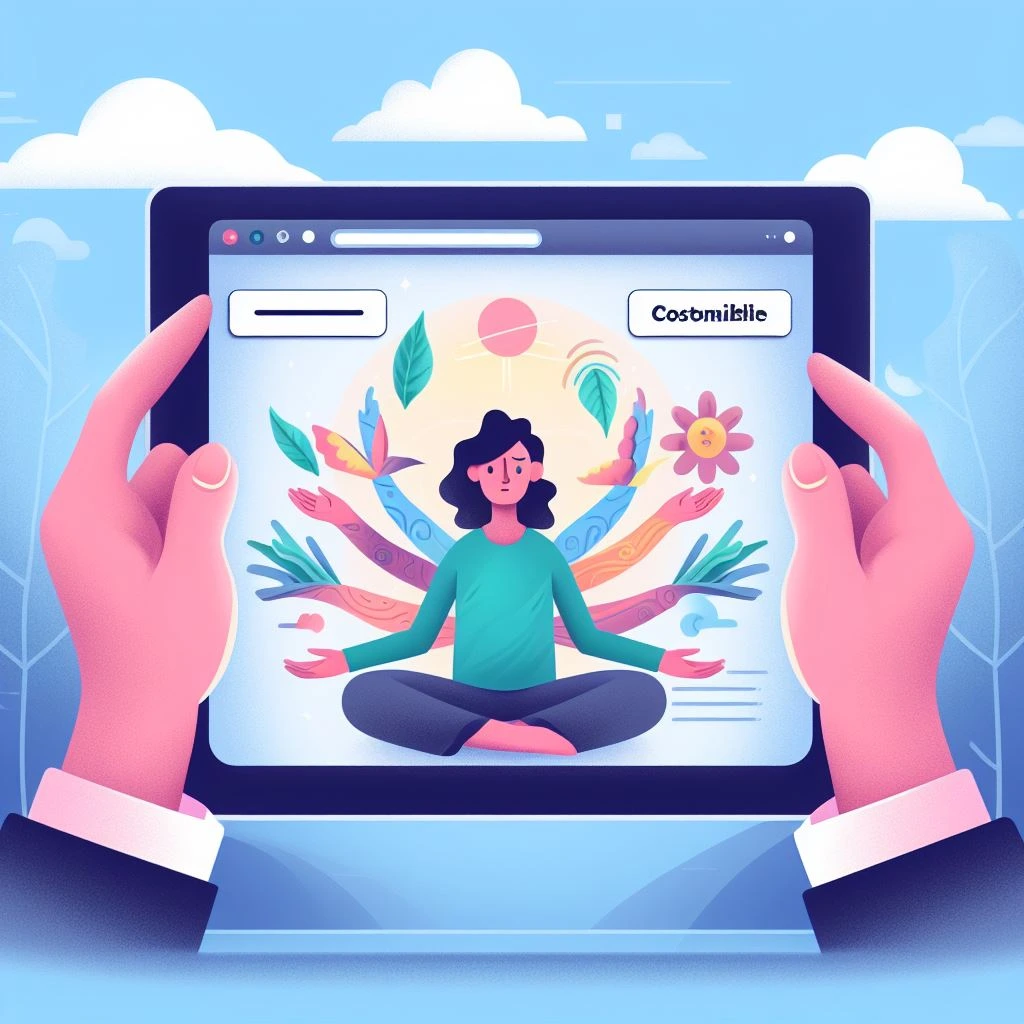
Both WooCommerce and Weebly offer customizable HTML capabilities for eCommerce websites. However, WooCommerce provides more extensive and granular control over HTML customization, making it a better choice for developers and those seeking advanced design freedom.
Weebly HTML Customization:
- Drag-and-drop builder: Weebly’s drag-and-drop builder allows you to modify the layout and style of your website using pre-designed elements.
- Theme editing: Weebly provides limited access to theme code editing, enabling you to make basic CSS and HTML changes.
- Custom code injection: Weebly allows you to inject custom HTML and CSS code into specific sections of your website for more advanced customization.
WooCommerce HTML Customization:
- Theme editing: WooCommerce offers extensive access to theme code editing, allowing you to modify the HTML, CSS, and PHP code of your theme for comprehensive customization.
- Custom child themes: WooCommerce supports creating custom child themes, enabling you to make significant changes to your website’s appearance without affecting the core theme files.
- Template overrides: WooCommerce allows you to override specific templates, such as product pages, category pages, and checkout pages, for granular control over their design and functionality.
- WooCommerce hooks and filters: WooCommerce provides a vast ecosystem of hooks and filters, enabling developers to extend and modify the platform’s behavior and appearance through custom code.
Overall, WooCommerce offers significantly more advanced and customizable HTML capabilities compared to Weebly. This makes WooCommerce a better choice for businesses that require extensive design flexibility, developer involvement, or the ability to create unique and personalized eCommerce experiences.
Read More: Shopify vs Ecwid Review (25 Point)
Sitemap Generators (WooCommerce Vs Weebly):

Both WooCommerce and Weebly offer sitemap generation capabilities for eCommerce websites. However, WooCommerce generally provides more robust and customizable sitemap generation options, making it a better choice for businesses that require comprehensive sitemap management and advanced SEO strategies.
Weebly Sitemap Generation:
- Automatic sitemap generation: Weebly automatically generates a basic XML sitemap that includes all your website’s pages and posts.
- Sitemap submission: Weebly allows you to submit your sitemap to search engines like Google and Bing to help them discover and index your website’s content.
- Limited customization: Weebly’s sitemap generation offers limited customization options, such as excluding specific pages or modifying update frequency.
WooCommerce Sitemap Generation:
- Advanced plugins: WooCommerce offers a variety of plugins that enhance sitemap generation and management, providing more granular control and customization options.
- Customizable sitemap structure: Plugins allow you to define the structure and content of your sitemap, including product variations, categories, and custom post types.
- Dynamic sitemap generation: Plugins can generate dynamic sitemaps that automatically update as your website’s content changes, ensuring search engines always have the latest information.
- Sitemap optimization: Plugins provide features to optimize your sitemap for search engines, including priority hints and image inclusion.
Overall, WooCommerce offers more advanced and customizable sitemap generation capabilities compared to Weebly. This makes WooCommerce a better choice for businesses that require comprehensive sitemap management, advanced SEO optimization, and the ability to adapt to complex website structures.
Read More: Shopify vs Optimizely Review (25 Comparison Points)
Integration With Google Analytics (WooCommerce Vs Weebly):

Both WooCommerce and Weebly offer integration with Google Analytics, allowing you to track and analyze your eCommerce store’s traffic and performance. However, WooCommerce generally provides more robust and customizable integration options, making it a better choice for businesses that require in-depth data analysis and advanced tracking capabilities.
Weebly Google Analytics Integration:
- Easy setup: Weebly provides a simple setup process for connecting your website to Google Analytics.
- Basic tracking: Weebly integrates basic tracking features, such as page views, traffic sources, and user demographics.
- Limited customization: Weebly’s integration offers limited customization options for tracking specific events or goals.
WooCommerce Google Analytics Integration:
- Enhanced eCommerce tracking: WooCommerce supports enhanced eCommerce tracking, providing detailed data on product views, add-to-carts, purchase behavior, and revenue.
- Customizable tracking: Plugins and custom code allow you to implement advanced tracking events, goals, and user metrics tailored to your specific business needs.
- DataLayer integration: WooCommerce supports the DataLayer, a powerful tool for collecting and transmitting structured data to Google Analytics, enabling you to track complex user interactions and eCommerce events.
- Google Tag Manager support: WooCommerce integrates seamlessly with Google Tag Manager, providing a centralized platform for managing all your tracking tags, including Google Analytics.
Overall, WooCommerce offers more advanced and customizable Google Analytics integration compared to Weebly. This makes WooCommerce a better choice for businesses that require in-depth data analysis, comprehensive tracking capabilities, and the ability to adapt to complex eCommerce scenarios.
Read More: Shopify vs Shift4shop Review (25 Comparison Points)
Product Tagging and Categorization (WooCommerce Vs Weebly):

Both WooCommerce and Weebly offer robust product tagging and categorization features for eCommerce websites. However, WooCommerce generally provides more flexibility, control, and customization options, making it a better choice for businesses that require comprehensive product organization and advanced search engine optimization (SEO).
Weebly Product Tagging and Categorization:
- Easy tagging: Weebly allows you to easily add tags to your products to organize them by category, brand, or other relevant attributes.
- Category creation: Weebly provides a straightforward interface for creating and managing product categories to structure your product catalog.
- Basic SEO optimization: Weebly’s tagging and categorization features automatically generate SEO-friendly URLs for your products and categories, helping search engines understand your product structure.
WooCommerce Product Tagging and Categorization:
- Hierarchical categories: WooCommerce supports hierarchical categories, enabling you to create nested subcategories for more granular product organization.
- Customizable product attributes: WooCommerce allows you to define custom product attributes to categorize products based on specific features or variations.
- Tag-based filtering: WooCommerce supports tag-based filtering, allowing customers to easily browse products based on specific tags or combinations of tags.
- Advanced SEO optimization: Plugins and custom code enable you to optimize your product tagging and categorization for search engines, including generating unique product descriptions, custom meta tags, and structured data markup.
Overall, WooCommerce offers more advanced and customizable product tagging and categorization capabilities compared to Weebly. This makes WooCommerce a better choice for businesses that require complex product organization, extensive product attributes, advanced SEO optimization, and the ability to adapt to large or diverse product catalogs.
Batch Uploading (WooCommerce Vs Weebly):

Both WooCommerce and Weebly offer batch uploading capabilities for adding multiple products to your eCommerce store simultaneously. However, WooCommerce generally provides more robust and flexible batch uploading options, making it a better choice for businesses that need to manage large product inventories or frequently import new products.
Weebly Batch Uploading:
- CSV import: Weebly allows you to import products in CSV format, including basic product information such as name, description, price, and images.
- Limited customization: Weebly’s batch uploading offers limited customization options for mapping CSV fields to product attributes or defining complex product variations.
WooCommerce Batch Uploading:
- CSV import: WooCommerce supports CSV import with extensive customization options for mapping CSV fields to product attributes, defining product variations, and handling custom fields.
- XML and JSON import: WooCommerce supports import from XML and JSON formats, providing flexibility for importing data from various sources or integrating with third-party applications.
- Dedicated batch processing plugins: WooCommerce offers a range of dedicated batch processing plugins that enhance batch uploading capabilities, including automated import scheduling, error handling, and data validation.
Overall, WooCommerce offers more advanced and customizable batch uploading capabilities compared to Weebly. This makes WooCommerce a better choice for businesses that require frequent product imports, handle complex product variations, or manage large product inventories.
Mobile Optimization (WooCommerce Vs Weebly):

Both WooCommerce and Weebly offer mobile optimization features to ensure your eCommerce store looks and functions well on mobile devices. However, WooCommerce generally provides more granular control over mobile responsiveness and customization, making it a better choice for businesses that prioritize a seamless mobile shopping experience.
Weebly Mobile Optimization:
- Mobile-friendly themes: Weebly offers a wide range of mobile-responsive themes that automatically adapt their layout and design to different screen sizes.
- Responsive images: Weebly automatically optimizes images for mobile devices, ensuring they load quickly and display correctly on smaller screens.
- Basic touch optimization: Weebly’s touch optimization features make it easy for users to navigate and interact with your store on mobile devices.
WooCommerce Mobile Optimization:
- Extensive mobile-friendly themes: WooCommerce has a vast ecosystem of mobile-friendly themes that are specifically designed for optimal mobile shopping.
- Granular mobile customization: WooCommerce plugins and custom code enable you to fine-tune the mobile appearance and behavior of your store, including layout adjustments, font sizes, and button placements.
- Performance optimization: WooCommerce plugins can help you optimize your store’s performance on mobile devices, reducing load times and improving user experience.
- Flexible mobile checkout: WooCommerce offers customizable checkout options for mobile devices, including streamlined checkout processes and alternative payment gateways.
Overall, WooCommerce offers more advanced and customizable mobile optimization capabilities compared to Weebly. This makes WooCommerce a better choice for businesses that require a high level of mobile responsiveness, personalized mobile experiences, and the ability to adapt to complex mobile eCommerce scenarios.
Built-in Blogging & Marketing Features (WooCommerce Vs Weebly):

Both WooCommerce and Weebly offer built-in blogging and marketing features to help you promote your eCommerce store. However, WooCommerce generally provides more robust and customizable marketing tools, making it a better choice for businesses that require advanced marketing strategies and integrated marketing solutions.
Weebly Blogging & Marketing Features:
- Integrated blog: Weebly integrates a basic blogging platform within your website, allowing you to create and publish blog posts.
- Social media integration: Weebly allows you to connect your website with social media platforms for easy sharing and promotion.
- Email marketing tools: Weebly offers basic email marketing tools for creating and sending email campaigns.
WooCommerce Blogging & Marketing Features:
- Advanced blogging platform: WooCommerce integrates with WordPress, a powerful blogging platform, providing access to a vast ecosystem of blogging plugins and themes.
- Extensive marketing plugins: WooCommerce offers a wide range of marketing plugins that enhance your marketing capabilities, including SEO optimization, email marketing, social media marketing, and affiliate marketing.
- Integrated marketing solutions: WooCommerce plugins can connect your store with popular marketing platforms and tools, such as MailChimp, Google Analytics, and social media analytics.
- Marketing automation: WooCommerce plugins enable you to automate marketing tasks, such as email campaigns, social media posts, and abandoned cart reminders.
Overall, WooCommerce offers more advanced and customizable blogging and marketing features compared to Weebly. This makes WooCommerce a better choice for businesses that require comprehensive marketing strategies, integrated marketing solutions, and the ability to automate their marketing efforts.
Social Sharing Buttons Availability (WooCommerce Vs Weebly):

Both WooCommerce and Weebly offer social sharing buttons to help your customers share your products and promotions on social media. However, WooCommerce generally provides more flexibility and customization options for social sharing buttons, making it a better choice for businesses that require personalized social media integration and advanced sharing strategies.
Weebly Social Sharing Buttons:
- Basic social sharing buttons: Weebly provides basic social sharing buttons for popular platforms like Facebook, Twitter, and Pinterest.
- Limited customization: Weebly’s social sharing buttons offer limited customization options, such as changing button styles or adding custom sharing messages.
WooCommerce Social Sharing Buttons:
- Extensive social sharing plugins: WooCommerce offers a vast ecosystem of social sharing plugins that enhance your social sharing capabilities, including customizable button styles, advanced sharing options, and social media analytics.
- Floating social sharing bars: Plugins allow you to add floating social sharing bars that follow users as they scroll through your website, increasing the likelihood of sharing.
- Product-specific social sharing: Plugins enable you to add product-specific social sharing buttons to individual product pages, making it easier for customers to share specific products they like.
- Social media connect buttons: Plugins allow you to add social media connect buttons that encourage visitors to connect with your social media accounts.
Overall, WooCommerce offers more advanced and customizable social sharing button options compared to Weebly. This makes WooCommerce a better choice for businesses that require personalized social media integration, targeted sharing strategies, and the ability to adapt to diverse social media platforms.
Content Management Capabilities (WooCommerce Vs Weebly):

Both WooCommerce and Weebly offer content management capabilities to help you create and manage content for your eCommerce store. However, WooCommerce generally provides more flexibility and customization options for content management, making it a better choice for businesses that require comprehensive content creation, advanced content management tools, and integration with third-party services.
Weebly Content Management Capabilities:
- Integrated content editor: Weebly provides a simple and intuitive content editor for creating and editing text, images, and embedded media.
- Drag-and-drop layout builder: Weebly’s drag-and-drop layout builder allows you to easily create and customize the layout of your website’s content sections.
- Basic content management: Weebly offers basic content management tools, such as page organization, categorization, and SEO optimization.
WooCommerce Content Management Capabilities:
- Advanced content editing: WooCommerce integrates with WordPress, a powerful content management system, providing access to a vast ecosystem of content editing plugins and themes.
- Customizable content blocks: Plugins and custom code enable you to create and manage reusable content blocks, such as product descriptions, call-to-action buttons, and promotional banners.
- Third-party content integration: WooCommerce plugins allow you to integrate your content with third-party services, such as email marketing platforms, social media automation tools, and customer support systems.
- Content automation: Plugins enable you to automate content creation and management tasks, such as generating product descriptions, scheduling blog posts, and publishing social media content.
Overall, WooCommerce offers more advanced and customizable content management capabilities compared to Weebly. This makes WooCommerce a better choice for businesses that require comprehensive content strategies, integrated content solutions, and the ability to adapt to complex content management needs.
Discounts & Promotion Codes (Weebly Vs WooCommerce):

Both WooCommerce and Weebly offer a variety of features and tools for creating and managing discounts and promotional codes for your eCommerce store. However, WooCommerce generally provides more robust and customizable options for discounts and promotions, making it a better choice for businesses that require advanced pricing strategies and targeted promotional campaigns.
Weebly Discounts & Promotion Codes Capabilities:
- Basic coupon creation: Weebly allows you to create simple coupons that apply a percentage discount or a fixed amount discount to the entire order.
- Limited coupon customization: Weebly’s coupon creation offers limited customization options, such as setting expiration dates and applying coupons to specific products or categories.
WooCommerce Discounts & Promotion Codes Capabilities:
- Advanced coupon creation: WooCommerce supports a wide range of coupon types, including percentage discounts, fixed amount discounts, free shipping, and product-specific discounts.
- Granular coupon customization: Plugins and custom code enable you to define complex coupon rules based on various factors, such as customer groups, order totals, specific products, and cart conditions.
- Automated coupon scheduling: Plugins allow you to schedule coupons to automatically activate and deactivate on specific dates or times, enabling time-sensitive promotions and seasonal pricing adjustments.
- Coupon targeting and personalization: Plugins and custom code enable you to target coupons to specific customer groups, personalize discounts based on customer behavior, and create dynamic coupon codes for targeted promotional campaigns.
Overall, WooCommerce offers more advanced and customizable discounts and promotion code capabilities compared to Weebly. This makes WooCommerce a better choice for businesses that require sophisticated pricing strategies, personalized promotions, and the ability to adapt to complex pricing scenarios.
However, if you’re a beginner or a small business with basic discount and promotion needs, Weebly’s simple coupon creation and basic customization options may be sufficient. Weebly’s ease of use can simplify discount management without requiring extensive technical knowledge.
Here’s a table summarizing the key differences between Weebly and WooCommerce for discounts and promotion codes:
| Feature | Weebly | WooCommerce |
|---|---|---|
| Coupon types | Basic percentage and fixed amount discounts | Wide range of coupon types, including percentage discounts, fixed amount discounts, free shipping, and product-specific discounts |
| Coupon customization | Limited customization options | Granular customization options, including expiration dates, product/category targeting, cart conditions, and customer group targeting |
| Coupon scheduling | Manual coupon activation and deactivation | Automated coupon scheduling for time-sensitive promotions and seasonal pricing |
| Coupon targeting | Limited targeting options | Personalized coupon targeting based on customer behavior, purchase history, and customer groups |
Easy to Use Checkout (WooCommerce Vs Weebly):
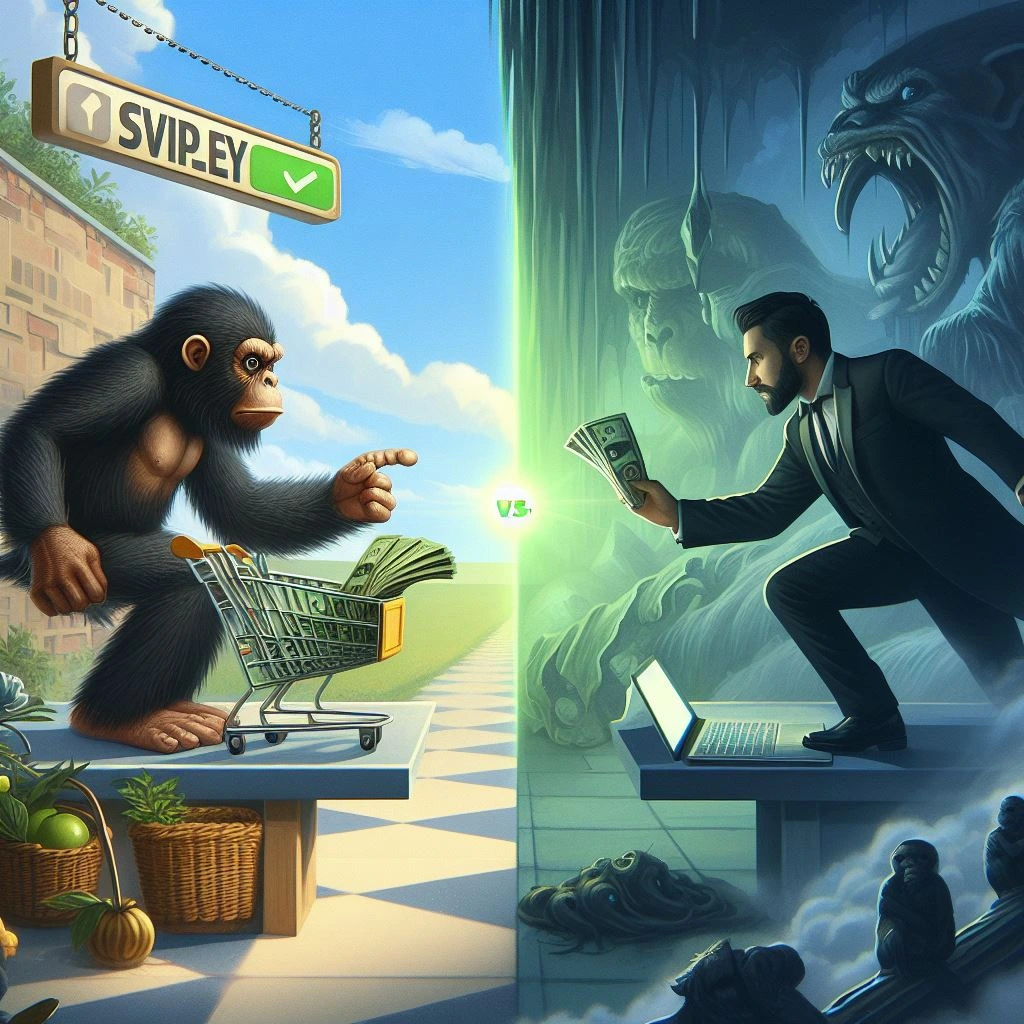
Both WooCommerce and Weebly offer user-friendly checkout processes for eCommerce stores. However, WooCommerce generally provides a more streamlined and customizable checkout experience, making it a better choice for businesses that prioritize a seamless and conversion-optimized checkout process.
Weebly Checkout Ease of Use:
- Simple checkout steps: Weebly’s checkout process is straightforward and easy to navigate, guiding customers through the checkout steps with clear instructions.
- Guest checkout option: Weebly allows guest checkout, enabling customers to purchase without creating an account, which can increase conversion rates for impulse purchases.
- Basic payment gateway integration: Weebly integrates with popular payment gateways, such as PayPal and Stripe, for a secure payment experience.
WooCommerce Checkout Ease of Use:
- One-page checkout: WooCommerce offers a streamlined one-page checkout option that minimizes the number of steps customers need to complete, reducing checkout abandonment rates.
- Customizable checkout fields: Plugins and custom code enable you to customize checkout fields, including required information, conditional fields, and personalized messages.
- Flexible payment options: WooCommerce supports a wide range of payment gateways, including alternative payment methods, digital wallets, and localized payment solutions.
- Checkout optimization plugins: Plugins allow you to optimize your checkout for conversion, such as A/B testing, checkout abandonment recovery, and one-click purchases.
Overall, WooCommerce offers a more customizable and conversion-optimized checkout experience compared to Weebly. This makes WooCommerce a better choice for businesses that require a seamless checkout process, personalized checkout options, and the ability to adapt to diverse customer preferences and payment methods.
Here’s a table summarizing the key differences between Weebly and WooCommerce for checkout ease of use:
| Feature | Weebly | WooCommerce |
|---|---|---|
| Checkout steps | Simple multi-step checkout | Streamlined one-page checkout |
| Checkout fields | Limited customization | Customizable checkout fields |
| Payment options | Basic payment gateways | Wide range of payment gateways and alternative payment methods |
| Checkout optimization | Limited optimization options | Extensive checkout optimization plugins and A/B testing |
Reporting Tools and Custom Reports (Weebly Vs WooCommerce):

Overall, WooCommerce offers more robust and customizable reporting tools and custom reports compared to Weebly. This makes WooCommerce a better choice for businesses that require comprehensive data analysis, in-depth sales insights, and the ability to create tailored reports for specific business needs.
Weebly Reporting Tools and Custom Reports:
- Basic sales reports: Weebly provides basic sales reports that show overall sales, product sales, and customer statistics.
- Limited report customization: Weebly’s reporting tools offer limited customization options, such as filtering data by date, product, or category.
WooCommerce Reporting Tools and Custom Reports:
- Extensive sales and marketing reports: WooCommerce offers a wide range of reports, including sales by product, sales by customer, sales by category, marketing campaign performance, and customer lifetime value.
- Advanced report customization: Plugins and custom code enable you to create custom reports with granular data filtering, advanced data visualizations, and personalized report templates.
- Real-time data insights: Plugins provide real-time data dashboards that show live sales figures, customer activity, and inventory levels.
- Data integration with third-party tools: WooCommerce plugins allow you to integrate your reporting data with third-party analytics platforms, such as Google Analytics and business intelligence tools.
Overall, WooCommerce offers a more powerful and customizable reporting suite compared to Weebly. This makes WooCommerce a better choice for businesses that require comprehensive data-driven insights, personalized reporting solutions, and the ability to adapt to complex business analytics needs.
Here’s a table summarizing the key differences between Weebly and WooCommerce for reporting tools and custom reports:
| Feature | Weebly | WooCommerce |
|---|---|---|
| Report types | Basic sales reports | Extensive sales, marketing, and customer reports |
| Report customization | Limited customization options | Advanced customization and personalized report templates |
| Data insights | Basic sales figures and customer statistics | Real-time data dashboards and in-depth analytics |
| Data integration | Limited integration options | Integrations with third-party analytics platforms and business intelligence tools |
Integration of Email Marketing Tools (WooCommerce Vs Weebly):

Which eCommerce Platform Offers Better Integration of Email Marketing Tools (WooCommerce Vs Weebly)?
Both WooCommerce and Weebly offer integration with email marketing tools to help you promote your eCommerce store and engage with your customers. However, WooCommerce generally provides more robust and customizable integration options, making it a better choice for businesses that require advanced email marketing strategies and seamless integration with popular email marketing platforms.
Weebly Email Marketing Integration:
- Basic email marketing tools: Weebly integrates with basic email marketing platforms, such as MailChimp, allowing you to create and send email campaigns.
- Limited customization: Weebly’s email marketing integration offers limited customization options for email templates, subscriber segmentation, and campaign automation.
WooCommerce Email Marketing Integration:
- Extensive email marketing plugins: WooCommerce offers a vast ecosystem of email marketing plugins that enhance your email marketing capabilities, including advanced email template design, subscriber segmentation, and campaign automation.
- Integrated email marketing platforms: WooCommerce plugins can connect your store with popular email marketing platforms, such as MailChimp, Klaviyo, and ActiveCampaign, providing seamless integration and data synchronization.
- Personalized email marketing: Plugins enable you to personalize your email marketing campaigns based on customer behavior, purchase history, and abandoned cart data.
- Email marketing automation: Plugins allow you to automate email campaigns, such as welcome emails, product recommendations, and abandoned cart reminders.
Overall, WooCommerce offers more advanced and customizable email marketing integration compared to Weebly. This makes WooCommerce a better choice for businesses that require sophisticated email marketing strategies, personalized customer engagement, and the ability to adapt to complex email marketing workflows.
Here’s a table summarizing the key differences between Weebly and WooCommerce for email marketing integration:
| Feature | Weebly | WooCommerce |
|---|---|---|
| Email marketing platforms | Basic integration with MailChimp and other platforms | Extensive integration with popular email marketing platforms |
| Email customization | Limited customization options for email templates and segmentation | Advanced customization for email templates, segmentation, and personalization |
| Email automation | Limited automation capabilities | Automated welcome emails, product recommendations, and abandoned cart reminders |
| Integration depth | Basic integration with email marketing tools | Seamless integration with email marketing platforms and data synchronization |
Multiple Payment Options (WooCommerce Vs Weebly):

Which eCommerce Platform Offers More Payment Options (WooCommerce Vs Weebly)?
WooCommerce offers a wider range of payment options compared to Weebly. WooCommerce supports a vast ecosystem of payment gateways, including both popular and less common options, allowing you to cater to a diverse customer base and payment preferences.
Weebly Payment Options:
- Basic payment gateways: Weebly integrates with popular payment gateways, such as PayPal and Stripe, for secure payment processing.
- Limited alternative payment options: Weebly offers limited support for alternative payment methods, such as digital wallets or localized payment solutions.
WooCommerce Payment Options:
- Extensive payment gateway selection: WooCommerce supports a wide range of payment gateways, including popular options like PayPal, Stripe, and Amazon Pay, as well as less common gateways like Square, Authorize.net, and Braintree.
- Integrations with digital wallets: WooCommerce plugins allow you to integrate with popular digital wallets, such as Apple Pay and Google Pay, providing a seamless checkout experience for mobile users.
- Support for localized payment solutions: WooCommerce supports integrations with localized payment solutions, such as Alipay and WeChat Pay, catering to international customers and specific regions.
- Alternative payment method compatibility: WooCommerce plugins enable you to accept alternative payment methods, such as cryptocurrency payments, bank transfers, and cash on delivery options.
Overall, WooCommerce offers a more comprehensive range of payment options compared to Weebly. This makes WooCommerce a better choice for businesses that require flexibility in payment processing, the ability to cater to diverse customer preferences, and the integration of localized or alternative payment methods.
Here’s a table summarizing the key differences between Weebly and WooCommerce for payment options:
| Feature | Weebly | WooCommerce |
|---|---|---|
| Payment gateway selection | Basic options like PayPal and Stripe | Extensive selection of popular, less common, and localized payment gateways |
| Digital wallet integrations | Limited digital wallet options | Integrations with popular digital wallets like Apple Pay and Google Pay |
| Alternative payment methods | Limited support for alternative payment methods | Plugins for accepting cryptocurrency payments, bank transfers, and cash on delivery |
| Payment option customization | Limited customization options | Granular customization for payment gateway settings and checkout flow |
Flexibility to Add New eCommerce Features (WooCommerce Vs Weebly):

Weebly vs WooCommerce Review – Which eCommerce Platform is More Flexible to Add New eCommerce Features (WooCommerce Vs Weebly)?
When it comes to flexibility in adding new eCommerce features, WooCommerce is the clear winner over Weebly. This is primarily due to WooCommerce’s open-source nature, which allows for a vast ecosystem of third-party plugins and extensions. With WooCommerce, you can customize and expand your store’s functionality to a much greater extent than what is possible with Weebly’s limited selection of built-in features.
Here’s a more detailed comparison of the two platforms in terms of flexibility:
WooCommerce
- Open-source: WooCommerce’s open-source code allows developers to create plugins and extensions that add new features and capabilities to the platform. This vast ecosystem of third-party tools provides immense flexibility for customizing and enhancing your store.
- Plugin-based: WooCommerce’s plugin-based architecture makes it easy to add new features without modifying the core code. This approach ensures that your store remains compatible with future updates and minimizes the risk of conflicts or compatibility issues.
- Extensive customization options: WooCommerce offers extensive customization options for themes, templates, and product pages, allowing you to create a unique and personalized shopping experience for your customers.
Weebly
- Limited built-in features: Weebly’s eCommerce functionality is primarily limited to its built-in features, which offer a more restricted range of options compared to WooCommerce’s extensibility through plugins.
- Fewer third-party integrations: Weebly has a smaller selection of third-party apps and integrations compared to WooCommerce’s vast ecosystem. This limits your options for adding specialized features or integrating with external services.
- Less customization control: Weebly’s customization options are more limited compared to WooCommerce, making it more challenging to achieve a highly personalized and unique storefront design.
In conclusion, if you prioritize flexibility and the ability to add new eCommerce features as your business grows, WooCommerce is the superior choice. Its open-source nature, plugin-based architecture, and extensive customization options provide a much broader range of possibilities for expanding your store’s functionality. Weebly, while user-friendly and suitable for basic eCommerce needs, may become restrictive as your business evolves and requires more advanced features.
Exclusive Features (Weebly Vs WooCommerce):

Weebly vs WooCommerce Review – What are the Exclusive Features for these two eCommerce Platforms (Weebly Vs WooCommerce)?
Weebly and WooCommerce are both popular eCommerce platforms with their own unique set of features. Here’s a breakdown of their exclusive features:
Weebly Exclusive Features
- Drag-and-drop website builder: Weebly’s intuitive drag-and-drop interface makes it easy to create a professional-looking website without any coding knowledge.
- Integrated eCommerce features: Weebly’s eCommerce features are seamlessly integrated into the platform, making it simple to set up and manage your online store.
- Wide range of templates: Weebly offers a variety of free and premium templates to choose from, making it easy to find a design that matches your brand and style.
- Built-in marketing tools: Weebly includes a suite of built-in marketing tools, such as SEO optimization, social media integration, and email marketing, to help you promote your store.
WooCommerce Exclusive Features
- Open-source platform: WooCommerce is an open-source platform, which means it is free to use and modify. This gives you complete control over your store and allows you to extend its functionality with a vast ecosystem of plugins and extensions.
- Extensive product management tools: WooCommerce offers a wide range of product management tools, including inventory management, product variations, and shipping options.
- Seamless integration with WordPress: WooCommerce integrates seamlessly with WordPress, the most popular content management system (CMS) in the world. This allows you to leverage WordPress’s powerful features for your eCommerce store.
- Large community of developers: WooCommerce has a large and active community of developers who create plugins, extensions, and themes. This means you can always find the tools and resources you need to customize and enhance your store.
Market Share (WooCommerce Vs Weebly):

As of October 2023, WooCommerce holds a market share of 26.7% among the top 1 million websites, while Weebly has a market share of 0.3%. This means that WooCommerce is used by over 267,000 of the top 1 million websites, while Weebly is used by only 3,000.
WooCommerce is the most popular eCommerce platform in the world, and it is used by a wide variety of businesses, from small startups to large enterprises. Weebly is a more niche platform that is primarily used by small businesses and individuals.
Here is a table summarizing the market share of WooCommerce and Weebly:
| Platform | Market Share |
|---|---|
| WooCommerce | 26.7% |
| Weebly | 0.3% |
It is worth noting that these market share figures are for the top 1 million websites only. If you consider all websites, WooCommerce’s market share is estimated to be around 21%, while Weebly’s market share is estimated to be around 0.7%.
Overall, WooCommerce is the clear leader in the eCommerce platform market. It is more popular, has a larger market share, and is used by a wider variety of businesses. However, Weebly is still a viable option for small businesses that need a simple and easy-to-use platform.
Cons Of WooCommerce Vs Weebly:

Weebly vs WooCommerce Review – Downsides Of (WooCommerce Vs Weebly)?
Both WooCommerce and Weebly have their own set of downsides, which you should consider before choosing a platform for your online store.
Downsides of WooCommerce
- Requires technical knowledge: Setting up and managing a WooCommerce store requires some technical knowledge, especially if you want to customize your store or add advanced features.
- Security concerns: As an open-source platform, WooCommerce is more vulnerable to security vulnerabilities. You need to take proactive measures to secure your store from potential attacks.
- Plugin dependency: WooCommerce relies on a large ecosystem of plugins and extensions, which can add complexity and potential compatibility issues.
Downsides of Weebly
- Limited customization: Weebly offers less customization control compared to WooCommerce, making it more challenging to achieve a highly personalized and unique storefront design.
- Restricted scalability: Weebly’s eCommerce functionality may become restrictive as your business grows and requires more advanced features.
- Limited third-party integrations: Weebly has a smaller selection of third-party apps and integrations compared to WooCommerce’s vast ecosystem.
Hidden Charges / Cost & Fees (WooCommerce Vs. Weebly):

Both WooCommerce and Weebly have their own set of hidden charges and fees that you should be aware of before choosing a platform for your online store.
Hidden Charges of WooCommerce
- Payment gateways: WooCommerce requires you to use a third-party payment gateway to process payments. These payment gateways typically charge transaction fees, which can range from 2% to 3% of each sale.
- Plugins and extensions: WooCommerce’s extensibility through plugins can lead to additional costs if you need to purchase premium plugins or extensions to add specific features or functionality to your store.
- Hosting: WooCommerce is a self-hosted platform, so you will need to pay for your own web hosting. Hosting costs can vary depending on the provider and the resources you require.
- Themes: While there are many free WooCommerce themes available, premium themes can cost anywhere from $50 to $200 or more.
Hidden Charges of Weebly
- Transaction fees: Weebly charges a 3% transaction fee on all sales for its Starter and Pro plans. This fee is waived for the Performance plan.
- Custom domain: While Weebly offers a free subdomain, you will need to purchase a custom domain if you want your store to have a more professional appearance. Custom domain prices can vary depending on the registrar.
- Marketing and SEO tools: Weebly’s advanced marketing and SEO tools are only available on its Performance plan. If you need these features, you will need to upgrade your plan.
- App integrations: Some third-party apps and integrations on Weebly require a paid subscription.
In general, WooCommerce has more potential hidden charges than Weebly due to its open-source nature and reliance on third-party plugins and extensions. However, Weebly’s transaction fees can add up over time, especially if you have a high volume of sales.
Here is a table summarizing the potential hidden charges of WooCommerce and Weebly:
| Platform | Potential Hidden Charges |
|---|---|
| WooCommerce | Payment gateway fees, plugin costs, hosting costs, theme costs |
| Weebly | Transaction fees, custom domain costs, marketing and SEO tool costs, app integration costs |
What are the forte of eCommerce Platforms (WooCommerce vs Weebly)?
WooCommerce and Weebly are both popular eCommerce platforms with their own strengths and weaknesses. Here is a comparison of their strengths:
WooCommerce Strengths
- Flexibility: WooCommerce is an open-source platform, which means it is highly customizable and can be extended with a vast ecosystem of plugins and extensions. This gives you complete control over the look, feel, and functionality of your store.
- Scalability: WooCommerce can easily handle large volumes of traffic and sales, making it a good choice for businesses of all sizes.
- Community: WooCommerce has a large and active community of developers and users who are always creating new plugins, themes, and extensions. This means you can always find the help and support you need.
Weebly Strengths
- Ease of use: Weebly is a very easy-to-use platform, even for those with no prior coding or design experience. Its drag-and-drop interface makes it easy to create a professional-looking store in minutes.
- Affordability: Weebly is a very affordable platform, with plans starting at just $6 per month. This makes it a great option for small businesses and startups.
- Built-in marketing tools: Weebly includes a suite of built-in marketing tools, such as SEO optimization, social media integration, and email marketing, to help you promote your store.
Conclusion (Comparison Table for WooCommerce Vs Weebly):
As we can see from the detailed comparison between these two platforms (WooCommerce Vs Weebly) that the overall score for WooCommerce is better than Weebly’s with a very slight margin.
WooCommerce excels in Flexibility, Scalability and Community, while Weebly excels in ease of use, affordability and built-in tools.
Note that the comparison was done with eCommerce and online business in mind.
I hope this could give you the required insight to choose which eCommerce Platform to use for your future projects!
Here is the full comparison between WooCommerce & Weebly eCommerce platforms:
| eCommerce Platform | WooCommerce | Weebly |
|---|---|---|
| Price | 9.0 | 8.6 |
| SEO Friendliness | 8.0 | 7.9 |
| Page Load Speed | 7.0 | 6.8 |
| Canonical Website URL | 8.5 | 8.3 |
| Indexing Control | 8.0 | 7.7 |
| Customizable HTML capabilities | 9.5 | 9.3 |
| Sitemap Generator | 8.5 | 8.2 |
| Integration With Google Analytics | 8.5 | 8.2 |
| Product Tagging & Categorization | 8.0 | 7.6 |
| Batch Uploading | 8.0 | 7.9 |
| Mobile Optimization | 8.0 | 7.8 |
| Built-in Blogging & Marketing Features | 9.0 | 8.8 |
| Social Sharing Buttons | 9.0 | 8.6 |
| Content Management Capabilities | 8.0 | 7.9 |
| Discount & Promo Code Tools | 8.5 | 8.3 |
| Easy to Use Checkout | 7.5 | 7.3 |
| Reporting Tools & Custom Reports | 9.5 | 9.3 |
| Integration of Email Marketing Tools | 8.5 | 8.4 |
| Multiple Payment Options | 9.0 | 8.7 |
| Flexibility to Add New eCommerce Features | 9.0 | 8.5 |
| Exclusive Features | 7.5 | 7.5 |
| Market Share | 9.5 | 7.8 |
| CONS & PROS | 7.5 | 7.5 |
| Forte | 9.0 | 9.0 |
| Hidden Fees & Charges | 7.0 | 6.3 |
| Overall Assessment (Average) | 8.4 | 8.1 |

