In order to decide which ecommerce platform to use, Adobe Commerce vs SquareSpace. A detailed comparison between features must be thoroughly done. If you want to decide which eCommerce platform to choose, there are many things to consider.
These are some examples of these factors:
- Cost.
- SEO friendliness.
- Page load speed.
- Canonical website URL.
- Indexing Control.
- Customizable HTML capabilities.
- Sitemap Generator.
- Integration with Google Analytics.
- Product Tagging and Categorization.
- Batch Uploading.
- Mobile Optimization.
- Built-in Blogging and Marketing Features.
- Social Sharing Buttons.
- Content Management Capabilities.
- Discount and promotion code tools.
- Easy to use Checkout.
- Reporting tools and custom reports.
- Integration of email marketing tools.
- Multiple payment options.
- Flexibility to add new eCommerce features.
- Exclusive features.
- Cons and pros.
Here we’ll discuss these factors to help you decide which platform is better for you, SquareSapce or Adobe Commerce. And at the end of the discussion, we’ll recap and make a comparison for the scores of all these points to find out which eCommerce platform has the higher score, so that you’ll have a good view about both of them.

Pricing (Adobe Commerce vs SquareSpace):
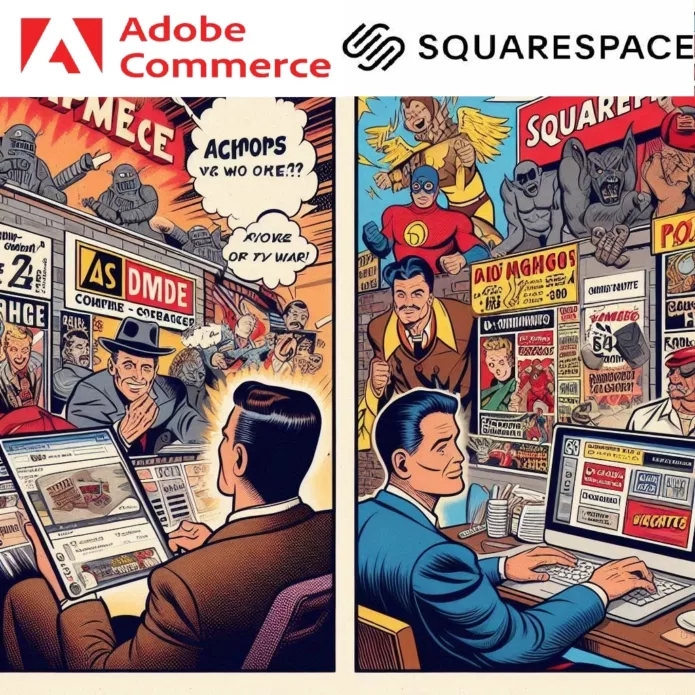
Adobe Commerce:
- Pricing Model: Adobe Commerce uses a subscription-based model with tiered plans offering different levels of features and functionalities. However, they don’t publicly disclose their pricing on their website. You’ll need to contact them directly for a quote. Here’s a general idea of the cost structure:
- Enterprise-Level Pricing: Typically starts at tens of thousands of dollars annually and caters to businesses with high-volume sales and complex needs.
- Hidden Costs: On top of the subscription fee, you might incur additional costs for hosting, security certificates, extensions, custom development, and ongoing maintenance.
Squarespace Commerce:
- Pricing Model: Squarespace Commerce offers clear and transparent pricing plans displayed on their website. They have three tiers with monthly billing options:
- Personal: $26 per month (paid annually) or $30 per month (paid monthly). This plan offers basic eCommerce functionalities for smaller stores.
- Business: $36 per month (paid annually) or $40 per month (paid monthly). This plan includes additional features like abandoned cart recovery and promotional tools.
- Commerce: $46 per month (paid annually) or $54 per month (paid monthly). This plan offers advanced features like product subscriptions and real-time shipping rates.
Here’s a table summarizing the key points:
| Platform | Pricing Model | Cost Range | Transparency |
|---|---|---|---|
| Adobe Commerce | Subscription-based (tiers) | Starts at tens of thousands annually | Not publicly disclosed |
| Squarespace Commerce | Tiered plans with monthly billing | $26 – $54 per month | Clearly displayed on website |

SEO Capabilities (Adobe Commerce vs SquareSpace):

Adobe Commerce:
- Granular SEO Control: Adobe Commerce offers a high degree of control over various SEO aspects of your online store. You can:
- Manage meta titles, descriptions, and header tags for individual products, categories, and pages.
- Create custom URL structures that are SEO-friendly.
- Implement sitemaps for better search engine indexing.
- Integrate with powerful SEO extensions for advanced functionalities like schema markup and keyword research.
- Flexibility for Technical SEO: Adobe Commerce allows for more technical SEO optimizations. You can:
- Configure robots.txt to control how search engine crawlers access your site.
- Set up server-side redirects (301 redirects) for managing permanent URL changes.
- Optimize page loading speed, a crucial factor in SEO ranking. (Requires developer knowledge or extensions)
Squarespace Commerce:
- User-friendly SEO Tools: Squarespace Commerce offers built-in SEO tools that are easy to use, even for beginners. You can:
- Set basic meta descriptions and titles for your store pages.
- Leverage Squarespace’s automatically generated SEO-friendly URLs.
- Submit your sitemap to search engines through Squarespace.
- Limited Customization: Squarespace Commerce offers less control over technical SEO aspects compared to Adobe Commerce. You might have limited options for:
- Advanced meta tag management.
- Complex URL structure customization.
- In-depth robots.txt configuration.
Here’s a table summarizing the key points:
| Platform | SEO Capabilities |
|---|---|
| Adobe Commerce | Granular control, technical SEO flexibility, extensive extensions |
| Squarespace Commerce | User-friendly tools, basic SEO features, limited customization |

Page Load Speed (Adobe Commerce vs SquareSpace):

Adobe Commerce:
- Potentially Slower Load Speeds: Out of the box, Adobe Commerce can have slower page load speeds compared to Squarespace Commerce. This is due to several factors:
- Complex Platform: Adobe Commerce is a feature-rich platform with a complex codebase. This complexity can contribute to slower page loading times.
- Hosting Requirements: Adobe Commerce requires robust hosting to handle its resource demands. Choosing an inadequate hosting plan can significantly impact page speed.
- Customization: Extensive customizations on Adobe Commerce can introduce additional code and functionalities that might slow down your store.
Squarespace Commerce:
- Focus on Speed: Squarespace Commerce prioritizes website speed optimization. They employ various techniques to ensure fast loading times, such as:
- Optimized Code: Squarespace uses clean and efficient code to minimize page size and loading times.
- Content Delivery Network (CDN): Squarespace utilizes a CDN to deliver website content from geographically distributed servers, reducing latency for visitors from different locations.
- Image Optimization: Squarespace automatically optimizes images for faster loading without sacrificing quality.
Here’s a table summarizing the key points:
| Platform | Page Load Speed |
|---|---|
| Adobe Commerce | Potentially slower, depends on configuration and hosting |
| Squarespace Commerce | Focuses on speed optimization |

Canonical Website URL (Adobe Commerce vs SquareSpace):

Canonical Website URL (Adobe Commerce vs SquareSpace)
Adobe Commerce:
- Granular Control: Adobe Commerce offers a high degree of control over canonical URLs. You can:
- Set canonical URLs for individual products, categories, blog posts, and any other pages on your store.
- Utilize Magento’s built-in SEO tools or extensions for managing canonical URLs.
- Leverage developer expertise to implement custom logic for defining canonical URLs based on specific criteria.
Squarespace Commerce:
- Automated Management: Squarespace Commerce offers a more automated approach to canonical URLs. By default, Squarespace automatically generates canonical URLs for your store pages following a specific structure.
- Limited Customization: While Squarespace ensures proper canonical URLs in most cases, you might have limited options for extensive customization.
- You might not be able to set custom canonical URLs for every page individually, especially for dynamic pages generated by the platform.
Here’s a table summarizing the key points:
| Platform | Canonical URL Management |
|---|---|
| Adobe Commerce | Granular control, custom logic possible |
| Squarespace Commerce | Automated, limited customization |

Indexing Control (Adobe Commerce vs SquareSpace):

Adobe Commerce:
- Advanced Indexing Options: Adobe Commerce offers a high degree of control over indexing. You can:
- Manage Indexers: Utilize built-in indexers to update search engine indexes whenever product information, categories, or other content changes. You can schedule automatic updates or trigger them manually.
- Prioritize Indexing: Set priorities for different types of content to ensure important updates are reflected in search results quickly.
- Utilize Extensions: Leverage various SEO extensions that provide advanced indexing functionalities like managing robots.txt for selective content crawling or creating custom sitemaps for better search engine discovery.
- Developer Control: With developer expertise, you can implement custom logic to fine-tune indexing behavior based on specific needs.
Squarespace Commerce:
- Limited Indexing Control: Squarespace Commerce offers a more limited approach to indexing control. You can:
- Basic Sitemap Management: Submit your sitemap to search engines through Squarespace’s interface, but you might not have control over the specific content included.
- Robots.txt Control (Limited): Squarespace offers some basic control over robots.txt, but extensive customization might be restricted.
Here’s a table summarizing the key points:
| Platform | Indexing Control |
|---|---|
| Adobe Commerce | Advanced options, indexer management, prioritization, extensions, developer control |
| Squarespace Commerce | Limited control, basic sitemap management, limited robots.txt control |

Customizable HTML Capabilities (Adobe Commerce vs SquareSpace):

Adobe Commerce:
- Extensive Control: Adobe Commerce offers a high degree of control over the HTML of your online store. You can:
- Edit Theme Files: Access and modify the underlying HTML, CSS, and JavaScript files that define your store’s theme. This allows for deep customization of the layout, design elements, and functionality.
- WYSIWYG Editor with HTML View: While Adobe Commerce offers a visual editor for making changes, it also provides an HTML view mode to directly edit the code behind the elements.
- Third-Party Themes and Extensions: Many themes and extensions for Adobe Commerce allow further customization through HTML code manipulation.
Squarespace Commerce:
- Limited Direct Editing: Squarespace Commerce offers a more limited approach to HTML editing. You can:
- Content Block Injection: Inject custom HTML code snippets into designated content blocks within templates. This allows for adding specific elements or functionalities but doesn’t provide complete control over the overall layout.
- Limited CSS Control: You can customize some aspects of the design through Squarespace’ built-in CSS editor, but extensive HTML modifications might not be feasible.
Here’s a table summarizing the key points:
| Platform | Customizable HTML Capabilities |
|---|---|
| Adobe Commerce | Extensive control, theme file editing, WYSIWYG with HTML view, 3rd party theme/extension options |
| Squarespace Commerce | Limited direct editing, content block injection, limited CSS control |

Sitemap Generators (Adobe Commerce vs SquareSpace):

Adobe Commerce:
- Built-in Sitemap Functionality: Adobe Commerce offers a built-in sitemap generator within its admin panel. You can:
- Configure Sitemap Settings: Define which content types (products, categories, blog posts, etc.) are included in the sitemap.
- Update Frequency: Set the update frequency for the sitemap to reflect changes in your store content. This ensures search engines have the latest information for indexing.
- Prioritize Content: Optionally, prioritize the importance of specific pages within the sitemap for potential ranking benefits. (Advanced feature)
- Integration with Extensions: Several SEO extensions for Adobe Commerce offer advanced sitemap functionalities like automatic generation of separate mobile sitemaps or creating custom sitemap structures.
Squarespace Commerce:
- Automated Sitemap Generation: Squarespace Commerce automatically generates a sitemap for your store. You don’t have extensive control over the process, but Squarespace ensures your sitemap adheres to search engine standards.
- Limited Customization: While Squarespace submits the sitemap to search engines, you might not be able to customize its content or structure directly.
Here’s a table summarizing the key points:
| Platform | Sitemap Generators |
|---|---|
| Adobe Commerce | Built-in functionality, configuration options, update frequency, prioritization, extension integration |
| Squarespace Commerce | Automated generation, limited customization |

Integration With Google Analytics (Adobe Commerce vs SquareSpace):

Adobe Commerce:
- Advanced Integration Options: Adobe Commerce offers a more advanced approach to Google Analytics integration. You can:
- Native Google Analytics Integration: Integrate directly with Google Analytics using your tracking ID. This provides access to a wider range of data and functionalities within Google Analytics.
- Enhanced Ecommerce Tracking: Set up enhanced eCommerce tracking in Google Analytics to capture detailed customer purchase data and analyze buying behavior within your store.
- Developer Flexibility: With developer involvement, you can further customize the integration for specific tracking needs or leverage custom extensions for advanced data collection and reporting.
Squarespace Commerce:
- Simplified Integration: Squarespace Commerce offers a more simplified approach to Google Analytics integration. You can:
- Connect with Google Analytics: Connect your Squarespace store to Google Analytics using a user-friendly interface.
- Basic Tracking: Squarespace automatically tracks basic website traffic data like page views and visitor behavior.
- Limited Customization: Extensive customization options for Google Analytics tracking might be limited within Squarespace Commerce.
Here’s a table summarizing the key points:
| Platform | Google Analytics Integration |
|---|---|
| Adobe Commerce | Advanced options, native integration, enhanced eCommerce tracking, developer flexibility |
| Squarespace Commerce | Simplified integration, basic tracking, limited customization |

Product Tagging and Categorization (Adobe Commerce vs SquareSpace):

Adobe Commerce:
- Granular Tagging & Categorization: Adobe Commerce offers a high degree of control over product tagging and categorization. You can:
- Create Custom Attributes: Define custom product attributes beyond basic ones (color, size) to categorize products based on specific criteria relevant to your business.
- Advanced Category Management: Manage product hierarchies with subcategories and nested categories for a well-organized product structure.
- Product Tags: Assign multiple tags to each product, allowing for more granular search filtering by customers.
- Mass Tagging & Categorization: Utilize tools for bulk editing and assigning tags or categories to multiple products at once, saving time for large inventories.
Squarespace Commerce:
- Simpler Tagging & Categorization: Squarespace Commerce offers a more basic approach to product tagging and categorization. You can:
- Predefined Attributes: Use built-in product attributes like color and size, but customization options might be limited.
- Basic Category Structure: Create categories to organize products, but options for subcategories or complex hierarchies might be restricted.
- Limited Product Tags: Assign tags to products for basic filtering, but the number of tags or customization options might be limited.
- Manual Tagging: Squarespace might primarily rely on manual tagging for each product, which can be time-consuming for extensive inventories.
Here’s a table summarizing the key points:
| Platform | Product Tagging & Categorization |
|---|---|
| Adobe Commerce | Granular control, custom attributes, advanced category management, product tags, mass tagging |
| Squarespace Commerce | Simpler approach, predefined attributes, basic category structure, limited product tags, manual tagging |

Batch Uploading (Adobe Commerce vs SquareSpace):

Adobe Commerce:
- Robust Batch Upload Tools: Adobe Commerce offers robust tools for batch uploading products. You can:
- CSV Import: Utilize Comma-Separated Values (CSV) files to upload product information in bulk. This method allows you to define product details, variations, images, and other data points within a single CSV file.
- Import Templates: Leverage pre-built or custom import templates to ensure your CSV file adheres to the correct format for efficient product upload.
- Third-Party Integrations: Integrate with various third-party tools and services that specialize in product data management and bulk uploads for Adobe Commerce.
Squarespace Commerce:
- Limited Batch Uploading: Squarespace Commerce offers limited options for batch uploading products. You might only be able to:
- Manual Product Creation: Add products one by one through the Squarespace interface, which can be time-consuming for large inventories.
- Limited CSV Import: There might be limited functionalities for importing products through CSV files in Squarespace Commerce. Information about this feature might be limited or unclear.
Here’s a table summarizing the key points:
| Platform | Batch Uploading Products |
|---|---|
| Adobe Commerce | Robust tools, CSV import, import templates, 3rd party integrations |
| Squarespace Commerce | Limited options, manual creation, limited (or no) CSV import |

Mobile Optimization (Adobe Commerce vs SquareSpace):

Adobe Commerce:
- Mobile-Friendly Themes (Available, But Requires Work): While Adobe Commerce offers themes that can be responsive and adjust to different screen sizes, extensive customization might be needed to ensure an optimal mobile experience.
- Third-Party Extensions: A wide range of third-party extensions are available for Adobe Commerce that specifically focus on mobile optimization. These extensions can add features like mobile-specific menus, faster loading speeds for mobile devices, and one-page checkout optimized for smartphones.
- Developer Expertise: For highly customized mobile experiences or integrating advanced mobile functionalities, developer involvement is likely necessary in Adobe Commerce.
Squarespace Commerce:
- Mobile-First Design: Squarespace Commerce prioritizes mobile-first design. Their themes are inherently responsive and adapt to various screen sizes, ensuring a good baseline mobile experience.
- Limited Customization: While Squarespace offers some options for customizing the mobile view of your store, the level of control might be limited compared to Adobe Commerce.
- Built-in Mobile Optimization Features: Squarespace incorporates mobile optimization features like fast mobile loading speeds and touch-friendly navigation elements within their platform.
Here’s a table summarizing the key points:
| Platform | Mobile Optimization |
|---|---|
| Adobe Commerce | Mobile-friendly themes (customization required), extensive extensions available, developer expertise often needed |
| Squarespace Commerce | Mobile-first design, limited customization, built-in mobile optimization features |

Built-in Blogging & Marketing Features (Adobe Commerce vs SquareSpace):

Adobe Commerce:
- Limited Blogging Functionality: While Adobe Commerce offers basic functionalities for creating blog posts, it’s not a dedicated blogging platform. You might find integrating a third-party blogging solution necessary for extensive features.
- Focus on Marketing Extensions: Adobe Commerce excels in marketing automation and integrates with various third-party marketing extensions. These extensions offer functionalities like email marketing, abandoned cart recovery, customer segmentation, and social media marketing tools.
- Developer Expertise: Leveraging the full potential of marketing extensions in Adobe Commerce might require some developer involvement for customization and integration.
Squarespace Commerce:
- Robust Built-in Blogging: Squarespace Commerce offers a powerful built-in blogging platform with features like post scheduling, SEO optimization tools for blog content, and the ability to categorize blog posts.
- Integrated Marketing Tools: Squarespace Commerce includes built-in marketing tools like email marketing campaigns, social media scheduling, and website analytics. These tools are designed to be user-friendly and require minimal technical expertise.
- Limited Customization: While Squarespace offers built-in marketing tools, the level of customization for these features might be limited compared to third-party extensions in Adobe Commerce.
Here’s a table summarizing the key points:
| Platform | Built-in Blogging & Marketing Features |
|---|---|
| Adobe Commerce | Limited blogging, focus on marketing extensions (developer expertise needed) |
| Squarespace Commerce | Robust built-in blogging, integrated marketing tools (user-friendly) |

Social Sharing Buttons Availability (Adobe Commerce vs SquareSpace):

Adobe Commerce:
- Potential for Customization: Social sharing buttons might not be readily available out-of-the-box in Adobe Commerce. You might need to:
- Utilize Extensions: Install third-party extensions specifically designed for adding social sharing buttons with various customization options (appearance, button placement, etc.).
- Custom Development: For highly customized social sharing functionality, developer involvement might be required to integrate social sharing features directly into your theme.
Squarespace Commerce:
- Built-in Social Sharing Buttons: Squarespace Commerce includes built-in social sharing buttons for popular platforms like Facebook, Twitter, and Pinterest. These buttons are user-friendly and easy to add to your product pages and blog posts.
- Limited Customization: While Squarespace offers some control over button placement, the level of customization for appearance and functionality might be limited compared to extensions in Adobe Commerce.
Here’s a table summarizing the key points:
| Platform | Social Sharing Buttons |
|---|---|
| Adobe Commerce | Potential customization through extensions or development |
| Squarespace Commerce | Built-in buttons, limited customization |

Content Management Capabilities (Adobe Commerce vs SquareSpace):

Adobe Commerce:
- Flexibility & Control: Offers a high degree of flexibility and control over content management. You can:
- Create Diverse Content Types: Manage various content types beyond just product pages, including blog posts, landing pages, category descriptions, CMS pages, and more.
- WYSIWYG Editor with Advanced Options: Utilize a visual editor with features like drag-and-drop functionality and access to HTML/CSS for granular control over content layout and design.
- Version Control: Track changes made to content and revert to previous versions if necessary.
- Omnichannel Content Management: Manage content across different channels like your website, mobile app, and social media platforms (might require additional integrations).
Squarespace Commerce:
- User-Friendly Interface: Provides a user-friendly interface for creating and managing content.
- Pre-built Templates & Content Blocks: Leverage pre-built templates and content blocks to easily structure your website pages.
- Limited Customization: While offering some customization options within templates, the level of control over content layout and design might be limited compared to Adobe Commerce.
- Focus on Visual Editing: Primarily focused on visual editing through user-friendly tools, with limited access to underlying code.
Here’s a table summarizing the key points:
| Platform | Content Management Capabilities |
|---|---|
| Adobe Commerce | Flexible, diverse content types, WYSIWYG with HTML/CSS, version control, omnichannel management (potentially) |
| Squarespace Commerce | User-friendly interface, pre-built templates, limited customization, visual editing focus |

Discounts & Promotion Codes Capabilities (Adobe Commerce vs SquareSpace):

Adobe Commerce:
- Advanced Discount Rules & Targeting: Offers a high degree of control over creating and managing discount rules. You can:
- Define Complex Discount Conditions: Set specific criteria for when discounts apply, such as product categories, customer groups, minimum purchase amount, or specific days/times.
- Multiple Discount Types: Create various discount types like percentage discounts, fixed amount discounts, free shipping promotions, and Buy-One-Get-One (BOGO) offers.
- Coupon Codes & Automatic Discounts: Use coupon codes for manual redemption or set up automatic discounts that apply at checkout based on defined rules.
- Advanced Targeting: Target specific customer segments or product categories with tailored promotions for maximum impact.
Squarespace Commerce:
- Simpler Discount Management: Offers a more basic approach to discount creation and management. You can:
- Limited Discount Options: Create basic percentage discounts or fixed amount discounts, with fewer customization options compared to Adobe Commerce.
- Simpler Targeting: Target discounts at a broader level (entire store or specific product categories) with less flexibility for granular control.
- Basic Coupon Codes: Generate coupon codes for manual redemption by customers.
- Limited Automation: Automation options for discounts might be limited compared to Adobe Commerce’s advanced rule-based approach.
Here’s a table summarizing the key points:
| Platform | Discounts & Promotion Codes Capabilities |
|---|---|
| Adobe Commerce | Advanced rules & targeting, multiple discount types, coupon codes & automatic discounts, advanced targeting |
| Squarespace Commerce | Simpler discount management, limited options, simpler targeting, basic coupon codes, limited automation |

Easy to Use Checkout (Adobe Commerce vs SquareSpace):

Adobe Commerce:
- Customization Options (Potentially Complex): Offers a high degree of control over the checkout process, allowing for customization of checkout steps, layouts, and functionalities. This flexibility can be advantageous but might also introduce complexity.
- Guest Checkout (Available, But Requires Setup): Supports guest checkout, enabling customers to purchase without creating an account. However, setting up guest checkout functionality smoothly might require some technical knowledge.
- Multiple Payment Gateway Integrations (Potentially Complex): Integrates with various payment gateways, offering customers a wider range of payment options. However, managing and configuring multiple payment gateways can be complex.
Squarespace Commerce:
- Pre-built & User-Friendly Checkout: Provides a pre-built checkout experience that is user-friendly and straightforward for customers to navigate.
- Guest Checkout (Included): Guest checkout is readily available by default, eliminating the need for additional setup.
- Limited Payment Gateway Options: Offers integration with popular payment gateways, but the selection might be limited compared to Adobe Commerce.
- Less Customization: While some customization options might be available, Squarespace Commerce offers less control over the checkout flow compared to Adobe Commerce.
Here’s a table summarizing the key points:
| Platform | Ease of Use for Checkout |
|---|---|
| Adobe Commerce | Customizable checkout (potentially complex), guest checkout (requires setup), multiple payment gateway integrations (potentially complex) |
| Squarespace Commerce | Pre-built & user-friendly checkout, guest checkout (included), limited payment gateway options, less customization |

Reporting Tools and Custom Reports (Adobe Commerce vs SquareSpace):

Adobe Commerce:
- Advanced Reporting & Analytics: Offers a robust set of built-in reporting tools and dashboards with detailed insights into sales, customers, products, marketing performance, and more.
- Custom Report Generation: Allows you to create custom reports with specific data points and filters to analyze your store’s performance based on your unique needs. This requires some technical knowledge or developer involvement.
- Third-Party Integrations: Integrates with various third-party business intelligence and analytics tools for even deeper data analysis and visualization.
Squarespace Commerce:
- Basic Reporting Tools: Provides basic reporting tools that track sales, website traffic, and customer behavior data. These reports offer a general overview of store performance.
- Limited Custom Reports: Squarespace Commerce might offer limited functionalities for creating custom reports. Predefined reports and data visualizations might be the primary focus.
- Simpler Interface: The reporting interface is designed to be user-friendly, but the data analysis capabilities might be limited compared to Adobe Commerce.
Here’s a table summarizing the key points:
| Platform | Reporting Tools & Custom Reports |
|---|---|
| Adobe Commerce | Advanced reporting & analytics, custom report generation, third-party integrations |
| Squarespace Commerce | Basic reporting tools, limited custom reports, simpler interface |

Integration of Email Marketing Tools (Adobe Commerce vs SquareSpace):

Adobe Commerce:
- Open Integration: Integrates with a wide range of third-party email marketing platforms through APIs or extensions. This allows you to choose the email marketing tool that best suits your specific needs and marketing strategy. Popular options include Mailchimp, Klaviyo, and Bronto.
- Advanced Integration Features (Potentially Complex): Offers advanced integration functionalities, allowing you to synchronize customer data, track campaign performance within your chosen email marketing platform, and leverage features like abandoned cart recovery emails or personalized email marketing campaigns. However, setting up advanced integrations might require some technical knowledge or developer involvement.
Squarespace Commerce:
- Built-in Email Marketing: Squarespace Commerce offers built-in email marketing functionalities. You can create and send email campaigns directly from your Squarespace dashboard, eliminating the need for external integrations.
- Limited Features: While user-friendly, the built-in email marketing tools might have limitations compared to dedicated email marketing platforms. Features for segmentation, personalization, or advanced automation might be restricted.
- Simpler Integration (if Needed): Squarespace also allows integration with a few third-party email marketing platforms, but the options might be limited compared to Adobe Commerce.
Here’s a table summarizing the key points:
| Platform | Integration of Email Marketing Tools |
|---|---|
| Adobe Commerce | Open integration with various platforms (APIs/extensions), advanced integration features (potentially complex) |
| Squarespace Commerce | Built-in email marketing, limited features, simpler integration (if needed) |

Multiple Payment Options (Adobe Commerce vs SquareSpace):

Adobe Commerce:
- Extensive Payment Gateway Integrations: Integrates with a wide range of third-party payment gateways, offering a vast selection of payment options for your customers. Popular choices include PayPal, Stripe, Braintree, Authorize.Net, and many more.
- Advanced Payment Features: Provides advanced payment features like support for subscriptions, recurring billing, and integration with fraud prevention tools.
- Customization & Control: Offers a high degree of control over the payment processing experience. You can customize the checkout flow, payment logos displayed, and potentially even integrate custom payment methods. (Potentially complex)
- Technical Expertise (Potentially Needed): Setting up and managing multiple payment gateways in Adobe Commerce might require some technical knowledge or developer involvement.
Squarespace Commerce:
- Limited Payment Gateways: Offers integration with popular payment gateways like PayPal, Stripe, and Apple Pay. However, the selection might be more limited compared to Adobe Commerce.
- Simpler Integration: The integration process for supported payment gateways is typically user-friendly and requires minimal technical knowledge.
- Limited Customization: Offers less control over the payment processing experience compared to Adobe Commerce. Customization options for the checkout flow or payment logos might be restricted.
- Focus on Ease of Use: Squarespace Commerce prioritizes a user-friendly setup process for payment gateways.
Here’s a table summarizing the key points:
| Platform | Multiple Payment Options |
|---|---|
| Adobe Commerce | Extensive payment gateway integrations, advanced features, customization & control (potentially complex), technical expertise (potentially needed) |
| Squarespace Commerce | Limited payment gateways, simpler integration, limited customization, focus on ease of use |

Flexibility to Add New eCommerce Features (Adobe Commerce vs SquareSpace):

Adobe Commerce:
- Open Platform with Extensions: Offers a high degree of flexibility through a vast ecosystem of third-party extensions available on the Magento Marketplace. These extensions can add various functionalities, from advanced product search and filtering to loyalty programs, customer segmentation tools, and integrations with marketing automation platforms.
- Custom Development: For highly customized features or functionalities not readily available through extensions, custom development using Magento’s open-source architecture is possible. However, this requires developer expertise or hiring external developers.
- Steeper Learning Curve: Understanding and utilizing extensions or custom development might require some technical knowledge or involvement from developers.
Squarespace Commerce:
- Limited Customization: Offers limited built-in options for adding new eCommerce features. While Squarespace offers some basic functionalities, adding advanced features typically requires workarounds or limitations exist.
- App Marketplace (Limited Options): Squarespace has an app marketplace with some third-party apps for adding functionalities like abandoned cart recovery or product reviews. However, the selection is much smaller compared to Adobe Commerce extensions.
- Focus on Ease of Use: Squarespace prioritizes a user-friendly interface, but this can come at the cost of limited customization options for adding new features.
Here’s a table summarizing the key points:
| Platform | Flexibility to Add New eCommerce Features |
|---|---|
| Adobe Commerce | Open platform with extensions, custom development possible (steeper learning curve) |
| Squarespace Commerce | Limited customization, limited app marketplace (focus on ease of use) |

Exclusive Features (Adobe Commerce vs SquareSpace):

Adobe Commerce (Magento) Exclusive Features:
- B2B Ecommerce Functionality: Offers robust features specifically designed for B2B (business-to-business) commerce, such as quote requests, custom pricing for customer groups, and advanced order management for bulk orders.
- Open-Source Architecture: Provides access to the underlying code of the platform, allowing for highly customized development and integrations beyond extensions. This is ideal for businesses with very specific needs.
- Scalability & High Performance: Built to handle large product catalogs, high traffic volumes, and complex integrations, making it suitable for large businesses with significant growth potential.
- Developer Tools & Community: Provides access to a wealth of developer tools, documentation, and a large developer community for support and custom development solutions.
Squarespace Commerce Exclusive Features:
- Integrated Website Builder: Offers a user-friendly website builder specifically designed for creating beautiful and responsive websites alongside your online store. This is ideal for businesses that prioritize a seamless visual experience.
- Website Scheduling: Certain Squarespace plans include website scheduling functionalities, allowing customers to book appointments or consultations directly through your website.
- Marketing Campaigns & Email Marketing (Limited Exclusivity): While email marketing tools are available on both platforms, Squarespace offers built-in functionalities for creating and managing marketing campaigns directly through the platform. However, these features might have limitations compared to dedicated third-party email marketing tools that can integrate with Adobe Commerce.
Choosing the Right Platform:
- B2B Needs or Open-Source Development: If you require B2B functionalities or plan extensive customization beyond extensions, Adobe Commerce is the exclusive choice.
- Focus on Website Design & Integrated Scheduling: If website design and scheduling functionalities are crucial for your business, Squarespace offers exclusive features in these areas.
- Evaluation of Email Marketing Needs: While Squarespace offers built-in email marketing, assess if the limitations outweigh the convenience compared to third-party integrations in Adobe Commerce.

Market Share (Adobe Commerce vs SquareSpace):

Adobe Commerce:
- Limited Public Data: Official market share data for Adobe Commerce is not readily available from Adobe itself.
- Industry Estimates: However, various industry reports and analytics firms estimate Adobe Commerce’s market share for eCommerce platforms to be around 1-1.6%. Here are some sources you can explore for estimates:
- https://www.envisagedigital.co.uk/magento-market-share-statistics/ (40+ Magento Market Share & Growth Statistics (2024)) estimates 1.6% market share for CMS and 0.8% for all websites.
- https://www.tigren.com/magento-2-extensions (Magento Statistics: Usage, Market Share and Popularity in 2023) mentions a substantial 1.6% market share for the CMS market.
Squarespace Commerce:
- Wider Range of Estimates: Market share data for Squarespace Commerce is more readily available from various sources. Here are some estimates:
- https://w3techs.com/technologies/details/cm-squarespace (Usage Statistics and Market Share of Squarespace, July 2024) by W3Techs shows Squarespace being used by 3.0% of all websites with a recognized CMS (Content Management System). This translates to roughly 2.1% of all websites in general.
- https://www.appmysite.com/blog/squarespace-vs-wordpress-which-is-the-better-cms-for-you/ (Squarespace market share and platform distribution statistics) by AppMySite mentions Squarespace holding a 3.0% share of the global CMS market and ranking 4th behind WordPress, Wix, and Shopify.

Cons Of (Adobe Commerce vs SquareSpace):

Cons of Adobe Commerce (Magento)
- Cost: Adobe Commerce requires a licensing fee and ongoing hosting costs, which can be expensive for smaller businesses. Additionally, extensions and custom development can add significant costs.
- Complexity: Setting up and managing Adobe Commerce requires technical knowledge or developer involvement. The platform itself has a steeper learning curve compared to Squarespace Commerce.
- Scalability Management: While scalable for large businesses, managing a complex platform like Adobe Commerce with a large product catalog or high traffic volume might require dedicated IT resources.
- Security Concerns: As a self-hosted platform, the security of your Adobe Commerce store depends on your own security measures and ongoing maintenance efforts.
Cons of Squarespace Commerce
- Limited Customization: Squarespace Commerce offers limited control over the design, layout, and functionalities of your online store compared to Adobe Commerce. This can be restrictive for businesses with specific branding or user experience needs.
- Scalability Limitations: While suitable for smaller businesses, Squarespace Commerce might struggle with very large product catalogs or high traffic volumes.
- Fewer Payment Gateways: Squarespace Commerce offers a limited selection of payment gateways compared to Adobe Commerce. This might restrict your ability to cater to a global audience or specific payment preferences.
- Limited Marketing Integrations: Squarespace Commerce offers basic built-in marketing features, but integrating with advanced marketing automation platforms might be more limited compared to Adobe Commerce’s open architecture.
In conclusion, both Adobe Commerce and Squarespace Commerce have their advantages and disadvantages. Here’s a quick summary to help you decide:
Choose Adobe Commerce if:
- You need a highly customizable and scalable platform for a large business.
- You require advanced features like B2B functionalities or extensive marketing integrations.
- You have the technical expertise or budget to manage a complex platform.
Choose Squarespace Commerce if:
- You prioritize a user-friendly platform with a simple setup process.
- You have a smaller business with basic eCommerce needs.
- You find the built-in features and design templates of Squarespace sufficient for your online store.

Hidden Charges / Cost & Fees (Adobe Commerce vs SquareSpace):

While both platforms have upfront costs, there can be unexpected fees that add up over time. Here’s a breakdown of potential hidden charges and cost considerations for each:
Adobe Commerce:
- Transaction Fees: While Adobe Commerce itself doesn’t charge transaction fees, the payment gateways you integrate with will typically have their own transaction fees per sale. These fees can vary depending on the gateway and your chosen plan.
- Extension Costs: The vast ecosystem of extensions for Adobe Commerce offers a great advantage, but many extensions have costs. These can be one-time fees or ongoing subscription charges depending on the extension.
- Hosting Costs: As a self-hosted platform, you’ll need to choose and pay for a reliable hosting provider to run your Adobe Commerce store. Hosting costs can vary depending on your traffic volume, storage needs, and chosen hosting plan.
- Custom Development: If you require highly customized features beyond extensions, custom development using Magento’s open-source architecture will incur additional costs. This might involve hiring developers or agencies with expertise in Magento development.
- Security Maintenance: Maintaining a secure Adobe Commerce store requires ongoing vigilance and updates. This might involve additional costs for security software subscriptions or dedicated IT staff.
Squarespace Commerce:
- Transaction Fees: Similar to Adobe Commerce, Squarespace doesn’t charge transaction fees itself. However, the payment gateways you integrate with will have their own fees per sale.
- Plan Limitations: Squarespace Commerce offers several pricing plans with varying limitations on features, storage, and bandwidth. Upgrading to a higher plan might be necessary as your store grows, leading to additional costs.
- App Costs: Squarespace offers a limited app marketplace with some apps having associated costs. These can be one-time fees or ongoing subscription charges depending on the app and chosen plan.
- Limited Customization Workarounds: If you find the built-in features and templates of Squarespace insufficient and resort to workarounds for customization, it might lead to inefficiencies and potentially require additional development effort.
In conclusion:
- Adobe Commerce: While offering more features and flexibility, Adobe Commerce has a higher potential for hidden costs due to extensions, hosting, custom development, and security maintenance.
- Squarespace Commerce: Squarespace Commerce offers a simpler pricing structure but might have hidden costs associated with upgrading plans or limitations that require workarounds.
Here are some additional tips to avoid hidden charges:
- Research all costs involved: Carefully research the pricing models of payment gateways, extensions, hosting providers (for Adobe Commerce), and Squarespace plans (if applicable).
- Plan for future growth: Consider the potential costs of scaling your store as your business grows, whether in terms of hosting upgrades (Adobe Commerce) or plan limitations (Squarespace Commerce).
- Be transparent with your budget: If you’re working with developers or agencies for custom development in Adobe Commerce, ensure clear communication about costs and project scope to avoid surprises.

What are the Fortes of eCommerce Platform (Adobe Commerce vs SquareSpace)?

Adobe Commerce (Magento):
- Highly Customizable & Scalable: Offers a high degree of customization and scalability, making it suitable for businesses of all sizes, from startups to large enterprises. You can tailor the platform to your specific brand identity, product offerings, and customer experience needs. As your business grows, Adobe Commerce can handle large product catalogs and high traffic volumes.
- Advanced Features & Functionality: Provides a vast array of built-in features and functionalities for B2B commerce, marketing automation integrations, robust content management capabilities, and support for advanced features like subscriptions and recurring billing. This allows you to manage complex business operations and marketing strategies.
- Open Platform & Developer Ecosystem: Being an open-source platform, Adobe Commerce allows for extensive customization through third-party extensions and custom development using Magento’s architecture. This empowers you to add any specific functionalities or integrations your business requires.
- Security & Control: As a self-hosted platform, Adobe Commerce gives you complete control over your store’s security and data. You can choose your preferred hosting provider and implement additional security measures to ensure a secure shopping experience for your customers.
Squarespace Commerce:
- User-Friendly & Easy to Use: Offers a user-friendly interface with drag-and-drop functionalities and pre-built templates. Setting up and managing your online store is intuitive, making it ideal for beginners or businesses without extensive technical knowledge.
- Beautiful & Integrated Website Builder: Squarespace is known for its beautiful and responsive website templates. Unlike Adobe Commerce, Squarespace offers a seamless integration between your website builder and your online store, allowing for a cohesive brand experience.
- All-in-One Solution & Affordable Pricing: Squarespace Commerce offers an all-in-one solution that includes website hosting, domain name registration, and basic eCommerce functionalities within their pricing plans. This can be a cost-effective option for smaller businesses starting out.
- Marketing & Customer Engagement Tools: Squarespace offers built-in marketing tools like email marketing campaigns and social media integration. This allows you to engage your customers and promote your products without needing complex third-party integrations (although advanced marketing automation might be limited compared to Adobe Commerce).

Conclusion (Comparison Table for Adobe Commerce vs SquareSpace):
As we can see from the detailed comparison between these two platforms (Adobe Commerce vs SquareSpace) that the overall score for Adobe Commerce is better than SquareSpace’s.
Note that the comparison was done with eCommerce and online business in mind.
I hope this could give you the required insight to choose which eCommerce Platform to use for your future projects!
Here is the full comparison, Adobe Commerce vs SquareSpace Review in easy to comprehend bullet points:
| eCommerce Platform | Adobe Commerce | SquareSpace |
|---|---|---|
| Price | 2.0 | 8.6 |
| SEO Friendliness | 9.0 | 8.0 |
| Page Load Speed | 8.9 | 7.0 |
| Canonical Website URL | 9.2 | 8.2 |
| Indexing Control | 9.3 | 8.2 |
| Customizable HTML capabilities | 9.2 | 7.8 |
| Sitemap Generator | 9.1 | 7.0 |
| Integration With Google Analytics | 9.2 | 7.3 |
| Product Tagging & Categorization | 9.3 | 7.5 |
| Batch Uploading | 9.4 | 7.5 |
| Mobile Optimization | 8.8 | 8.0 |
| Built-in Blogging & Marketing Features | 8.3 | 8.9 |
| Social Sharing Buttons | 8.6 | 8.4 |
| Content Management Capabilities | 8.6 | 8.3 |
| Discount & Promo Code Tools | 9.3 | 8.7 |
| Easy to Use Checkout | 7.9 | 7.4 |
| Reporting Tools & Custom Reports | 9.1 | 8.7 |
| Integration of Email Marketing Tools | 9.2 | 8.3 |
| Multiple Payment Options | 9.3 | 8.3 |
| Flexibility to Add New eCommerce Features | 9.2 | 8.0 |
| Exclusive Features | 9.1 | 7.6 |
| Market Share | 2.0 | 6.0 |
| CONS & PROS | 8.6 | 8.4 |
| Forte | 8.7 | 8.4 |
| Hidden Fees & Charges | 6.3 | 7.0 |
| Overall Assessment (Average) | 8.3 | 7.9 |
