In order to decide which ecommerce platform to use, SquareSpace vs Volusion. A detailed comparison between features must be thoroughly done. If you want to decide which eCommerce platform to choose, there are many things to consider.
These are some examples of these factors:
- Cost.
- SEO friendliness.
- Page load speed.
- Canonical website URL.
- Indexing Control.
- Customizable HTML capabilities.
- Sitemap Generator.
- Integration with Google Analytics.
- Product Tagging and Categorization.
- Batch Uploading.
- Mobile Optimization.
- Built-in Blogging and Marketing Features.
- Social Sharing Buttons.
- Content Management Capabilities.
- Discount and promotion code tools.
- Easy to use Checkout.
- Reporting tools and custom reports.
- Integration of email marketing tools.
- Multiple payment options.
- Flexibility to add new eCommerce features.
- Exclusive features.
- Cons and pros.
Here we’ll discuss these factors to help you decide which platform is better for you, Volusion or SquareSpace. And at the end of the discussion, we’ll recap and make a comparison for the scores of all these points to find out which eCommerce platform has the higher score, so that you’ll have a good view about both of them.

Pricing (SquareSpace vs Volusion):

Squarespace
Squarespace offers four pricing plans, all billed annually:
- Personal: $16 per month (best for simple websites, portfolios, or blogs with basic sales features)
- Business: $23 per month (adds features like abandoned cart recovery, customer accounts, and promotional pop-ups)
- Commerce Basic: $27 per month (ideal for starting an online store with essential features like product management and inventory control)
- Commerce Advanced: $49 per month (best for established businesses with advanced features like abandoned cart recovery emails, real-time shipping rates, and product discounts)
Volusion
Volusion offers four pricing plans, all billed annually:
- Personal: $29 per month (suitable for small businesses with limited product offerings)
- Business: $79 per month (targets growing businesses with expanded product catalogs and marketing tools)
- Pro: $299 per month (aims for medium-sized businesses with advanced features like customer segmentation and bundled product discounts)
- Prime: Custom quote (targets large businesses with high-volume sales and custom needs)
Here’s a table summarizing the key points:
| Feature | Squarespace Pricing (Monthly, Billed Annually) | Volusion Pricing (Monthly, Billed Annually) |
|---|---|---|
| Plans | Personal ($16), Business ($23), Commerce Basic ($27), Commerce Advanced ($49) | Personal ($29), Business ($79), Pro ($299), Prime (Custom) |
| Target Audience | Small businesses, blogs, portfolios | Small to medium businesses |
| Transaction Fees | None | None |
| Free Trial | 14 days | 14 days |

SEO Capabilities (SquareSpace vs Volusion):

Squarespace
- Strengths:
- Ease of Use: Squarespace offers a user-friendly interface for managing basic SEO elements like page titles, meta descriptions, and image alt text.
- Mobile-Optimized Sites: All Squarespace sites are mobile-friendly by default, which is a crucial SEO factor.
- Built-in SEO Features: Offers features like automatic sitemap generation and social media integration, which can indirectly benefit SEO.
- SEO Checklist: Provides an SEO checklist to help users optimize their Squarespace websites.
- Weaknesses:
- Limited Customization: Offers less control over advanced SEO elements like URL slugs, structured data markup, and robots.txt editing.
- Dependence on Templates: SEO optimization might be limited by the chosen template’s structure.
- No Keyword Research Tools: Lacks built-in tools for keyword research, a crucial aspect of SEO strategy.
- Limited SEO Analytics: Provides basic SEO data but might not offer in-depth analytics for advanced optimization.
Volusion
- Strengths:
- More Control over SEO: Offers more control over technical SEO elements like URL slugs, meta robots tags, and header tag optimization.
- 301 Redirects: Allows you to set up 301 redirects for managing old URLs and maintaining SEO value.
- Structured Data Support: Supports adding structured data markup to product pages, which can enhance search results.
- SEO Analytics: Offers some built-in SEO analytics data to track website performance.
- Weaknesses:
- Less User-Friendly Interface: Managing SEO elements might require more technical knowledge compared to Squarespace.
- Template Dependence (to some extent): SEO optimization might be influenced by the chosen template, but Volusion offers more flexibility for adjustments.
- Limited On-page SEO Optimization Tools: Offers basic tools for on-page SEO but might not provide advanced features like Squarespace’s checklist.
Here’s a table summarizing the key points:
| Feature | Squarespace SEO | Volusion SEO |
|---|---|---|
| Ease of Use | Easier | More technical knowledge required |
| Customization | Limited | More control over technical SEO |
| Features | Built-in checklist, mobile-friendly | 301 redirects, structured data |
| Analytics | Basic | Some built-in SEO analytics |

Page Load Speed (SquareSpace vs Volusion):

Squarespace
- Generally Good Performance: Squarespace is known for its well-optimized websites that tend to have good page load speeds.
- Focus on User Experience: Squarespace prioritizes a smooth user experience, and fast loading times contribute to that.
- Content Delivery Network (CDN): Squarespace utilizes a CDN to deliver website content from geographically distributed servers, which can improve loading times for visitors in different locations.
- Limited Control: Squarespace offers a user-friendly interface but provides limited control over server-side optimizations that can further enhance speed.
Volusion
- Mixed Performance: Volusion’s page load speed can vary depending on the chosen plan and the level of customization implemented on a store.
- Scalable Infrastructure: Volusion offers scalable infrastructure that can handle increased traffic volumes without significant slowdowns.
- More Control (Potentially Slower Speeds): Volusion offers more control over website elements, plugins, and themes. However, excessive customization or adding heavy elements can slow down your site.
- Potential for Optimization: With technical knowledge, you can optimize images, code, and caching on Volusion to improve page load speed.
Here’s a table summarizing the key points:
| Feature | Squarespace Page Load Speed | Volusion Page Load Speed |
|---|---|---|
| Overall Performance | Generally good | More variable |
| User Experience Focus | Prioritizes fast loading times | |
| CDN Integration | Built-in CDN | |
| Control Over Speed | Limited | More control (technical knowledge required) |

Canonical Website URL (SquareSpace vs Volusion):

Squarespace:
- Automatic Canonicals: Squarespace automatically sets canonical URLs for your website pages. You don’t have direct control over editing them within the platform.
- HTTPS by Default: All Squarespace websites are served over HTTPS by default, ensuring a secure connection and avoiding duplicate content issues arising from http vs https versions of URLs.
- Limited Customization: While Squarespace manages canonicals automatically, you might have limited options if you encounter specific situations requiring manual control.
Volusion:
- Partial Automation: Volusion might set canonical URLs automatically in some cases, but it’s not guaranteed for all situations.
- Manual Configuration: Volusion allows you to set canonical URLs manually for specific pages if needed. This requires some technical knowledge and understanding of SEO best practices.
- Potential for Errors: Manual configuration can lead to mistakes if not done correctly, potentially causing duplicate content issues and harming SEO.
Here’s a table summarizing the key points:
| Feature | Squarespace Canonical URLs | Volusion Canonical URLs |
|---|---|---|
| Management | Automatic | Automatic (partial) + Manual |
| Customization | Limited | More control (technical knowledge required) |
| Risk of Errors | Low | Higher if using manual configuration |

Indexing Control (SquareSpace vs Volusion):

Squarespace
- Limited Indexing Control: Squarespace offers limited control over robots.txt and meta robots tags, which are essential for controlling how search engines index your website.
- Focus on Basic SEO: Squarespace prioritizes a user-friendly experience and manages basic SEO aspects like sitemap generation and canonical URLs.
- Robots.txt Editing (Limited): While Squarespace doesn’t offer direct editing of robots.txt, it provides some options to control basic indexing through their interface (e.g., no-indexing password-protected pages).
- Meta Robots Not Editable: Squarespace doesn’t allow editing meta robots tags on a page-by-page basis, which limits control over how specific pages are indexed.
Volusion
- More Control Over Indexing: Volusion offers more control over technical SEO elements like robots.txt and meta robots tags.
- Advanced SEO Features: Provides features like setting up 301 redirects and managing crawl control through robots.txt editing.
- Meta Robots Tag Control: Allows you to set meta robots tags (index/noindex, follow/nofollow) for individual pages, giving you more control over what gets indexed.
- Technical SEO Knowledge Required: Effectively using these features requires some technical SEO knowledge and understanding of robots.txt directives and meta robots tags.
Here’s a table summarizing the key points:
| Feature | Squarespace Indexing Control | Volusion Indexing Control |
|---|---|---|
| Level of Control | Limited | More control (technical knowledge required) |
| Robots.txt Editing | Limited (through interface) | Full editing capabilities |
| Meta Robots Tags | Not editable | Editable on a page-by-page basis |

Customizable HTML Capabilities (SquareSpace vs Volusion):

Squarespace
- Limited HTML Editing: Squarespace offers a visual editor and doesn’t allow direct editing of website code, including HTML.
- Limited Code Injection: Squarespace allows injecting code snippets into specific sections of a page through their interface for adding features like custom forms or integrations. However, this is not full HTML customization.
- Focus on Templates: Squarespace uses pre-designed templates with limited options for customizing the underlying HTML structure.
Volusion
- More Control Over HTML: Volusion offers more control over the website’s HTML code.
- Theme Editing: Volusion themes use HTML files that can be edited with some technical knowledge. This allows for deeper customization of the website’s appearance and functionality.
- Code Snippets and Injections: Volusion allows injecting code snippets into templates or specific pages for adding functionalities.
- Learning Curve: Editing HTML code requires knowledge of HTML and potentially CSS. There’s a steeper learning curve for customization compared to Squarespace.
Here’s a table summarizing the key points:
| Feature | Squarespace Customizable HTML | Volusion Customizable HTML |
|---|---|---|
| Level of Control | Limited (code injection) | More control (theme editing, code injection) |
| Direct Editing | No | Yes (with technical knowledge) |
| Focus | User-friendly editor, templates | Code editing, theme customization |
| Learning Curve | Easier | Steeper learning curve |

Sitemap Generators (SquareSpace vs Volusion):

Squarespace:
- Automatic Sitemap Generation: Squarespace automatically generates an XML sitemap for your website. This sitemap includes all the important pages on your site and is updated automatically whenever you add, remove, or update content.
- Access to Sitemap: You can usually access your Squarespace sitemap by adding “/sitemap.xml” to the end of your domain name (e.g., [invalid URL removed]).
Volusion:
- Likely Automatic Sitemap Generation: While information might be less prominent than Squarespace, Volusion most likely also generates an XML sitemap automatically.
- Checking for Sitemap: You can usually check your Volusion documentation or contact Volusion support to confirm if they offer automatic sitemap generation and how to access it (likely similar to Squarespace using “/sitemap.xml”).
In short:
Both Squarespace and Volusion likely handle sitemap generation for you, eliminating the need for a separate sitemap generator.
Here are some additional points to consider:
- Sitemap Submission: Regardless of automatic generation, you’ll still need to submit your sitemap to search engines like Google Search Console to ensure they are aware of all your website’s pages.
- Advanced Sitemap Needs: If you have very specific needs for your sitemap, such as specifying crawl frequency or priority for certain pages, you might explore advanced sitemap creation tools. However, for most users, the automatically generated sitemap by Squarespace or Volusion should be sufficient.

Integration With Google Analytics (SquareSpace vs Volusion):

Squarespace:
- Easier Integration: Squarespace offers a user-friendly interface for integrating Google Analytics.
- Built-in Integration: Squarespace has a built-in integration with Google Analytics. You can simply connect your Squarespace website to your Google Analytics account by entering your Google Analytics tracking ID.
- Limited Control: The built-in integration might offer limited control over advanced Google Analytics features.
Volusion:
- More Manual Setup: Integrating Google Analytics with Volusion might require some manual steps compared to Squarespace.
- Custom Code Injection: Volusion might require injecting the Google Analytics tracking code into your website’s header section. This can be done through their interface or theme editing options (some technical knowledge might be helpful).
- More Control: Volusion offers more control over the integration and allows you to leverage advanced Google Analytics features.
Here’s a table summarizing the key points:
| Feature | Squarespace Google Analytics Integration | Volusion Google Analytics Integration |
|---|---|---|
| Ease of Setup | Easier | More manual steps (potentially) |
| Integration Method | Built-in integration | Custom code injection (might be required) |
| Control Over Features | Limited | More control over advanced features |

Product Tagging and Categorization (SquareSpace vs Volusion):

Squarespace:
- Simple and User-Friendly: Squarespace offers a user-friendly interface for adding categories and tags to your products.
- Product Organization: You can assign multiple categories to each product, allowing for flexible organization.
- Limited Tag Functionality: Tags in Squarespace might be primarily for internal organization and don’t always translate directly to filtering or search options on your storefront.
Volusion:
- More Robust Categorization: Volusion provides a more robust categorization system with features like subcategories for creating a hierarchical product structure.
- Advanced Tagging: Volusion allows you to create and manage tags more effectively. Tags can be used for product filtering, search, and even creating targeted promotions.
- Steeper Learning Curve: Volusion’s advanced features might have a steeper learning curve compared to Squarespace’s simpler interface.
Here’s a table summarizing the key points:
| Feature | Squarespace Product Tagging & Categorization | Volusion Product Tagging & Categorization |
|---|---|---|
| Interface | Simple and User-Friendly | More features, steeper learning curve |
| Categories | Multiple categories per product | Hierarchical structure with subcategories |
| Tags | Limited functionality (internal organization) | Advanced tagging for filtering, search, promotions |

Batch Uploading (SquareSpace vs Volusion):

Squarespace:
- Limited Batch Uploading: Squarespace does not currently offer a native batch upload feature for adding products to your store.
- Workarounds: You can add products individually or use third-party import tools (with varying levels of reliability and support). These tools might not be officially supported by Squarespace and could malfunction.
- Limitations for Large Catalogs: If you have a large product catalog, adding products individually can be very time-consuming.
Volusion:
- Built-in Batch Upload: Volusion offers a built-in feature for uploading products in bulk using a CSV (comma-separated values) file format.
- Template and Instructions: Volusion provides a downloadable CSV template with specific formatting requirements for your product data. This helps ensure a smooth import process.
- Error Reporting and Editing: Volusion’s import process identifies any errors in your CSV file before uploading, allowing you to fix them before finalizing the import. You can also edit product information directly within the import tool.
Here’s a table summarizing the key points:
| Feature | Squarespace Batch Uploading | Volusion Batch Uploading |
|---|---|---|
| Native Feature | No | Yes |
| Upload Method | Individual products or third-party tools (unofficial) | CSV file upload |
| Ease of Use | More time-consuming | Easier for large catalogs |
| Error Handling | Limited | Error reporting and editing during import |

Mobile Optimization (SquareSpace vs Volusion):

Squarespace:
- Mobile-Responsive Templates: All Squarespace templates are mobile-responsive by default. This means the website layout automatically adjusts to display well on different screen sizes, including smartphones and tablets.
- Focus on User Experience: Squarespace prioritizes a smooth user experience across all devices, including mobile. Their templates are designed to be easy to navigate and use on touchscreens.
- Limited Customization: While Squarespace offers mobile-responsive templates, you might have limited control over the finer aspects of the mobile experience compared to Volusion.
Volusion:
- Mobile-Optimized Themes: Volusion themes are generally mobile-optimized, but the level of optimization might vary depending on the chosen theme.
- More Control Over Mobile View: Volusion offers more control over how your website looks and functions on mobile devices. You can potentially adjust layouts, menus, and other elements specifically for the mobile experience.
- Potential for Technical Knowledge: Taking full advantage of Volusion’s mobile optimization features might require some technical knowledge or understanding of responsive design principles.
Here’s a table summarizing the key points:
| Feature | Squarespace Mobile Optimization | Volusion Mobile Optimization |
|---|---|---|
| Approach | Mobile-responsive templates | Mobile-optimized themes |
| Ease of Use | Easier (user-friendly) | More control (potentially technical) |
| Level of Control | Limited | More control over mobile experience |

Built-in Blogging & Marketing Features (SquareSpace vs Volusion):

Squarespace:
- Strong Blogging Features: Squarespace offers a user-friendly interface for creating and managing blog posts. Features include post scheduling, categorization, tagging, and commenting.
- Email Marketing: Squarespace has built-in email marketing tools to create and send email campaigns to your subscribers. However, features might be limited compared to dedicated email marketing platforms.
- SEO Basics: Squarespace offers basic SEO features like meta descriptions and title tags, along with a mobile-responsive design that helps with search engine visibility.
- Social Media Integration: Squarespace allows you to easily integrate your website with social media platforms for sharing content and promotion.
Volusion:
- Basic Blogging: Volusion offers functionalities for creating blog posts, but features might be less comprehensive compared to Squarespace.
- Limited Marketing Tools: Volusion’s built-in marketing features are limited. Integration with third-party marketing tools might be necessary for advanced email marketing, social media scheduling, or analytics.
- SEO Focus (Optional Add-on): Volusion doesn’t have extensive built-in SEO features. You might need to purchase separate SEO add-ons to optimize your website for search engines.
- Social Media Integration: Volusion allows social media integration similar to Squarespace.
Here’s a table summarizing the key points:
| Feature | Squarespace Built-in Features | Volusion Built-in Features |
|---|---|---|
| Blogging | Strong, user-friendly interface | Basic functionalities |
| Email Marketing | Built-in tools (limited features) | Requires third-party integration |
| SEO | Basic features (meta descriptions, mobile-responsive) | Limited, might require add-ons |
| Social Media Integration | Easy integration | Easy integration |

Social Sharing Buttons Availability (SquareSpace vs Volusion):

Squarespace:
- Built-in Sharing Buttons: Squarespace offers built-in social sharing buttons that you can easily add to your website pages, blog posts, or product pages.
- Customization Options: Squarespace allows you to customize the appearance of the sharing buttons to match your website’s design. You can also choose which social media platforms to include.
- Limited Control Over Placement: While you can add buttons to different areas of your website, Squarespace might offer limited control over the exact placement compared to Volusion.
Volusion:
- More Control Over Button Placement: Volusion might offer more flexibility in placing social sharing buttons exactly where you want them on your website. This can be done through theme editing or using plugins (depending on your technical knowledge).
- Potential Need for Plugins: Volusion might not have built-in social sharing buttons for all platforms by default. You might need to install additional plugins to offer specific social media sharing options.
- Customization Options (Similar to Squarespace): Similar to Squarespace, Volusion allows you to customize the appearance of the buttons to match your website’s design.
Here’s a table summarizing the key points:
| Feature | Squarespace Social Sharing Buttons | Volusion Social Sharing Buttons |
|---|---|---|
| Availability | Built-in | May require plugins (some platforms) |
| Customization | Yes | Yes |
| Control Over Placement | Limited | More control (potentially technical) |

Content Management Capabilities (SquareSpace vs Volusion):

Squarespace:
- Strengths:
- User-Friendly Interface: Squarespace offers a drag-and-drop editor with a visual interface that makes it easy to add, edit, and manage various content types like text, images, videos, and forms.
- Pre-designed Templates: Squarespace provides a wide range of beautiful and responsive templates for different website styles and purposes.
- Content Organization: You can organize your content with pages, folders, and tags, making it easier to find and manage your website’s information.
- Version History: Squarespace allows you to revert to previous versions of your content in case of accidental edits.
- Weaknesses:
- Limited Design Flexibility: While Squarespace offers customization options within templates, the overall design flexibility might be limited compared to platforms with more code editing capabilities.
- Content Block Limitations: Squarespace uses pre-built content blocks for adding elements to your pages. This can limit creativity and make it challenging to achieve very specific design layouts.
Volusion:
- Strengths:
- More Design Control: Volusion offers more control over website design through theme editing and potentially custom coding. This allows for creating unique layouts and functionalities beyond pre-designed templates.
- Content Block Flexibility: Volusion might offer more flexibility in how you arrange and customize content blocks compared to Squarespace’s pre-built options.
- Advanced Features: Volusion provides features like user accounts, product reviews, and content scheduling that might not be readily available in Squarespace.
- Weaknesses:
- Steeper Learning Curve: Volusion’s advanced features and potential need for theme editing or coding can lead to a steeper learning curve compared to Squarespace’s user-friendly interface.
- Less User-Friendly Interface: The interface for managing content in Volusion might be less intuitive for beginners compared to Squarespace’s visual editor.
Here’s a table summarizing the key points:
| Feature | Squarespace Content Management | Volusion Content Management |
|---|---|---|
| Interface | User-friendly, drag-and-drop | Steeper learning curve (potentially) |
| Design Flexibility | Limited within templates | More control through theme editing |
| Content Block Flexibility | Pre-built blocks | More flexible block arrangement |
| Content Organization | Pages, folders, tags | Similar options |
| Version History | Available | Available |
| Advanced Features | Limited | User accounts, reviews, scheduling etc. |

Discounts & Promotion Codes Capabilities (SquareSpace vs Volusion):

Squarespace:
- Basic Discounting: Squarespace offers basic discounting functionalities for your products. You can create percentage discounts or fixed amount discounts that apply to your entire store or specific items.
- Limited Scheduling: You can set start and end dates for your discounts, but scheduling options might be limited compared to Volusion.
- Promotion Code Management: Squarespace allows you to create unique promotion codes that customers can enter at checkout to redeem the discount.
- Limited Targeting: You might have limited options for targeting specific customer groups or product categories with your discounts.
Volusion:
- Advanced Discounting Features: Volusion offers more advanced features for creating discounts and promotions. You can set up:
- Percentage or fixed amount discounts
- Minimum order value requirements for discounts to apply
- Free shipping promotions
- Buy-one-get-one (BOGO) deals
- Group discounts targeting specific customer segments
- Product category-specific discounts
- Flexible Scheduling: Volusion allows for more granular scheduling of your promotions, including setting specific times and dates for them to be active.
- Promotion Code Management: Similar to Squarespace, you can create unique promotion codes for customers to redeem discounts.
- Detailed Reporting: Volusion offers detailed reports on how your discounts and promotions are performing, allowing you to track their effectiveness.
Here’s a table summarizing the key points:
| Feature | Squarespace Discounts & Promotions | Volusion Discounts & Promotions |
|---|---|---|
| Discount Types | Percentage, fixed amount | Percentage, fixed amount, free shipping, BOGO, group |
| Targeting Options | Limited | Entire store, specific items, customer groups, product categories |
| Scheduling | Start/end dates | Flexible scheduling (times & dates) |
| Promotion Codes | Yes | Yes |
| Reporting | Limited | Detailed reports |

Easy to Use Checkout (SquareSpace vs Volusion):
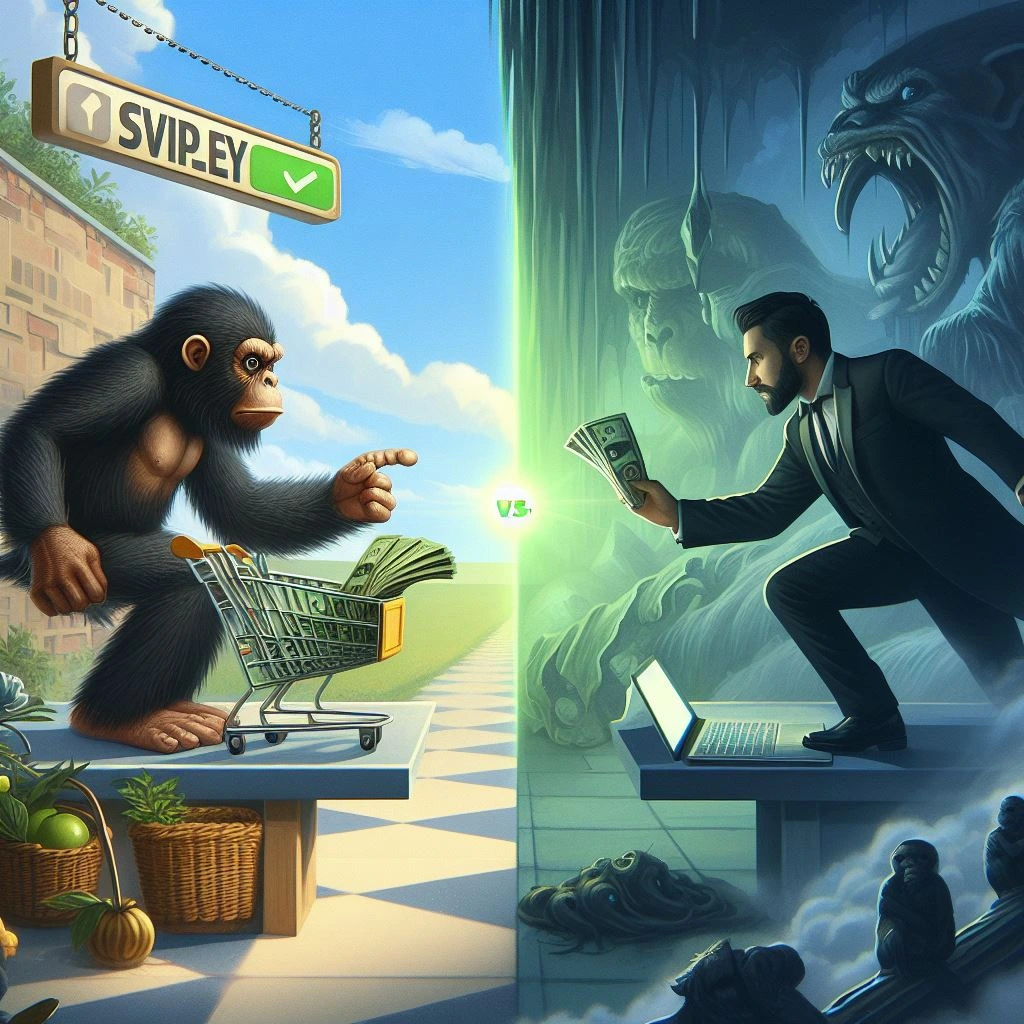
Squarespace:
- Strengths:
- Simple and User-Friendly: Squarespace prioritizes a user-friendly checkout experience. The checkout process is streamlined and easy for customers to navigate.
- Guest Checkout: Squarespace offers guest checkout options, allowing customers to purchase without creating an account. This can be convenient for one-time buyers.
- Mobile-Responsive Checkout: The Squarespace checkout is mobile-responsive, ensuring a smooth experience for customers on smartphones and tablets.
- Weaknesses:
- Limited Customization: Squarespace offers limited customization options for the checkout process itself. You can’t significantly alter the look and feel beyond basic branding elements.
- Fewer Checkout Fields (Potentially): Squarespace might collect fewer data points by default during checkout compared to Volusion, which could limit your ability to gather customer information.
Volusion:
- Strengths:
- More Customization Options: Volusion offers more control over the checkout process. You can potentially customize the layout, branding, and even add additional checkout fields if needed.
- Advanced Features: Volusion offers features like abandoned cart recovery emails and product upsells at checkout, which can improve conversion rates but add complexity.
- Weaknesses:
- Steeper Learning Curve: Volusion’s customization options might require more technical knowledge to set up compared to Squarespace’s simple checkout.
- Potentially More Checkout Steps: Volusion’s checkout process could potentially involve more steps due to additional data collection or features like upsells, which might decrease conversion rates if not implemented carefully.
Here’s a table summarizing the key points:
| Feature | Squarespace Checkout Ease of Use | Volusion Checkout Ease of Use |
|---|---|---|
| Interface | Simple and user-friendly | More customization options (potentially complex) |
| Guest Checkout | Available | Available |
| Mobile-Responsive | Yes | Yes |
| Customization | Limited | More control over layout and branding |
| Checkout Steps | Fewer steps (generally) | Potentially more steps (customization) |

Reporting Tools and Custom Reports (SquareSpace vs Volusion):

Squarespace:
- Built-in Reports: Squarespace provides basic built-in reports for website traffic, sales, and audience demographics. These reports offer insights into website visits, visitor behavior, and basic sales performance.
- Limited Customization: Squarespace offers limited options for customizing reports or creating custom reports beyond what’s pre-built.
- Data Export: You can export Squarespace reports in formats like CSV for further analysis in external tools.
Volusion:
- More Comprehensive Reports: Volusion offers a wider range of built-in reports covering various aspects of your online store, including:
- Traffic and visitor behavior
- Sales performance (revenue, orders, conversion rates)
- Customer behavior (acquisition, purchase history)
- Product performance (top sellers, abandoned carts)
- Marketing campaign performance (if integrated)
- Custom Report Builder: Volusion provides a custom report builder that allows you to create reports with specific metrics and filters that suit your needs.
- Data Export: Similar to Squarespace, you can export reports from Volusion for further analysis in external tools.
Here’s a table summarizing the key points:
| Feature | Squarespace Reporting Tools | Volusion Reporting Tools |
|---|---|---|
| Report Types | Basic traffic, sales, demographics | Traffic, sales, customers, products, marketing (integrated) |
| Customization | Limited | Custom report builder available |
| Data Export | Yes | Yes |

Integration of Email Marketing Tools (SquareSpace vs Volusion):

Squarespace:
- Built-in Email Marketing: Squarespace offers a basic built-in email marketing tool to create and send email campaigns to your subscribers.
- Limited Features: Squarespace’s email marketing features might be limited compared to dedicated email marketing platforms. You might have fewer options for email design, automation, segmentation, or analytics.
- Integration with Third-Party Tools: Squarespace integrates with various popular email marketing platforms like Mailchimp, Constant Contact, and Campaign Monitor. This allows you to leverage the advanced features of these tools while still managing your website on Squarespace.
Volusion:
- No Built-in Email Marketing: Volusion doesn’t offer a built-in email marketing tool.
- Reliance on Third-Party Tools: Volusion relies entirely on integration with third-party email marketing platforms for email marketing functionalities.
- Wide Range of Integrations: Similar to Squarespace, Volusion integrates with popular email marketing tools like Mailchimp, Constant Contact, and Campaign Monitor.
Here’s a table summarizing the key points:
| Feature | Squarespace Email Marketing Integration | Volusion Email Marketing Integration |
|---|---|---|
| Built-in Tool | Yes (basic features) | No |
| Feature Limitations | Limited features (design, automation) | Requires third-party tool |
| Third-Party Tools | Integrates with popular platforms | Integrates with popular platforms |

Multiple Payment Options (SquareSpace vs Volusion):

Squarespace:
- Supported Payment Gateways: Squarespace integrates with a variety of popular payment gateways, including Stripe, PayPal, Apple Pay, and Google Pay. The exact options available might vary depending on your location.
- Transaction Fees: Squarespace itself doesn’t charge additional transaction fees on top of the fees charged by your chosen payment gateway.
- Setup Process: Setting up payment options in Squarespace is generally considered user-friendly. You’ll need to create an account with your chosen payment gateway and connect it to your Squarespace store.
Volusion:
- Supported Payment Gateways: Volusion also integrates with a wide range of payment gateways, including Stripe, PayPal, Authorize.Net, and Amazon Pay. Similar to Squarespace, the specific options might vary by location.
- Transaction Fees: Volusion might have its own transaction fees on top of the fees charged by your chosen payment gateway. These fees can vary depending on your Volusion plan.
- Setup Process: Volusion’s setup process for payment options might involve a bit more technical knowledge compared to Squarespace, especially if you need to configure specific features or settings.
Here’s a table summarizing the key points:
| Feature | Squarespace Multiple Payment Options | Volusion Multiple Payment Options |
|---|---|---|
| Gateways Supported | Popular options (Stripe, PayPal etc.) | Popular options (Stripe, PayPal etc.) |
| Transaction Fees | None from Squarespace (gateway fees apply) | May have Volusion fees (on top of gateway fees) |
| Setup Process | User-friendly | Might require more technical knowledge |

Flexibility to Add New eCommerce Features (SquareSpace vs Volusion):

Squarespace:
- Strengths:
- User-Friendly Interface: Squarespace offers a user-friendly interface with drag-and-drop functionality and pre-built extensions. This makes it easy to add some new features like product sliders, social proof elements, or basic pop-ups without coding knowledge.
- Squarespace Extensions: Squarespace offers a library of extensions you can install to add functionalities like abandoned cart recovery, product reviews, or marketing tools. However, the selection is limited compared to app marketplaces of other platforms.
- Weaknesses:
- Limited Customization: Squarespace extensions provide some functionality but often have limited customization options. You can’t significantly alter their behavior or appearance beyond what the extension offers.
- Limited Code Editing: Squarespace offers very limited code editing capabilities. This restricts adding highly custom features or integrations that require significant code changes.
Volusion:
- Strengths:
- More Control Over Code: Volusion offers more control over the code of your online store. This allows for greater flexibility in adding new features and functionalities through custom development or third-party apps.
- App Marketplace: Volusion has a wider app marketplace with a larger selection of third-party apps compared to Squarespace extensions. You can find apps for a wider range of functionalities, including advanced marketing tools, loyalty programs, or custom product feeds.
- Weaknesses:
- Steeper Learning Curve: Volusion’s customization options and app integrations might require more technical knowledge to set up and use effectively compared to Squarespace’s pre-built extensions.
- Potential Development Costs: Adding highly custom features through custom development can be expensive depending on the complexity of the feature.
Here’s a table summarizing the key points:
| Feature | Squarespace eCommerce Feature Flexibility | Volusion eCommerce Feature Flexibility |
|---|---|---|
| Interface | User-friendly, drag-and-drop | More control over code (potentially complex) |
| Customization | Limited with extensions | More customization through code or apps |
| App Marketplace | Limited selection of extensions | Wider selection of third-party apps |
| Learning Curve | Easier for beginners | Steeper learning curve for advanced features |
| Development Costs | Potentially lower for basic extensions | Potentially higher for custom development |

Exclusive Features (SquareSpace vs Volusion):

Squarespace Exclusive Features:
- Built-in Scheduling: Squarespace offers a built-in scheduling tool that allows you to manage appointments, bookings, and even take payments directly through your website. This can be helpful for businesses like service providers, consultants, or photographers.
- Website Sections: Squarespace provides pre-designed website sections for specific purposes like menus, galleries, forms, and booking buttons. These sections can be easily added and customized to fit your website’s design and functionality.
- Mobile App Editing: Squarespace offers a mobile app that allows you to edit and manage your website on the go. This can be convenient for making quick updates or monitoring your site’s performance.
Volusion Exclusive Features:
- Built-in B2B Features: Volusion offers built-in features specifically designed for B2B (business-to-business) eCommerce, such as customer account management with custom user permissions, quote requests, and tiered pricing structures.
- Advanced Inventory Management: Volusion provides more advanced inventory management functionalities compared to Squarespace. This includes features like low-stock alerts, backorders, and product variant management.
- Marketing Automation: Volusion offers built-in marketing automation tools for sending targeted email campaigns based on customer behavior or purchase history.
Here’s a table summarizing the key points:
| Feature | Squarespace Exclusive Features | Volusion Exclusive Features |
|---|---|---|
| Functionality | Scheduling, website sections, mobile editing | B2B features, advanced inventory management, marketing automation |
| Target Audience | Businesses with appointments/bookings | B2B businesses, businesses with complex inventory |

Market Share (SquareSpace vs Volusion):

- Squarespace:
- According to https://www.g2.com/products/appmysite/reviews, Squarespace holds roughly 2.0% of the global content management system (CMS) market share.
- This translates to roughly 3.0% of all websites powered by a recognized CMS.
- Squarespace might have a slightly larger user base compared to Volusion based on these figures.
- Volusion:
- Volusion’s market share is significantly lower than Squarespace. Based on data from https://w3techs.com/, Volusion captures less than 0.1% of the global CMS market share.
Here’s a table summarizing the key points:
| Platform | Global CMS Market Share | Recognized CMS Market Share |
|---|---|---|
| Squarespace | 2.0% | 3.0% |
| Volusion | Less than 0.1% | Not applicable |

Cons Of (SquareSpace vs Volusion):

Squarespace Cons:
- Limited Design Flexibility: Squarespace offers beautiful templates, but customization beyond those templates can be limited. You can’t significantly alter the core design or layout of your website without code editing, which Squarespace doesn’t readily support.
- Limited Content Block Customization: Squarespace uses pre-built content blocks to add elements to your website. This can restrict creativity and make it challenging to achieve very specific design layouts.
- Limited E-commerce Features: Squarespace’s e-commerce features are sufficient for basic online stores, but might not be suitable for complex product catalogs, advanced inventory management, or B2B functionalities.
- Fewer Integrations with Third-Party Tools: While Squarespace integrates with popular tools, the selection might be more limited compared to Volusion. This could restrict your options for adding specific functionalities to your website.
- No Built-in Email Marketing: Squarespace lacks a built-in email marketing tool, requiring integration with a third-party platform for email marketing campaigns.
Volusion Cons:
- Steeper Learning Curve: Volusion offers more features and customization options, but this can lead to a steeper learning curve compared to Squarespace’s user-friendly interface. Setting up features and integrations might require more technical knowledge.
- Potentially Higher Costs: Volusion plans might have higher costs compared to Squarespace, especially if you need advanced features or incur additional transaction fees. There might also be potential costs for custom development if highly specialized features are required.
- Less User-Friendly Interface: Volusion’s interface for managing content and features might be less intuitive for beginners compared to Squarespace’s visual drag-and-drop editor.
- No Built-in Scheduling: Volusion doesn’t offer a built-in scheduling tool like Squarespace, so you might need to integrate with a third-party tool for appointment or booking management.
Here’s a table summarizing the key points:
| Platform | Cons |
|---|---|
| Squarespace | Limited design flexibility, limited content block customization, limited e-commerce features, fewer integrations, no built-in email marketing |
| Volusion | Steeper learning curve, potentially higher costs, less user-friendly interface, no built-in scheduling |

Hidden Charges / Cost & Fees (SquareSpace vs Volusion):

Squarespace:
- Transaction Fees: Squarespace itself doesn’t charge transaction fees on top of those charged by your chosen payment gateway (e.g., Stripe, PayPal). However, payment gateways do have their own processing fees, so factor those into your overall costs.
- Domain Renewal Fees: Squarespace offers a free domain name for the first year if you sign up for an annual plan. After that year, you’ll be charged a renewal fee at Squarespace’s standard domain name pricing (around $20-40 per year depending on the domain type).
- App/Extension Costs: Squarespace offers some free extensions for adding functionalities, but some extensions have monthly fees. Evaluate the costs of any extensions you plan to use.
Volusion:
- Transaction Fees: Volusion plans might have built-in transaction fees on top of the fees charged by your chosen payment gateway. These Volusion transaction fees can vary depending on your Volusion plan. Be sure to compare plans and understand the additional fees associated with each.
- Domain Renewal Fees: Similar to Squarespace, Volusion might offer a free domain for the first year, but you’ll be charged a renewal fee after that period.
- App/Extension Costs: Volusion has a wider app marketplace with third-party apps offering various functionalities. Many of these apps have monthly or annual subscription fees. Evaluate the cost of any apps you plan to integrate.
- Development Costs: If you need highly customized features on Volusion that require custom development, this can incur significant additional costs depending on the complexity of the feature.
Here’s a table summarizing the key points:
| Platform | Hidden Charges / Cost & Fees |
|---|---|
| Squarespace | Payment gateway fees, domain renewal fees, app/extension costs |
| Volusion | Transaction fees (on top of payment gateway fees), domain renewal fees, app/extension costs, potential development costs |

What are the Fortes of eCommerce Platform (SquareSpace vs Volusion)?

Squarespace:
- Strengths:
- Easy to Use: Squarespace offers a user-friendly interface with drag-and-drop functionality and visual editing tools. This makes it easy to set up your online store and manage products, even for beginners with no coding experience.
- Beautiful Templates: Squarespace provides a collection of professional-looking and responsive website templates that cater to various aesthetics and industries. These templates are a great starting point and can be customized to fit your brand identity.
- All-in-One Platform: Squarespace offers website hosting, domain registration, and basic e-commerce functionalities all in one place. This simplifies the setup and management process for your online store.
- Mobile-Friendly Design: Squarespace ensures your online store automatically has a mobile-responsive design, providing a seamless experience for customers browsing on smartphones and tablets.
- Built-in Scheduling (Bonus): Squarespace offers a built-in scheduling tool, which can be helpful for businesses offering appointment-based services or selling products with booking options.
Volusion:
- Strengths:
- Scalability and Growth: Volusion offers robust features and functionalities that can scale with your business as you grow. It caters well to businesses with complex product catalogs, high sales volume, or B2B needs.
- Advanced E-commerce Features: Volusion provides a wider range of advanced e-commerce features compared to Squarespace. This includes functionalities like product variants, inventory management tools, abandoned cart recovery options, and built-in marketing automation tools.
- Customization and Flexibility: Volusion offers more control over the design and functionality of your online store. You can customize the look and feel beyond pre-built templates and integrate with a wider range of third-party apps for additional features.
- B2B Features (Bonus): Volusion offers built-in features specifically designed for B2B e-commerce, such as customer account management with user permissions, quote requests, and tiered pricing structures.
- Marketing Tools: Volusion offers tools for marketing automation, email marketing campaigns, and promotions, helping you reach new customers and boost sales.
Here’s a table summarizing the key points:
| Platform | Fortes (Strengths) |
|---|---|
| Squarespace | Easy to Use, Beautiful Templates, All-in-One Platform, Mobile-Friendly Design, Built-in Scheduling (Bonus) |
| Volusion | Scalability & Growth, Advanced E-commerce Features, Customization & Flexibility, B2B Features (Bonus), Marketing Tools |

Conclusion (Comparison Table for SquareSpace vs Volusion):
As we can see from the detailed comparison between these two platforms (SquareSpace vs Volusion) that the overall score for Volusion is better than SquareSpace’s.
Note that the comparison was done with eCommerce and online business in mind.
I hope this could give you the required insight to choose which eCommerce Platform to use for your future projects!
Here is the full comparison, Volusion vs SquareSpace Review in easy to comprehend bullet points:
| eCommerce Platform | SquareSpace | Volusion |
|---|---|---|
| Price | 8.4 | 8.1 |
| SEO Friendliness | 8.5 | 8.8 |
| Page Load Speed | 6.7 | 6.6 |
| Canonical Website URL | 8.0 | 8.1 |
| Indexing Control | 8.0 | 8.3 |
| Customizable HTML capabilities | 7.0 | 7.1 |
| Sitemap Generator | 8.0 | 8.0 |
| Integration With Google Analytics | 8.0 | 8.2 |
| Product Tagging & Categorization | 8.0 | 8.3 |
| Batch Uploading | 7.0 | 7.3 |
| Mobile Optimization | 7.1 | 7.7 |
| Built-in Blogging & Marketing Features | 8.0 | 7.6 |
| Social Sharing Buttons | 8.0 | 7.9 |
| Content Management Capabilities | 6.0 | 7.0 |
| Discount & Promo Code Tools | 7.0 | 8.2 |
| Easy to Use Checkout | 7.0 | 7.1 |
| Reporting Tools & Custom Reports | 8.6 | 9.0 |
| Integration of Email Marketing Tools | 7.8 | 7.7 |
| Multiple Payment Options | 7.7 | 7.8 |
| Flexibility to Add New eCommerce Features | 7.4 | 8.0 |
| Exclusive Features | 7.3 | 7.4 |
| Market Share | 4.0 | 2.0 |
| CONS | 7.5 | 7.6 |
| PROS | 7.0 | 7.2 |
| Hidden Fees & Charges | 6.6 | 6.2 |
| Overall Assessment (Average) | 7.4 | 7.5 |
