In order to decide which ecommerce platform to use, SquareSpace vs Shift4Shop. A detailed comparison between features must be thoroughly done. If you want to decide which eCommerce platform to choose, there are many things to consider.
These are some examples of these factors:
- Cost.
- SEO friendliness.
- Page load speed.
- Canonical website URL.
- Indexing Control.
- Customizable HTML capabilities.
- Sitemap Generator.
- Integration with Google Analytics.
- Product Tagging and Categorization.
- Batch Uploading.
- Mobile Optimization.
- Built-in Blogging and Marketing Features.
- Social Sharing Buttons.
- Content Management Capabilities.
- Discount and promotion code tools.
- Easy to use Checkout.
- Reporting tools and custom reports.
- Integration of email marketing tools.
- Multiple payment options.
- Flexibility to add new eCommerce features.
- Exclusive features.
- Cons and pros.
Here we’ll discuss these factors to help you decide which platform is better for you, Shift4Shop or SquareSpace. And at the end of the discussion, we’ll recap and make a comparison for the scores of all these points to find out which eCommerce platform has the higher score, so that you’ll have a good view about both of them.

Pricing (SquareSpace vs Shift4Shop):

Squarespace:
- Pricing Model: Squarespace offers subscription plans with clear monthly or annual costs. These plans include website hosting, domain registration (for the first year with annual plans), and basic store functionalities.
- Plan Options: Squarespace offers four plans:
- Personal: $16/month (billed monthly) or $12/month (billed annually) – Suitable for basic websites or portfolios with limited online store features.
- Business: $23/month (billed monthly) or $18/month (billed annually) – Adds features like abandoned cart recovery, product reviews, and promotional pop-ups.
- Commerce Basic: $27/month (billed monthly) or $26/month (billed annually) – Ideal for starting online stores with transaction fee processing and basic inventory management.
- Commerce Advanced: $49/month (billed monthly) or $40/month (billed annually) – Best for established stores with features like abandoned cart recovery emails, gift cards, and advanced inventory management.
Shift4Shop:
- Pricing Model: Shift4Shop offers a unique pricing structure with a free plan and paid plans with additional features.
- Plan Options: Shift4Shop has three plans:
- Free: This plan includes all the core features you need to build and run an online store, with unlimited products, bandwidth, and storage. However, it has limitations like no abandoned cart recovery and limited customization options. There’s also a $29 minimum monthly processing fee if you process less than $500 in sales.
- Standard: Starts at $29/month (billed monthly) – Removes the processing fee and adds features like abandoned cart recovery, product reviews, and discount codes.
- Premium: Starts at $79/month (billed monthly) – Includes all features of the Standard plan plus advanced features like multi-currency support, customer loyalty programs, and real-time shipping rates.
Here’s a table summarizing the key points:
| Platform | Pricing Model |
|---|---|
| Squarespace | Subscription plans with clear monthly or annual costs (includes website hosting, domain for first year with annual plans, basic store features) |
| Shift4Shop | Free plan with limitations, Paid plans with additional features (no website hosting included) |

SEO Capabilities (SquareSpace vs Shift4Shop):

Squarespace:
- Strengths:
- Built-in SEO Tools: Squarespace offers basic SEO tools like title tag and meta description editing for each page. It also provides a mobile-friendly design which is a ranking factor for Google.
- Clean Code: Squarespace uses clean code for its templates, making it easier for search engines to crawl and index your website.
- Image Alt Text: Squarespace allows you to add alt text to your images, which helps search engines understand the content of your images.
- Weaknesses:
- Limited Control: Squarespace offers limited control over technical SEO aspects like URL structure and robots.txt file. This can make fine-tuning your SEO strategy more difficult.
- Basic On-Page Optimization: Squarespace provides basic tools for on-page optimization but lacks advanced features for content optimization or schema markup.
- Limited App Integrations: Squarespace offers a limited selection of SEO-focused apps compared to other platforms.
Shift4Shop:
- Strengths:
- More Control over SEO: Shift4Shop offers greater control over technical SEO aspects like URL structure, meta tags, and robots.txt file. This allows for more strategic optimization.
- Advanced On-Page Optimization Features: Shift4Shop provides more advanced features for optimizing your product pages and content, including schema markup and tools for content optimization.
- App Marketplace: Shift4Shop has a larger app marketplace with SEO-focused apps that can extend its capabilities, such as for link building or keyword research.
- Weaknesses:
- Steeper Learning Curve: Shift4Shop’s advanced SEO features might require more technical knowledge to utilize effectively compared to Squarespace’s basic tools.
- Dependence on Apps: While the app marketplace offers flexibility, some advanced SEO functionalities might require additional app purchases, increasing costs.
- Potential Integration Issues: Managing and maintaining compatibility between SEO apps and the Shift4Shop platform can require ongoing attention.
Here’s a table summarizing the key points:
| Platform | SEO Capabilities |
|---|---|
| Squarespace | Built-in Tools (Limited Control), Clean Code, Image Alt Text (Basic On-Page Optimization) |
| Shift4Shop | More Control over Technical SEO, Advanced On-Page Features, App Marketplace for SEO Tools (Steeper Learning Curve, Potential Costs) |

Page Load Speed (SquareSpace vs Shift4Shop):

Squarespace:
- Strengths:
- Focus on Performance: Squarespace prioritizes website performance and optimizes its infrastructure for fast loading times.
- Image Optimization: Squarespace automatically optimizes images for web, reducing file sizes and improving load speed.
- Content Delivery Network (CDN): Squarespace uses a CDN to deliver website content from geographically distributed servers, minimizing latency for users worldwide.
- Weaknesses:
- Limited Control: Squarespace offers limited control over factors that can affect page load speed, like code customization or plugin usage.
- Potential for Slowdown with Complex Designs: While Squarespace offers well-optimized templates, highly customized designs with complex elements might impact load speed.
Shift4Shop:
- Strengths:
- Potentially Faster Load Speeds: Shift4Shop offers a high-performance infrastructure and boasts fast loading times for its online stores.
- More Control over Optimization: Shift4Shop allows for some control over code and image optimization, enabling users to fine-tune performance.
- App Integrations for Optimization: The Shift4Shop app marketplace offers apps specifically designed for website speed optimization, such as image compression or code minification.
- Weaknesses:
- Potential for Slowdown with Third-Party Apps: Adding numerous apps or plugins to your Shift4Shop store can increase page load times if not optimized properly.
- More Reliance on User Expertise: Optimizing page speed in Shift4Shop might require more technical knowledge or dependence on developer assistance compared to Squarespace’s automated features.
Here’s a table summarizing the key points:
| Platform | Page Load Speed |
|---|---|
| Squarespace | Focus on Performance, Image Optimization, CDN (Limited Control, Potential Slowdown with Complex Designs) |
| Shift4Shop | Potentially Faster Speeds, More Control over Optimization, App Integrations for Optimization (Reliance on User Expertise, Slowdown with Many Apps) |

Canonical Website URL (SquareSpace vs Shift4Shop):

Squarespace:
- Squarespace and Canonical URLs: Squarespace automatically sets canonical URLs for your website pages. You don’t have direct control over them, but Squarespace typically sets them to the most SEO-friendly version of the URL.
- Potential Issues: In some cases, Squarespace’s automatic settings might not be ideal, especially for complex websites with dynamic pages or multiple versions of a page.
Shift4Shop:
- More Control over Canonicals: Shift4Shop offers more control over canonical URLs. You can typically access settings to define the preferred version for pages and manage potential duplicates.
- Management Responsibility: With this control comes the responsibility of ensuring you set canonical URLs correctly to avoid confusing search engines.
Here’s a table summarizing the key points:
| Platform | Canonical URLs |
|---|---|
| Squarespace | Automatic Settings (Limited Control, Potential Issues) |
| Shift4Shop | More Control over Canonicals (Management Responsibility) |

Indexing Control (SquareSpace vs Shift4Shop):

Indexing control refers to your ability to influence how search engines index your website’s pages. This can involve:
- Preventing Indexing: Excluding specific pages from search engine results.
- Prioritizing Indexing: Signaling to search engines which pages are most important for your website.
Here’s a breakdown of how Squarespace and Shift4Shop handle indexing control:
Squarespace:
- Limited Indexing Control: Squarespace offers limited control over indexing. You can typically hide individual pages from navigation menus, but this doesn’t necessarily prevent them from being indexed by search engines.
- Robots.txt Control (Limited): Squarespace allows some control over your robots.txt file, which can be used to instruct search engines on which pages not to index. However, extensive editing might require developer assistance.
Shift4Shop:
- More Control over Indexing: Shift4Shop offers more control over indexing through its settings. You can typically mark specific pages as “noindex” to prevent them from being indexed by search engines.
- Advanced Robots.txt Editing: Shift4Shop provides more control over your robots.txt file, allowing you to define indexing preferences in detail.
Here’s a table summarizing the key points:
| Platform | Indexing Control |
|---|---|
| Squarespace | Limited Control (Robots.txt Limited) |
| Shift4Shop | More Control over Indexing (Advanced Robots.txt Editing) |

Customizable HTML Capabilities (SquareSpace vs Shift4Shop):

The level of control you have over customizing your website’s code with HTML can significantly impact your design flexibility and functionality. Here’s a comparison of Squarespace and Shift4Shop in terms of HTML customization:
Squarespace:
- Limited HTML Editing: Squarespace offers limited built-in functionality for editing HTML code directly. You can inject code snippets in specific areas of templates, but extensive customization is restricted.
- Focus on Pre-designed Templates: Squarespace prioritizes a user-friendly experience with pre-designed templates. While these templates are visually appealing, they limit your ability to heavily modify the website’s underlying structure with HTML.
Shift4Shop:
- Extensive HTML Editing: Shift4Shop offers a more developer-friendly approach. You can access and edit the HTML code of your store’s theme files, allowing for significant customization of the layout, design elements, and functionality.
- Theme Customization: Shift4Shop themes are built with HTML, CSS, and sometimes JavaScript. This allows experienced users to create a highly customized online store experience beyond the limitations of pre-designed templates.
Here’s a table summarizing the key points:
| Platform | Customizable HTML Capabilities |
|---|---|
| Squarespace | Limited Editing (Focus on Pre-designed Templates) |
| Shift4Shop | Extensive Editing of Theme Files (Developer-Friendly Approach) |

Sitemap Generators (SquareSpace vs Shift4Shop):

A sitemap is a crucial element for SEO, as it tells search engines about the pages on your website and their relationships. Here’s a breakdown of how Squarespace and Shift4Shop handle sitemap generation:
Squarespace:
- Automatic Sitemap Generation: Squarespace automatically generates an XML sitemap for your website. You don’t need to create or manage it manually.
- Sitemap Access: While Squarespace doesn’t display the sitemap directly, you can access its URL by adding “/sitemap.xml” to the end of your website’s domain name (e.g., [invalid URL removed]).
- Sitemap Updates: Squarespace automatically updates the sitemap whenever you add or remove pages from your website.
Shift4Shop:
- No Built-in Sitemap Generator: Shift4Shop doesn’t have a built-in feature to automatically generate a sitemap.
- Manual Sitemap Creation (Optional): Shift4Shop allows some technical users to create a sitemap manually. However, this requires knowledge of XML and website structure.
- Third-Party App Integration (Optional): The Shift4Shop app marketplace might offer third-party apps for generating sitemaps. However, these apps would likely incur additional costs.
Here’s a table summarizing the key points:
| Platform | Sitemap Generation |
|---|---|
| Squarespace | Automatic Generation (Easy Access and Updates) |
| Shift4Shop | No Built-in Generator (Manual Creation or Third-Party Apps Optional) |

Integration With Google Analytics (SquareSpace vs Shift4Shop):

Squarespace:
- Simple Integration: Squarespace offers a user-friendly process to connect your website with Google Analytics. You’ll typically find the option within your website settings and simply need to enter your Google Analytics tracking ID.
- Basic Integration Features: Squarespace automatically sends basic website traffic data to Google Analytics. This includes page views, visitor source, and basic user demographics.
Shift4Shop:
- Manual Integration: Shift4Shop requires some manual setup to integrate with Google Analytics. You’ll need to access your Google Analytics account and retrieve the tracking code to be pasted into your Shift4Shop store settings.
- More Integration Options: Shift4Shop might offer additional options for the Google Analytics integration. This could allow you to enable features like eCommerce tracking for detailed sales data within Google Analytics.
Here’s a table summarizing the key points:
| Platform | Google Analytics Integration |
|---|---|
| Squarespace | Simple Setup (Basic Integration Features) |
| Shift4Shop | Manual Setup (More Integration Options, Potential for eCommerce Tracking) |

Product Tagging and Categorization (SquareSpace vs Shift4Shop):

Squarespace:
- Product Categories: Squarespace allows you to create and assign categories to your products. This helps customers browse similar products easily.
- Product Tags: Squarespace also offers product tags, which are keywords or descriptors you can add to products. Tags provide more granular organization compared to categories.
- Limited Filtering Options: Squarespace offers basic filtering options based on categories, but advanced filtering based on tags might not be readily available.
Shift4Shop:
- Robust Categorization: Shift4Shop allows you to create a hierarchical category structure for your products. This enables you to organize products into subcategories for a more organized browsing experience.
- Flexible Product Tags: Similar to Squarespace, Shift4Shop allows adding tags to products. You can potentially use these tags for advanced filtering functionalities within your store.
- Advanced Filtering Options: Shift4Shop often provides more control over filtering options. You can potentially create filters based on both categories and tags, allowing customers to refine their product searches more precisely.
Here’s a table summarizing the key points:
| Platform | Product Categorization | Product Tags | Filtering Options |
|---|---|---|---|
| Squarespace | Basic Categories | Available | Limited (by Category) |
| Shift4Shop | Hierarchical Categories | Available | Advanced (by Category & Tags) |

Batch Uploading (SquareSpace vs Shift4Shop):

Batch uploading is a crucial feature for adding multiple products or images to your online store at once, saving you significant time and effort. Here’s a breakdown of how Squarespace and Shift4Shop handle batch uploading:
Squarespace:
- Limited Batch Uploading: Squarespace offers limited functionalities for batch uploading. While you can upload multiple images at once for your product galleries, there’s no built-in option for batch uploading product data itself.
- Workarounds (Limited): You might be able to achieve a pseudo-batch upload by creating a CSV file with product information and then manually importing each product with its corresponding image. However, this is a time-consuming workaround with limited formatting options.
Shift4Shop:
- Robust Batch Uploading: Shift4Shop excels in batch uploading. You can typically upload a CSV file containing all your product information, including titles, descriptions, prices, categories, and even images.
- Streamlined Process: The CSV file format is usually well-documented by Shift4Shop, making it easy to prepare your data for uploading. Uploading the CSV file populates your store with all the products in one go.
Here’s a table summarizing the key points:
| Platform | Batch Uploading |
|---|---|
| Squarespace | Limited (Workarounds with CSV Import Possible, Time-Consuming) |
| Shift4Shop | Robust Batch Uploading with CSV Files (Streamlined Process) |

Mobile Optimization (SquareSpace vs Shift4Shop):

Squarespace:
- Mobile-Responsive Templates: Squarespace offers a wide range of mobile-responsive templates designed to automatically adapt their layout and content for optimal viewing on smartphones and tablets. This ensures a good user experience without requiring extensive coding knowledge.
- Limited Control over Mobile View: While the templates are responsive, Squarespace offers limited control over how your website looks and functions specifically on mobile devices. Customization options for the mobile view might be restricted.
Shift4Shop:
- Mobile-Friendly Themes: Shift4Shop themes are typically built with mobile responsiveness in mind. However, some themes might offer more control over the mobile layout compared to Squarespace’s templates.
- Potential for Advanced Mobile Optimization: Depending on the theme and your technical expertise, Shift4Shop might allow for more advanced customization of the mobile experience. This could involve editing code or using mobile-specific settings to fine-tune the look and feel of your store on mobile devices.
Here’s a table summarizing the key points:
| Platform | Mobile Optimization |
|---|---|
| Squarespace | Mobile-Responsive Templates (Limited Control over Mobile View) |
| Shift4Shop | Mobile-Friendly Themes (Potential for Advanced Mobile Optimization) |

Built-in Blogging & Marketing Features (SquareSpace vs Shift4Shop):

quarespace:
Squarespace leans towards a content marketing approach, offering robust built-in features for blogging and email marketing:
- Blogging Platform: Squarespace offers a user-friendly blogging platform. You can create blog posts, schedule them for publication, and categorize them for easy navigation.
- Content Management: Squarespace empowers you to manage your blog content with features like image and video uploads, text formatting options, and SEO tools for optimizing your blog posts for search engines.
- Email Marketing: Squarespace integrates email marketing functionalities. You can create email campaigns, segment your audience, and track campaign performance metrics.
- Social Media Integration: Squarespace allows you to connect your website with social media platforms for easy content promotion.
Shift4Shop:
Shift4Shop prioritizes e-commerce functionalities but offers some marketing tools:
- Limited Blogging: Shift4Shop’s built-in blogging capabilities might be more limited compared to Squarespace. You might have fewer features for content creation and management.
- Marketing Apps: Shift4Shop relies more on third-party apps from its app marketplace to extend marketing functionalities. You might find apps for email marketing, social media management, or other marketing tools. However, these apps often incur additional costs.
- Focus on Product Marketing: Shift4Shop offers features geared towards marketing your products, such as email marketing for abandoned carts or promotional tools.
Here’s a table summarizing the key points:
| Platform | Blogging Features | Email Marketing | Social Media Integration | Marketing Focus |
|---|---|---|---|---|
| Squarespace | Robust Platform | Integrated | Easy Integration | Content Marketing |
| Shift4Shop | Limited Features | App Integration | Available | Product Marketing |

Social Sharing Buttons Availability (SquareSpace vs Shift4Shop):

Squarespace:
- Built-in Social Sharing Buttons: Squarespace typically offers built-in social sharing buttons that you can easily add to your website pages or blog posts. These buttons allow visitors to share your content with their social media followers.
- Customization Options: Squarespace might provide some customization options for the social sharing buttons, such as choosing which platforms to display (Facebook, Twitter, etc.) and adjusting their button style or placement.
Shift4Shop:
- Social Sharing Button Availability: Shift4Shop likely offers social sharing buttons as well. These buttons might be integrated within the platform or available through third-party apps from the Shift4Shop app marketplace.
- App Dependence (Potential): In Shift4Shop, social sharing buttons might rely on installing a specific app from the marketplace. This could involve additional setup and potentially incur fees depending on the app you choose.
Here’s a table summarizing the key points:
| Platform | Social Sharing Buttons |
|---|---|
| Squarespace | Built-in Buttons with Customization Options |
| Shift4Shop | Available (Potentially Through Apps, Might Require Additional Setup or Fees) |

Content Management Capabilities (SquareSpace vs Shift4Shop):

Squarespace:
- Strengths:
- User-Friendly Interface: Squarespace offers a drag-and-drop interface that makes it easy to add, edit, and manage various content types like text, images, videos, and galleries.
- Pre-Designed Templates: Squarespace provides a wide range of visually appealing templates that cater to different website styles and functionalities.
- Content Organization: Squarespace offers features like page sections, folders, and summaries to help you organize your website content efficiently.
- Built-in Blogging Platform: Squarespace includes a robust blogging platform with features like scheduling, categories, and SEO tools for managing your blog content.
- Weaknesses:
- Limited Design Flexibility: Squarespace templates provide a good starting point, but extensive customization of the website’s underlying structure might be limited.
- Less Control Over Code: Squarespace offers limited options for editing website code directly, which can restrict advanced functionality customization.
Shift4Shop:
- Strengths:
- Flexibility for Developers: Shift4Shop allows access and editing of theme files, empowering developers to create highly customized online stores with unique layouts and functionalities beyond pre-designed themes.
- Content Versioning: Shift4Shop might offer content versioning features, allowing you to revert to previous versions of your content in case of accidental edits.
- Product-Specific Management: Shift4Shop offers robust features for managing product information, including variants, categories, tags, and inventory management.
- Weaknesses:
- Steeper Learning Curve: Shift4Shop’s interface might be less intuitive for beginners compared to Squarespace’s drag-and-drop approach.
- Technical Knowledge Required: Extensive customization through theme editing requires knowledge of HTML, CSS, and potentially JavaScript.
- Limited Blogging Features: Shift4Shop’s built-in blogging capabilities might be more limited than Squarespace, offering fewer features for content creation and management.
Here’s a table summarizing the key points:
| Platform | Strengths | Weaknesses |
|---|---|---|
| Squarespace | User-Friendly Interface, Pre-Designed Templates, Content Organization, Built-in Blogging Platform | Limited Design Flexibility, Less Control Over Code |
| Shift4Shop | Flexibility for Developers, Content Versioning, Product-Specific Management | Steeper Learning Curve, Technical Knowledge Required, Limited Blogging Features |

Discounts & Promotion Codes Capabilities (SquareSpace vs Shift4Shop):

Squarespace:
- Limited Discount Options: Squarespace offers a simpler approach to discounts. You can typically create percentage-based discounts that apply to the entire order or specific items.
- Basic Targeting: Squarespace might allow you to target specific customer groups with your discounts, but the options might be limited.
- Manual Application: Discounts are typically applied manually at checkout by entering a promotion code.
Shift4Shop:
- Advanced Discount Features: Shift4Shop offers a wider range of discount functionalities. You can create:
- Percentage discounts
- Fixed amount discounts
- Free shipping promotions
- Buy-one-get-one (BOGO) deals
- Minimum order value discounts
- Targeted Promotions: Shift4Shop allows for more precise targeting of your promotions. You can set discounts to apply to specific customer groups, product categories, or even first-time customers.
- Automatic and Manual Options: Shift4Shop offers both automatic discounts applied at checkout based on pre-set rules and manual discounts requiring customers to enter a promotion code.
Here’s a table summarizing the key points:
| Platform | Discount Options | Targeting Options | Application |
|---|---|---|---|
| Squarespace | Percentage-based (Limited Options) | Basic Customer Groups | Manual Code Entry |
| Shift4Shop | Percentage, Fixed Amount, Free Shipping, BOGO, Minimum Order | Customer Groups, Products, First-Time Customers | Automatic & Manual |

Easy to Use Checkout (SquareSpace vs Shift4Shop):
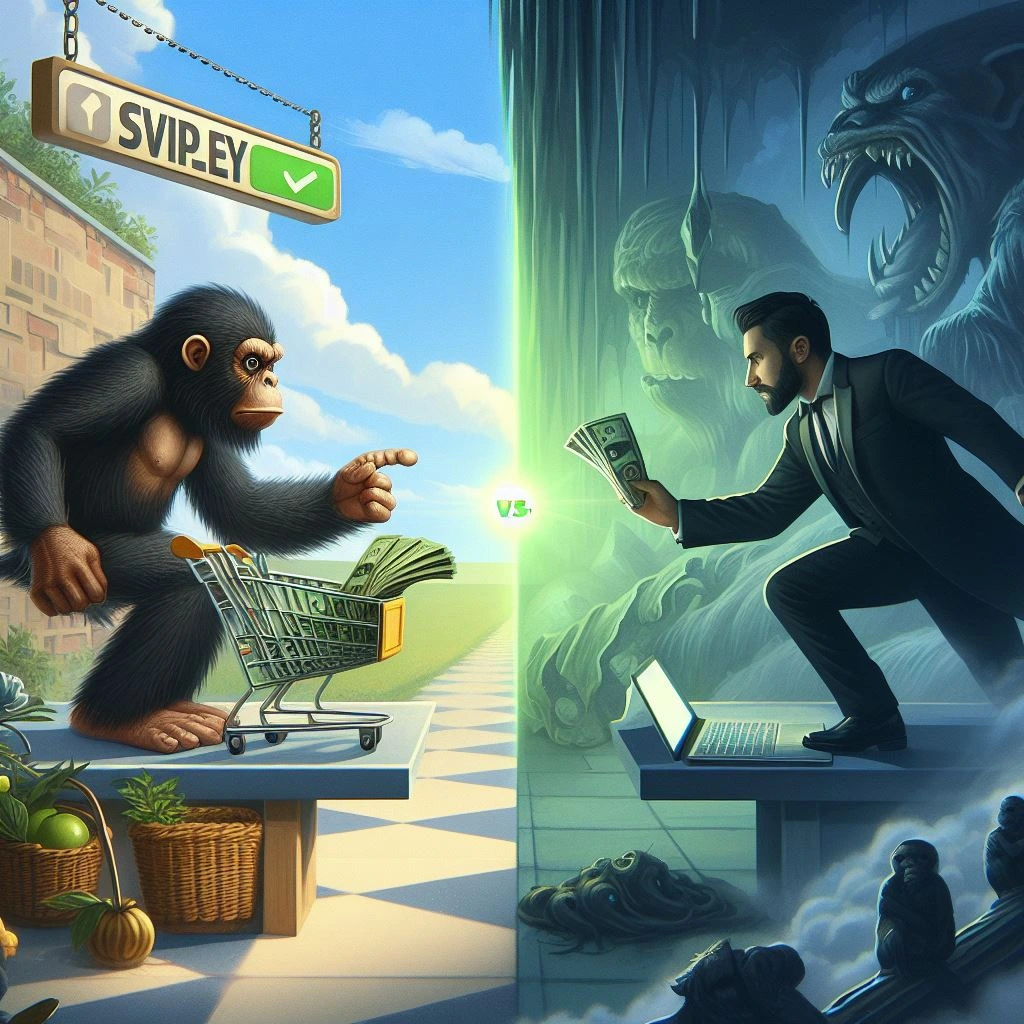
Squarespace:
- Strengths:
- Simple and Streamlined Checkout: Squarespace prioritizes a user-friendly checkout experience. The process is typically straightforward and involves minimal steps for customers to complete their purchase.
- Guest Checkout: Squarespace offers guest checkout options, allowing customers to purchase without creating an account, reducing friction in the buying process.
- Pre-Filled Information: Squarespace might automatically pre-fill customer information from previous purchases (if they opted in), making checkout even faster.
- Weaknesses:
- Limited Customization: Squarespace offers a limited number of checkout page customization options. You might have less control over the layout, design, and functionality compared to Shift4Shop.
- Fewer Payment Gateway Options: Squarespace might integrate with a smaller range of payment gateway providers compared to Shift4Shop.
Shift4Shop:
- Strengths:
- Highly Customizable Checkout: Shift4Shop allows for extensive customization of the checkout page. You can potentially edit the layout, design elements, and even add custom functionalities to optimize the checkout experience for your brand.
- Advanced Features: Shift4Shop offers features like abandoned cart recovery emails and product upsells at checkout, which can potentially improve conversion rates.
- Wider Payment Gateway Options: Shift4Shop might integrate with a broader range of payment gateway providers, offering more flexibility for your customers.
- Weaknesses:
- Steeper Learning Curve: Customizing the checkout process in Shift4Shop might require some technical knowledge or familiarity with the platform.
- Potential for Complexity: With extensive customization options comes the risk of creating a more complex checkout experience that might confuse some customers.
Here’s a table summarizing the key points:
| Platform | Strengths | Weaknesses |
|---|---|---|
| Squarespace | Simple & Streamlined Checkout, Guest Checkout, Pre-Filled Information | Limited Customization, Fewer Payment Gateway Options |
| Shift4Shop | Highly Customizable Checkout, Advanced Features, Wider Payment Gateway Options | Steeper Learning Curve, Potential for Complexity |

Reporting Tools and Custom Reports (SquareSpace vs Shift4Shop):

Squarespace:
- Built-in Reports: Squarespace offers built-in reports providing insights into website traffic, visitor demographics, and sales (if applicable for online stores on Squarespace Commerce plans).
- Limited Customization: Squarespace reports might offer limited customization options for the data you see or the timeframe you analyze.
- Focus on Visual Data: Squarespace reports tend to be visually appealing and easy to understand, even for beginners.
Shift4Shop:
- More Comprehensive Reports: Shift4Shop offers a wider range of built-in reports, including traffic reports, sales reports, customer behavior reports, and marketing campaign performance reports (if you leverage built-in or third-party marketing tools).
- Advanced Customization: Shift4Shop often allows for more customization of the reports you generate. You can define specific date ranges, filter data by various criteria, and potentially export the data for further analysis.
- Custom Report Potential: Depending on your technical expertise and plan, Shift4Shop might allow for creating custom reports using its data or integrating with external business intelligence tools for even deeper data analysis.
Here’s a table summarizing the key points:
| Platform | Built-in Reports | Customization | Custom Reports (Potential) |
|---|---|---|---|
| Squarespace | Traffic, Visitors, Sales (E-commerce) | Limited | No |
| Shift4Shop | Traffic, Sales, Customer Behavior, Marketing Performance (with Marketing Tools) | Advanced | Yes (Depending on Technical Skills and Plan) |

Integration of Email Marketing Tools (SquareSpace vs Shift4Shop):

Squarespace:
- Built-in Email Marketing: Squarespace offers built-in email marketing functionalities within its platform. You can create email campaigns, segment your audience, track campaign performance metrics, and send emails directly from your Squarespace website.
- Limited Integrations: While Squarespace offers its own email marketing features, it might have limited integrations with third-party email marketing services like Mailchimp, Constant Contact, or ConvertKit.
Shift4Shop:
- App Marketplace: Shift4Shop relies on third-party app integrations for email marketing functionalities. You can find a wider range of email marketing apps in their app marketplace, including popular options like Mailchimp, Klaviyo, and ActiveCampaign.
- Potential Costs: Using third-party email marketing apps through Shift4Shop might incur additional fees depending on the app you choose and your chosen plan.
Here’s a table summarizing the key points:
| Platform | Email Marketing |
|---|---|
| Squarespace | Built-in Functionality (Limited Third-Party Integrations) |
| Shift4Shop | Third-Party App Integrations (Potential Costs) |

Multiple Payment Options (SquareSpace vs Shift4Shop):

Squarespace:
- Integrated Payment Processing: Squarespace offers built-in integration with popular payment processors like Stripe or Square. This simplifies setup and eliminates the need for third-party integrations.
- Limited Options: Squarespace might integrate with a smaller range of payment processors compared to Shift4Shop. This could limit your ability to offer certain payment methods preferred by your customers in specific regions.
- Transaction Fees: Squarespace might charge additional transaction fees on top of the fees charged by the chosen payment processor.
Shift4Shop:
- Extensive Payment Gateway Integrations: Shift4Shop offers a wider range of payment gateway integrations through their platform. This allows you to integrate with popular options like Stripe, PayPal, Authorize.net, and potentially even regional payment processors relevant to your target audience.
- More Control and Flexibility: Shift4Shop might offer more control over payment gateway settings and functionality. You might be able to configure specific features or enable alternative payment methods not readily available on Squarespace.
- Potential for Additional Fees: Shift4Shop might have its own transaction fees on top of the fees charged by the chosen payment processor. Additionally, some third-party payment gateways might have their own fees.
Here’s a table summarizing the key points:
| Platform | Payment Processing |
|---|---|
| Squarespace | Integrated Processing (Limited Options, Potential Transaction Fees) |
| Shift4Shop | Extensive Payment Gateway Integrations (More Control & Flexibility, Potential Additional Fees) |

Flexibility to Add New eCommerce Features (SquareSpace vs Shift4Shop):

Squarespace:
- Limited Extensibility: Squarespace offers a closed platform with limited options for adding new features beyond what’s readily available within their plans or through basic integrations.
- Template Dependence: The functionalities available might be largely determined by the Squarespace template you choose. Switching templates might require rebuilding your website with the new features in mind.
- Focus on Ease of Use: Squarespace prioritizes a user-friendly experience, and adding new features often requires minimal technical knowledge. However, this simplicity comes at the cost of limited customization options.
Shift4Shop:
- App Marketplace: Shift4Shop offers an app marketplace with a wide range of third-party apps that extend the platform’s functionalities. You can find apps for various purposes, including marketing, shipping, accounting, and advanced product management features.
- Open to Customization: Shift4Shop allows for more extensive customization through theme editing with access to code. This empowers developers to create custom functionalities tailored to your specific needs. However, this approach requires technical expertise.
- Steeper Learning Curve: Adding new features through apps or custom development might involve a steeper learning curve compared to Squarespace’s user-friendly interface.
Here’s a table summarizing the key points:
| Platform | Adding New eCommerce Features |
|---|---|
| Squarespace | Limited Extensibility (Template Dependent, Focus on Ease of Use) |
| Shift4Shop | App Marketplace & Open to Customization (Steeper Learning Curve) |

Exclusive Features (SquareSpace vs Shift4Shop):

Squarespace:
- Built-in Scheduling: Squarespace offers built-in appointment scheduling functionalities within their platform (Squarespace Scheduling – paid add-on). This allows businesses like salons, consultants, or service providers to easily manage appointments directly through their website.
- Member Areas: Squarespace allows creating member areas on your website (Squarespace Memberships – paid add-on). This feature enables you to offer exclusive content, courses, or communities accessible only to paying members.
- Website in Multiple Languages: Squarespace offers built-in functionality to translate your website content and display it in multiple languages. This can be helpful for reaching a broader international audience.
Shift4Shop:
- Built-in Multi-Vendor Marketplace: Shift4Shop offers a built-in feature to create a multi-vendor marketplace on your website. This allows multiple vendors to list and sell their products on your platform, potentially expanding your product selection and attracting more customers.
- Advanced Inventory Management: Shift4Shop offers more advanced inventory management features compared to Squarespace. This includes features like low-stock alerts, stock location tracking, and product variants with specific inventory management for each variation.
- Dropshipping Integrations: Shift4Shop offers integrations with various dropshipping platforms. This allows you to easily integrate dropshipping functionalities into your online store, enabling you to sell products without holding physical inventory.
Here’s a table summarizing the key points:
| Platform | Exclusive Features |
|---|---|
| Squarespace | Built-in Scheduling (Paid Add-on), Member Areas (Paid Add-on), Website in Multiple Languages |
| Shift4Shop | Built-in Multi-Vendor Marketplace, Advanced Inventory Management, Dropshipping Integrations |

Market Share (SquareSpace vs Shift4Shop):

- Squarespace:
- Global CMS Market Share: According to W3Techs (as of July 2024), Squarespace is used by approximately 3.0% of all websites with a recognized Content Management System (CMS). This translates to roughly 2.1% of all websites globally.
- Limited Market Share Data: Finding specific data on Squarespace’s market share within the website building platform or specifically for e-commerce platforms might be more challenging.
- Shift4Shop:
- Limited Public Data: Shift4Shop appears to have a much smaller market share compared to Squarespace. Public data sources like W3Techs don’t report a significant market share for Shift4Shop.
Here are some resources where you might find relevant data:
- Industry Reports: Paid industry reports from market research firms like Gartner, Forrester, or eMarketer might provide more detailed data on website building platforms and e-commerce platform market share. These reports often come at a cost but offer deeper insights into market trends and competitor analysis.
- Company Websites: While Squarespace doesn’t disclose its specific market share on their website, they might mention user base numbers or customer growth statistics that can indirectly indicate their market share position. Shift4Shop’s website might offer similar information.
- Alternative Data Sources: Alternative data sources like website traffic analysis tools (e.g., Similarweb) might provide insights into website popularity and potentially offer a relative comparison between Squarespace and Shift4Shop. However, keep in mind that traffic data doesn’t directly translate to market share.
Overall, Squarespace appears to have a larger market share compared to Shift4Shop based on data from W3Techs. However, for a more comprehensive picture, consider exploring the resources mentioned above to gather additional data points and insights relevant to your specific needs.

Cons Of (SquareSpace vs Shift4Shop):

Cons of Squarespace
While Squarespace is a popular website builder, it does have some drawbacks to consider:
- Limited Customization: Squarespace offers beautiful templates, but extensive design and functionality customization beyond those templates can be difficult. This might be a limitation for users who want a highly unique website experience.
- Limited Control Over Code: Squarespace doesn’t offer direct access to the website’s underlying code. This restricts advanced users who want to leverage custom coding for specific functionalities.
- Fewer E-commerce Features (Basic Plans): Squarespace’s basic plans offer limited e-commerce features. You might need to upgrade to a more expensive plan to unlock advanced functionalities like abandoned cart recovery or product reviews.
- Potentially Higher Transaction Fees: Squarespace might charge transaction fees on top of the fees charged by the chosen payment processor. Evaluate the total cost of processing payments on Squarespace compared to other options.
- Less Flexibility for Growth: If you anticipate significant website growth or require a highly scalable platform, Squarespace’s limitations in customization and extensibility might become a hurdle in the future.
Cons of Shift4Shop
While Shift4Shop offers powerful features, it also has some downsides:
- Steeper Learning Curve: Shift4Shop’s interface might be less intuitive for beginners compared to Squarespace’s drag-and-drop approach. Adding features through apps or custom development can require technical knowledge.
- Technical Knowledge Required for Advanced Features: Unlocking Shift4Shop’s full potential often requires some technical expertise, especially for customizations through theme editing or app integrations.
- Limited Blogging Features: Shift4Shop’s built-in blogging capabilities might be less comprehensive compared to Squarespace’s platform, which offers features specifically designed for managing blog content.
- Potential for Additional Costs: Shift4Shop might have its own transaction fees on top of payment processor fees. Additionally, some third-party apps within the app marketplace might have their own subscription costs.
- Potentially Higher Overall Cost: While Shift4Shop offers a free plan, paid plans can be more expensive than Squarespace, especially if you factor in potential app subscription costs and fees associated with custom development.

Hidden Charges / Cost & Fees (SquareSpace vs Shift4Shop):

Squarespace:
- Potential Transaction Fees: This can be a hidden cost for Squarespace users, particularly those on the Business plan. Squarespace charges a 3% transaction fee on each sale in addition to the fees charged by the chosen payment processor (e.g., Stripe, Square). This can add up over time, especially for high-volume stores. The higher-tier Commerce plans (Basic Commerce and Advanced Commerce) waive Squarespace’s transaction fees.
- Limited Free Domain: Squarespace offers a free domain name for the first year if you sign up for an annual plan. However, after the first year, you’ll need to pay the standard domain renewal fee, which can vary depending on the domain extension (.com, .org, etc.).
- App Costs: Squarespace offers a limited app marketplace, but some apps might have subscription fees that add to your overall website maintenance costs.
Shift4Shop:
- Transaction Fees: Shift4Shop might have its own transaction fees on top of the fees charged by the chosen payment processor. These fees can vary depending on your chosen plan. Be sure to compare the total transaction fee structure between Squarespace and Shift4Shop for your chosen plan.
- App Costs: Shift4Shop has a wider app marketplace with a variety of third-party apps offering additional functionalities. Many of these apps have subscription fees that can add to your overall website maintenance costs. Carefully evaluate the cost-benefit of each app before integrating it into your store.
- Development Costs: Shift4Shop allows for extensive customization through theme editing and potentially custom coding. If you lack the technical expertise, you might need to hire a developer to achieve specific functionalities. These development costs can add up significantly.
Here’s a table summarizing the key points:
| Platform | Hidden Charges/Cost Considerations |
|---|---|
| Squarespace | Transaction fees (Business Plan), Domain Renewal Fees, Potential App Costs |
| Shift4Shop | Transaction Fees (plan dependent), Potential App Costs, Development Costs (if needed for customization) |

What are the Fortes of eCommerce Platform (SquareSpace vs Shift4Shop)?

Squarespace:
- Ease of Use: Squarespace is renowned for its user-friendly interface and drag-and-drop website builder. This makes it an excellent choice for beginners or those with limited technical knowledge who want to set up an online store quickly and easily.
- Beautiful Templates: Squarespace offers a wide range of visually appealing and mobile-responsive templates specifically designed for e-commerce websites. This allows you to create a professional-looking online store without extensive design skills.
- Built-in Features: Squarespace offers essential e-commerce features like product management, inventory management, secure checkout process, and integrated marketing tools (on higher plans). This allows you to manage your online store effectively without needing a lot of additional integrations.
- All-in-one Solution: Squarespace offers website hosting, domain registration, e-commerce functionalities, and basic analytics within their plans. This simplifies managing your online store by having everything in one place.
Shift4Shop:
- Extensive Customization: Shift4Shop offers a high degree of customization for your online store’s design and functionalities. This allows you to create a unique and tailored shopping experience for your customers.
- Advanced E-commerce Features: Shift4Shop offers a wider range of advanced e-commerce features compared to Squarespace. This includes functionalities like abandoned cart recovery, product reviews, product variants, and built-in marketing automation tools (on higher plans). These features can help you optimize your online store’s conversion rate and boost sales.
- App Marketplace: Shift4Shop has a vast app marketplace with a variety of third-party apps that extend the platform’s functionalities. You can find apps for various purposes, including marketing, shipping, accounting, loyalty programs, and more. This allows you to add specific features to your online store to meet your unique needs.
- Scalability: Shift4Shop is a more scalable platform compared to Squarespace. This means it can accommodate your online store’s growth as you add more products, customers, and sales volume.
Here’s a table summarizing the key points:
| Platform | Fortes |
|---|---|
| Squarespace | Ease of Use, Beautiful Templates, Built-in Features, All-in-one Solution |
| Shift4Shop | Extensive Customization, Advanced E-commerce Features, App Marketplace, Scalability |

Conclusion (Comparison Table for SquareSpace vs Shift4Shop):
As we can see from the detailed comparison between these two platforms (SquareSpace vs Shift4Shop) that the overall score for Shift4Shop is better than SquareSpace’s.
Note that the comparison was done with eCommerce and online business in mind.
I hope this could give you the required insight to choose which eCommerce Platform to use for your future projects!
Here is the full comparison, Shift4Shop vs SquareSpace Review in easy to comprehend bullet points:
| eCommerce Platform | SquareSpace | Shift4Shop |
|---|---|---|
| Price | 8.4 | 8.5 |
| SEO Friendliness | 8.5 | 8.8 |
| Page Load Speed | 6.7 | 7.0 |
| Canonical Website URL | 8.0 | 8.3 |
| Indexing Control | 8.0 | 8.2 |
| Customizable HTML capabilities | 7.0 | 7.4 |
| Sitemap Generator | 8.0 | 7.6 |
| Integration With Google Analytics | 8.0 | 8.0 |
| Product Tagging & Categorization | 8.0 | 8.6 |
| Batch Uploading | 7.0 | 7.9 |
| Mobile Optimization | 7.1 | 8.0 |
| Built-in Blogging & Marketing Features | 8.0 | 7.0 |
| Social Sharing Buttons | 8.0 | 7.4 |
| Content Management Capabilities | 6.0 | 7.2 |
| Discount & Promo Code Tools | 7.0 | 8.1 |
| Easy to Use Checkout | 7.0 | 7.0 |
| Reporting Tools & Custom Reports | 8.5 | 8.8 |
| Integration of Email Marketing Tools | 7.8 | 7.6 |
| Multiple Payment Options | 7.7 | 8.3 |
| Flexibility to Add New eCommerce Features | 7.4 | 8.6 |
| Exclusive Features | 7.3 | 7.9 |
| Market Share | 4.0 | 2.6 |
| CONS | 7.5 | 7.5 |
| PRO | 7.0 | 7.1 |
| Hidden Fees & Charges | 6.3 | 6.3 |
| Overall Assessment (Average) | 7.4 | 7.6 |



Leave a Reply