In order to decide which ecommerce platform to use, SquareSpace vs Optimizely. A detailed comparison between features must be thoroughly done. If you want to decide which eCommerce platform to choose, there are many things to consider.
These are some examples of these factors:
- Cost.
- SEO friendliness.
- Page load speed.
- Canonical website URL.
- Indexing Control.
- Customizable HTML capabilities.
- Sitemap Generator.
- Integration with Google Analytics.
- Product Tagging and Categorization.
- Batch Uploading.
- Mobile Optimization.
- Built-in Blogging and Marketing Features.
- Social Sharing Buttons.
- Content Management Capabilities.
- Discount and promotion code tools.
- Easy to use Checkout.
- Reporting tools and custom reports.
- Integration of email marketing tools.
- Multiple payment options.
- Flexibility to add new eCommerce features.
- Exclusive features.
- Cons and pros.
Here we’ll discuss these factors to help you decide which platform is better for you, Optimizely or SquareSpace. And at the end of the discussion, we’ll recap and make a comparison for the scores of all these points to find out which eCommerce platform has the higher score, so that you’ll have a good view about both of them.

Pricing (SquareSpace vs Optimizely):
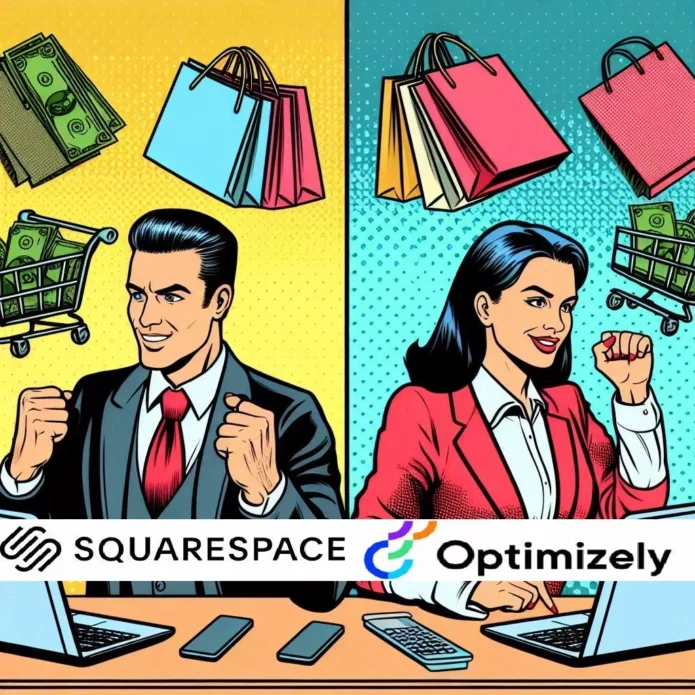
Squarespace is a website builder and e-commerce platform, while Optimizely is a website experimentation and optimization platform. These cater to different needs and don’t directly compete in terms of pricing.
Here’s a breakdown of their pricing structures:
Squarespace (as of July 8, 2024):
- Website Plans:
- Personal: $16 per month (billed annually) or $25 per month (billed monthly) – Ideal for basic websites, blogs, or portfolios. Lacks e-commerce functionalities.
- Business: $23 per month (billed annually) or $33 per month (billed monthly) – Includes basic e-commerce features. However, it comes with a 3% transaction fee on each sale (on top of payment processor fees).
- Commerce Basic: $27 per month (billed annually) or $40 per month (billed monthly) – Dedicated e-commerce plan with abandoned cart recovery and marketing tools. This plan waives Squarespace’s transaction fees.
- Commerce Advanced: $49 per month (billed annually) or $72 per month (billed monthly) – Advanced e-commerce plan with features like product subscriptions and advanced marketing tools. This plan also waives Squarespace’s transaction fees.
Important to Note:
- Squarespace offers a free domain name for the first year with an annual plan purchase. You’ll need to renew it after the first year at the standard domain renewal fee.
- Squarespace has a limited app marketplace, and some apps might have additional subscription fees.
Optimizely (as of July 8, 2024):
- Customizable Pricing: Optimizely offers custom plans based on your specific needs and website traffic. They don’t publicly disclose their pricing structure. You’ll need to contact their sales team for a quote.
- Generally Expensive: Optimizely caters to enterprise-level businesses and can be quite expensive compared to Squarespace. Expect pricing to start in the tens of thousands of dollars per year.
Choosing the platform depends on your needs and budget.
- If you need a website builder or a basic e-commerce platform, Squarespace offers clear and affordable pricing plans.
- If you’re a large enterprise looking for website experimentation and optimization tools, Optimizely might be an option, but be prepared for potentially high costs based on your specific needs.

SEO Capabilities (SquareSpace vs Optimizely):

Optimizely isn’t directly an SEO platform, but it can indirectly influence SEO through its website experimentation and optimization functionalities. Here’s a breakdown of how Squarespace and Optimizely approach SEO:
Squarespace:
- Built-in SEO Features: Squarespace offers basic built-in SEO features like:
- Title tag and meta description editing for each page.
- Mobile-friendly website design (important for SEO).
- Clean URLs and website structure.
- SSL security certificate (important for security and potentially SEO).
- Limited Control: Squarespace offers limited control over technical SEO aspects like website speed optimization, schema markup, or advanced backlink management. These can all impact SEO performance.
- Focus on Ease of Use: Squarespace prioritizes a user-friendly experience, and its built-in SEO features are easy to implement even for beginners.
Optimizely:
- Indirect SEO Impact: Optimizely doesn’t directly provide SEO tools. However, its A/B testing and website experimentation functionalities can be used to:
- Test different website headlines, content formats, and page layouts to see what resonates best with your audience, potentially leading to higher engagement and user dwell time (indirect SEO benefits).
- Optimize website conversion rates, which can be a positive ranking factor for some search engines.
Here’s a table summarizing the key points:
| Platform | SEO Capabilities |
|---|---|
| Squarespace | Built-in SEO features (title tags, meta descriptions, mobile-friendly design), Limited control over technical SEO |
| Optimizely | No direct SEO tools, Indirect SEO impact through A/B testing and website experimentation for improved user engagement and conversion rates |

Page Load Speed (SquareSpace vs Optimizely):

Squarespace:
- Generally Good Performance: Squarespace prioritizes user experience and implements measures to ensure decent page load speed for websites built on their platform.
- Focus on Ease of Use: Squarespace offers a user-friendly website builder, but extensive customization options can sometimes lead to heavier page sizes and slower loading times if not optimized properly.
- Limited Control: Squarespace users have limited control over factors that significantly impact page load speed, such as image optimization, server-side caching, and minification of code.
Optimizely:
- Doesn’t Directly Impact Page Speed: Optimizely is a website experimentation and optimization platform. It doesn’t directly affect the website’s code or content, so it shouldn’t directly impact page load speed.
- Potential Indirect Impact: While Optimizely doesn’t directly slow down your website, some A/B testing scenarios might involve adding additional scripts or elements to the page. This could potentially increase page size and slow down load times if not implemented efficiently.
Here’s a table summarizing the key points:
| Platform | Page Load Speed |
|---|---|
| Squarespace | Generally good performance, Focus on ease of use might lead to slower speeds with heavy customization, Limited control over key speed optimization factors |
| Optimizely | Doesn’t directly impact page speed, Potential indirect impact from A/B testing scripts or elements if not optimized |

Canonical Website URL (SquareSpace vs Optimizely):

Squarespace:
- Automatic Canonicals: Squarespace automatically sets canonical URLs for all pages on your website. This helps prevent duplicate content issues and ensures search engines understand which version of a page is the preferred one for indexing.
- Limited Control: Squarespace users generally don’t have direct control over editing or modifying the automatically generated canonical URLs.
Optimizely:
- No Direct Impact: Optimizely is a website experimentation and optimization platform, and it doesn’t directly manage your website’s code or content. Therefore, it has no influence on the implementation of canonical URLs.
Here’s a table summarizing the key points:
| Platform | Canonical URLs |
|---|---|
| Squarespace | Automatic canonicals, Limited control over editing |
| Optimizely | No direct impact |

Indexing Control (SquareSpace vs Optimizely):

Squarespace:
- Limited Indexing Control: Squarespace doesn’t offer extensive control over preventing specific pages from being indexed by search engines.
- Password Protection: You can password-protect individual pages on Squarespace, which essentially hides them from search engines as they require a password to access.
- Robots.txt: Squarespace allows limited editing of the robots.txt file, which can be used to instruct search engine crawlers on which pages not to index. However, editing robots.txt requires technical knowledge and can potentially cause unintended consequences.
Optimizely:
- No Direct Indexing Control: Optimizely is a website experimentation and optimization platform. It doesn’t have functionalities to directly control website indexing.
Here’s a table summarizing the key points:
| Platform | Indexing Control |
|---|---|
| Squarespace | Limited control (password protection, robots.txt with technical knowledge) |
| Optimizely | No direct indexing control |

Customizable HTML Capabilities (SquareSpace vs Optimizely):

Squarespace:
- Limited HTML Editing: Squarespace offers a visual drag-and-drop interface for building your website. You cannot directly edit the underlying HTML code for most website elements.
- Code Injection: Squarespace offers limited code injection options for embedding specific elements or functionalities. This might involve adding custom HTML code snippets into designated areas. However, extensive customization through code injection is not recommended and can potentially cause display issues.
Optimizely:
- No Direct HTML Editing: Optimizely is a website experimentation and optimization platform. It doesn’t directly interact with your website’s codebase.
Here’s a table summarizing the key points:
| Platform | Customizable HTML Capabilities |
|---|---|
| Squarespace | Limited code injection options, Not recommended for extensive customization |
| Optimizely | No direct HTML editing |

Sitemap Generators (SquareSpace vs Optimizely):

Squarespace:
- Automatic Sitemap Generation: Squarespace automatically generates an XML sitemap for your website. This sitemap includes all the important pages on your website and helps search engines discover and index your content effectively.
- Limited Control: You don’t have direct control over the content of the automatically generated sitemap in Squarespace.
Optimizely:
- No Direct Sitemap Functionality: Optimizely is a website experimentation and optimization platform, and it doesn’t have built-in functionalities for generating sitemaps.
Here’s a table summarizing the key points:
| Platform | Sitemap Generation |
|---|---|
| Squarespace | Automatic XML sitemap generation, Limited control over content |
| Optimizely | No direct sitemap functionality |

Integration With Google Analytics (SquareSpace vs Optimizely):

Squarespace:
- Simple Integration: Squarespace offers built-in integration with Google Analytics. You can easily connect your Squarespace website to your Google Analytics account through a few clicks within your Squarespace settings.
- Limited Control: Squarespace’s integration offers basic tracking functionalities. You might need to implement additional custom code for advanced tracking needs.
Optimizely:
- No Direct Integration: Optimizely itself doesn’t directly integrate with Google Analytics. However, it can work alongside Google Analytics for website optimization purposes.
- Integration Options: You can integrate Optimizely with Google Analytics through custom development or third-party connectors. This allows you to send data from Optimizely experiments and website variations to Google Analytics for further analysis and optimization insights.
Here’s a table summarizing the key points:
| Platform | Integration with Google Analytics |
|---|---|
| Squarespace | Built-in integration, Easy setup, Limited control |
| Optimizely | No direct integration, Requires custom development or third-party connectors for data sharing with Google Analytics |

Product Tagging and Categorization (SquareSpace vs Optimizely):

Squarespace:
- Built-in Functionality: Squarespace offers built-in functionalities for product tagging and categorization within their e-commerce plans (Business, Commerce Basic, Commerce Advanced).
- Easy to Use: You can easily add tags and categories to your products through a user-friendly interface.
- Benefits: Product tagging and categorization help visitors navigate your online store, find relevant products faster, and improve the overall shopping experience. They can also be used for filtering and sorting products in your store.
- Limitations: Squarespace allows for a hierarchical category structure (up to 3 levels deep). The tagging system might be simpler compared to more advanced e-commerce platforms.
Optimizely:
- No Direct Functionality: Optimizely is not an e-commerce platform and doesn’t have built-in features for product tagging or categorization.
Here’s a table summarizing the key points:
| Platform | Product Tagging and Categorization |
|---|---|
| Squarespace | Built-in functionality, Easy to use, Improves navigation and filtering, Limited structure (3-level categories) |
| Optimizely | No direct functionality |

Batch Uploading (SquareSpace vs Optimizely):

Squarespace:
- Limited Batch Uploading: Squarespace currently doesn’t offer a direct batch upload option for products or content. You need to add products and content one by one through the Squarespace interface. This can be time-consuming for large datasets.
- Workarounds: Some workarounds exist, such as using CSV (Comma-Separated Values) files to import product information in bulk. However, this method requires technical knowledge and might not be user-friendly for everyone.
Optimizely:
- No Batch Uploading Functionality: Optimizely is a website experimentation and optimization platform. It’s not designed for managing content or products on your website and doesn’t offer any functionalities for batch uploading.
Here’s a table summarizing the key points:
| Platform | Batch Uploading |
|---|---|
| Squarespace | Limited (workarounds with CSV files might exist but require technical knowledge) |
| Optimizely | No batch uploading functionality |

Mobile Optimization (SquareSpace vs Optimizely):

Squarespace:
- Mobile-Responsive Templates: Squarespace offers a variety of website templates that are all mobile-responsive by design. This means the layout and content automatically adjust to display optimally on different screen sizes, including smartphones and tablets.
- Easy to Use: Squarespace’s interface allows for a user-friendly experience when editing your website for mobile view. You can preview how your website looks on mobile devices and make adjustments as needed.
- Limitations: While Squarespace templates are mobile-responsive, extensive customization might require additional attention to ensure optimal mobile experience. Complex layouts or functionalities might need tweaking for smaller screens.
Optimizely:
- No Direct Mobile Optimization: Optimizely is a website experimentation and optimization platform, and it doesn’t directly impact your website’s mobile responsiveness.
Here’s a table summarizing the key points:
| Platform | Mobile Optimization |
|---|---|
| Squarespace | Mobile-responsive templates, Easy mobile editing, Customization might require attention for optimal mobile experience |
| Optimizely | No direct mobile optimization |

Built-in Blogging & Marketing Features (SquareSpace vs Optimizely):

Squarespace
Squarespace offers a robust suite of built-in features specifically designed for creating and managing blogs and marketing campaigns:
- Blogging Platform: Squarespace offers a dedicated blogging platform with features like:
- Easy post creation and editing with a user-friendly interface.
- Customizable blog layouts and themes.
- Ability to schedule posts for future publication.
- Category and tag management for blog organization.
- Built-in commenting system.
- RSS feed integration.
- Marketing Features: Squarespace provides various built-in marketing tools, including:
- Email marketing campaigns: Create and send email newsletters to your subscribers directly from Squarespace.
- Built-in forms for collecting leads and customer information.
- Social media integration for easy sharing of your content across platforms.
- SEO tools to optimize your website and blog posts for search engines (limited control compared to dedicated SEO plugins).
- Analytics to track website traffic and marketing campaign performance (basic data).
- Ease of Use: Squarespace is known for its user-friendly interface, making it easy for beginners to set up a blog and manage marketing campaigns without needing extensive technical knowledge.
Optimizely
Optimizely is not designed for blogging or general marketing campaigns. It focuses on website experimentation and optimization. Here’s what it offers:
- A/B Testing: Optimizely excels at A/B testing, allowing you to test different variations of your website elements (e.g., headlines, call-to-action buttons, page layouts) to see which versions perform better with your audience. This can be indirectly beneficial for marketing efforts by improving conversion rates or user engagement.
- No Built-in Marketing Tools: Optimizely doesn’t offer functionalities for email marketing, social media management, SEO optimization, or built-in analytics.
Here’s a table summarizing the key points:
| Platform | Built-in Blogging & Marketing Features |
|---|---|
| Squarespace | Dedicated blogging platform, Email marketing, Built-in forms, Social media integration, SEO tools (limited), Analytics (basic) |
| Optimizely | No blogging platform, A/B testing (indirectly beneficial for marketing), No built-in marketing tools |
Here are some additional points to consider:
- Target Audience: Squarespace caters to users who want an all-in-one solution for creating a website, managing a blog, and running basic marketing campaigns. Optimizely is for businesses focused on website optimization and user experience through A/B testing.
- Integration Potential: While Squarespace offers built-in marketing tools, you can also integrate third-party marketing platforms (e.g., Mailchimp, HubSpot) with Squarespace for more advanced marketing functionalities.
- Focus of Optimizely: A/B testing from Optimizely can provide valuable insights to improve your marketing efforts by optimizing website elements for better conversions or user engagement. However, it doesn’t directly replace dedicated marketing tools.

Social Sharing Buttons Availability (SquareSpace vs Optimizely):

Squarespace:
- Built-in Social Sharing Buttons: Squarespace offers built-in social sharing buttons for various platforms like Facebook, Twitter, Instagram, Pinterest, and more.
- Easy Placement: You can easily add and configure social sharing buttons to your website pages through the Squarespace interface.
- Customization Options: Squarespace might offer some customization options for the appearance and placement of the social sharing buttons (depending on the template you choose).
Optimizely:
- No Direct Social Sharing Functionality: Optimizely is a website experimentation and optimization platform, and it doesn’t directly provide functionalities for adding social sharing buttons to your website.
Here’s a table summarizing the key points:
| Platform | Social Sharing Buttons |
|---|---|
| Squarespace | Built-in social sharing buttons, Easy placement, Some customization options (depending on template) |
| Optimizely | No direct social sharing functionality |

Content Management Capabilities (SquareSpace vs Optimizely):

Squarespace:
- Strengths:
- Ease of Use: Squarespace offers a user-friendly drag-and-drop interface for creating and editing website content. This makes it easy for beginners to manage their website without needing extensive technical knowledge.
- Content Organization: Squarespace provides basic content organization features like page creation, categorization, and tagging. This helps with website structure and navigation.
- Built-in Features: Squarespace offers built-in features for specific content types like blog posts, galleries, and forms.
- Weaknesses:
- Limited Flexibility: Squarespace offers a limited number of content templates and layouts compared to some content management systems (CMS) like WordPress. Extensive customization of content might be challenging.
- Version Control: Squarespace offers limited version control functionalities for content revisions. This can be risky if you accidentally make unwanted changes.
- Scalability: Squarespace might not be ideal for managing very large or complex websites with a vast amount of content.
Optimizely:
- Strengths:
- A/B Testing: Optimizely excels at A/B testing, allowing you to test different variations of your content (e.g., headlines, images, layouts) to see which versions perform better with your audience. This can be valuable for optimizing your content for better engagement and conversions.
- Weaknesses:
- Not a CMS: Optimizely is not a content management system itself. It doesn’t offer functionalities for creating or editing website content directly.
- Integration Required: To leverage Optimizely’s A/B testing with your content, you’ll need to integrate it with your existing website platform or CMS.
Here’s a table summarizing the key points:
| Platform | Content Management Capabilities |
|---|---|
| Squarespace | User-friendly interface, Built-in features, Basic organization, Limited flexibility, Version control limitations, Scalability limitations |
| Optimizely | No direct content creation/editing, A/B testing for content optimization (requires integration with a CMS) |

Discounts & Promotion Codes Capabilities (SquareSpace vs Optimizely):

Squarespace:
- Offers Discounts: Squarespace offers a few different ways to get discounts on their plans:
- Student Discount: Students can verify their status and receive a 50% discount on their first year of an annual Squarespace membership plan.
- Promotional Offers: Squarespace occasionally runs promotional offers with discount codes for new customers. These codes are typically advertised on their website or through partner channels.
- Free Trial: Squarespace offers a 14-day free trial period to explore their platform before committing to a paid plan.
- Limited Promotion Code Functionality: While Squarespace allows applying promotion codes during checkout for new subscriptions, they don’t offer extensive functionalities for creating and managing custom discounts or promotions for your products or services (if you have an e-commerce plan).
Optimizely:
- No Direct Discount or Promotion Code Management: Optimizely is a website experimentation and optimization platform. It doesn’t have functionalities for managing discounts or promotion codes directly within the platform.
Here’s a table summarizing the key points:
| Platform | Discounts & Promotion Codes |
|---|---|
| Squarespace | Student discounts, Promotional offers, Free trial, Limited promotion code functionality for products/services |
| Optimizely | No direct discount or promotion code management |

Easy to Use Checkout (SquareSpace vs Optimizely):

Squarespace:
- Strengths:
- User-friendly Interface: Squarespace offers a user-friendly interface for customers to complete their checkout process. The steps are clear and straightforward, minimizing confusion.
- Guest Checkout: Squarespace allows guest checkout options, which can be convenient for customers who don’t want to create an account.
- Mobile-Friendly Checkout: Squarespace’s checkout process is generally mobile-friendly, making it easy for customers to complete purchases on their smartphones or tablets.
- Weaknesses:
- Limited Customization: Squarespace offers limited customization options for the checkout process design and layout. This may not be ideal for businesses with specific branding requirements.
- Limited Payment Gateway Options: Squarespace offers a limited selection of payment gateway options compared to some dedicated e-commerce platforms.
Optimizely:
- Strengths:
- No Direct Checkout Management: Optimizely doesn’t directly manage the checkout process on your website. This can be an advantage if you’re already happy with your existing checkout flow and want to focus on optimizing other aspects of your website.
- Weaknesses:
- No Checkout Functionality: Since Optimizely doesn’t manage checkout, it can’t directly improve the ease of use for your customers during checkout.
Here’s a table summarizing the key points:
| Platform | Easy to Use Checkout |
|---|---|
| Squarespace | User-friendly interface, Guest checkout, Mobile-friendly, Limited customization, Limited payment gateway options |
| Optimizely | No direct checkout management (might be an advantage if you already have a good checkout flow) |

Reporting Tools and Custom Reports (SquareSpace vs Optimizley):

Squarespace:
- Built-in Analytics: Squarespace offers built-in analytics tools that provide basic website traffic data like:
- Visitors
- Pageviews
- Traffic sources (referrals, social media, etc.)
- Engagement metrics (time on page, bounce rate)
- Basic sales data (for e-commerce plans)
- Limited Customization: Squarespace’s built-in reports offer limited customization options. You can’t create highly customized reports with specific metrics you need.
- Integration with Google Analytics: Squarespace allows integration with Google Analytics, which offers a wider range of data and more advanced reporting capabilities. However, setting up and utilizing Google Analytics effectively might require some technical knowledge.
Optimizely:
- A/B Testing Focus: Optimizely excels at A/B testing, allowing you to compare different variations of website elements and see which ones perform better. It provides reports on the results of your A/B tests, including metrics like conversion rate, click-through rate, and revenue (if applicable).
- Limited General Reporting: Optimizely doesn’t offer comprehensive general website traffic reporting like Squarespace. Its focus is on A/B testing data and reports specific to those tests.
- Customizable A/B Testing Reports: Optimizely allows some customization within the A/B testing reports. You can define specific metrics to track and analyze the results of your tests.
Here’s a table summarizing the key points:
| Platform | Reporting Tools and Custom Reports |
|---|---|
| Squarespace | Built-in analytics (basic website traffic data), Limited customization, Integrates with Google Analytics (requires technical knowledge for full utilization) |
| Optimizely | Focus on A/B testing reports (conversion rate, click-through rate, etc.), Limited general reporting, Customizable A/B testing reports |

Integration of Email Marketing Tools (SquareSpace vs Optimizely):

Squarespace:
- Built-in Email Marketing: Squarespace offers a built-in email marketing tool within their platform. You can create and send email campaigns directly from Squarespace to your email subscribers.
- Features: Squarespace Email Campaigns offer basic functionalities like:
- Drag-and-drop email builder
- Email templates
- List segmentation (limited options)
- Basic email analytics
- Limitations: Squarespace Email Campaigns might have limitations compared to dedicated email marketing platforms, such as:
- Limited automation features (e.g., automated welcome emails, abandoned cart emails)
- Limited subscriber management options (e.g., tagging, advanced segmentation)
- Lower sending limits (depending on the Squarespace plan)
- Third-Party Integrations: Squarespace allows integration with some popular third-party email marketing platforms like Mailchimp and Constant Contact. This can provide access to more advanced features if Squarespace Email Campaigns don’t meet your needs.
Optimizely:
- No Built-in Email Marketing: Optimizely doesn’t offer functionalities for email marketing itself. It focuses on website experimentation and optimization.
- Potential Integration: Optimizely can potentially integrate with third-party email marketing platforms through custom development or third-party connectors. This would allow you to leverage Optimizely’s A/B testing data (e.g., testing subject lines or email content) to optimize your email marketing campaigns.
Here’s a table summarizing the key points:
| Platform | Integration of Email Marketing Tools |
|---|---|
| Squarespace | Built-in Email Campaigns (basic features, limitations), Integrates with some third-party email marketing platforms (e.g., Mailchimp) |
| Optimizely | No built-in email marketing, Potential integration with third-party platforms through custom development or connectors (for leveraging A/B testing data) |

Multiple Payment Options (SquareSpace vs Optimizely):

Squarespace:
- Built-in Payment Processing: Squarespace offers built-in integration with various payment processors, allowing you to accept multiple payment methods on your website. These typically include:
- Credit cards (Visa, Mastercard, American Express, Discover)
- Apple Pay
- Afterpay
- Klarna (depending on location)
- Squarespace Payments (their own payment processing solution)
- Additional Options: Depending on your location and Squarespace plan, you might be able to connect additional third-party payment processors.
Optimizely:
- No Direct Payment Processing: Optimizely itself doesn’t handle payment processing. It focuses on website experimentation and optimization.
- Integration Potential: Optimizely can potentially integrate with third-party payment processors through custom development or pre-built connectors. However, setting up this integration might require technical expertise.
Here’s a table summarizing the key points:
| Platform | Multiple Payment Options |
|---|---|
| Squarespace | Built-in integration with various payment processors (credit cards, Apple Pay, Afterpay, Klarna, Squarespace Payments), Potential for additional third-party integrations |
| Optimizely | No direct payment processing, Potential integration with third-party processors through custom development or connectors (requires technical expertise) |

Flexibility to Add New eCommerce Features (SquareSpace vs Optimizely):

Squarespace:
- Limited Flexibility: Squarespace offers a closed system with limited options for adding new e-commerce features beyond what’s included in their plans.
- Workarounds:
- Squarespace Marketplace:** The Squarespace Marketplace offers some third-party extensions and apps that might add functionalities to your online store. However, the selection and quality can vary.
- Developer Mode (limited access): Squarespace offers developer mode with limited access to their code. This requires advanced coding knowledge to potentially create custom functionalities but can be risky and might violate their terms of service.
- Pros: Squarespace is easy to use and requires no coding knowledge for basic e-commerce functionalities offered in their plans.
- Cons: Limited flexibility for adding new features that don’t exist within Squarespace’s pre-built options.
Optimizely:
- No Direct E-commerce Functionality: Optimizely is not designed for e-commerce and doesn’t offer any built-in features for managing online stores.
- Potential Integration: Optimizely can potentially integrate with dedicated e-commerce platforms like Shopify or WooCommerce through custom development. This would allow you to leverage Optimizely’s A/B testing for your e-commerce website, but requires significant technical expertise and resources.
- Pros: Optimizely excels at A/B testing, which can be valuable for optimizing your e-commerce website even if it doesn’t directly manage the store itself.
- Cons: Not designed for e-commerce, requires complex integrations for adding functionalities, and doesn’t offer built-in e-commerce features.
Here’s a table summarizing the key points:
| Platform | Flexibility to Add New eCommerce Features |
|---|---|
| Squarespace | Limited flexibility, Workarounds (Marketplace apps, Developer mode with limitations) |
| Optimizely | No direct e-commerce functionality, Potential integration with dedicated e-commerce platforms (requires complex development) |

Exclusive Features (SquareSpace vs Optimizely):

Squarespace
- Squarespace Scheduling: Squarespace offers a built-in appointment scheduling tool for managing appointments and bookings directly within their platform. This can be useful for businesses that offer services requiring appointments (e.g., salons, consultants).
- Website Building Features: Squarespace offers unique website building features like:
- Built-in website sections for specific purposes (e.g., galleries, menus, forms)
- Mobile-responsive templates with easy customization options
- Integration with Unsplash for free high-quality images
Optimizely
- Advanced A/B Testing Features: Optimizely excels in A/B testing with features like:
- Multivariate testing (testing multiple variations of elements simultaneously)
- Feature Flags (controlling which website visitors see specific features)
- In-depth A/B testing analytics with revenue tracking (if applicable)
Here’s a table summarizing the key points:
| Platform | Exclusive Features |
|---|---|
| Squarespace | Squarespace Scheduling (appointment booking), Website building features (built-in sections, mobile-responsive templates, Unsplash integration) |
| Optimizely | Advanced A/B testing features (multivariate testing, Feature Flags, in-depth analytics with revenue tracking) |

Market Share (SquareSpace vs Optimizely):

Squarespace
- Global CMS Market Share: According to W3Techs [invalid URL removed], Squarespace holds around 3.0% of the global Content Management System (CMS) market share. This means it’s used by roughly 3.0% of all websites whose CMS is known.
- Top 1 Million Websites: Squarespace also has a presence within the top 1 million websites globally. Builtwith [invalid URL removed] reports Squarespace captures around 5% of the top one million hosted websites.
Optimizely
- Limited Market Share Data: Finding publicly available market share data for Optimizely is more challenging. Due to its focus on website experimentation and optimization, it’s not categorized as a traditional CMS platform.
- Focus on Enterprise Customers: Optimizely often caters to enterprise-level businesses, and market share data for this segment might be less readily available publicly.

Cons Of (SquareSpace vs Optimizely):

Cons of Squarespace:
- Limited Customization: Squarespace offers beautiful pre-built templates, but heavily relies on them. Extensive customization of website design and functionality can be challenging.
- Limited Scalability: Squarespace might not be ideal for very large or complex websites with a vast amount of content or features. As your website grows, you might encounter limitations.
- Version Control Limitations: Squarespace offers limited functionalities for tracking and reverting to previous versions of your website content. This can be risky if you accidentally make unwanted changes.
- Limited E-commerce Features: Squarespace’s built-in e-commerce functionalities might be sufficient for basic online stores, but adding advanced features or functionalities can be difficult.
- Integration Limitations: Squarespace offers integrations with various tools, but the selection and flexibility might be limited compared to some open-source CMS platforms.
Cons of Optimizely:
- No Direct Content Management: Optimizely isn’t a content management system itself. You can’t directly create, edit, or manage website content within the platform. It requires integration with an existing website or CMS.
- Limited Use for Basic Websites: Optimizely’s core functionality is A/B testing for website optimization. If you have a simple website and don’t require extensive A/B testing, Squarespace or another website builder might be sufficient.
- Technical Expertise Required: Setting up and utilizing Optimizely effectively often requires technical knowledge or developer resources, especially for integrations with other platforms.
- Cost: Optimizely pricing can be higher compared to Squarespace, especially for enterprise-level plans.

Hidden Charges / Cost & Fees (SquareSpace vs Optimizely):

While Squarespace doesn’t have many hidden charges, here are some cost factors to consider beyond the base price:
- Custom Domain: Squarespace offers a free custom domain for the first year with an annual plan. After that, you’ll need to pay a renewal fee (usually around $20-40 per year) depending on the domain registrar.
- Transaction Fees: Squarespace charges a 3% transaction fee for sales made through their Business plan. This fee is waived if you choose the Basic Commerce or Advanced Commerce plans, but you’ll still be subject to the payment processor’s fees.
- Email Marketing: Squarespace Email Campaigns offer basic functionalities but might not be sufficient for advanced email marketing needs. If you need more features, you might need to subscribe to a separate email marketing platform.
- Third-Party Apps and Integrations: Squarespace offers a marketplace with various apps and integrations. Some might have free plans, but others require paid subscriptions that can add to your overall cost.
- Developer Mode (limited access): Squarespace offers developer mode with limited access to their code. If you need extensive customization and hire a developer to work in this mode, there will be additional development costs.
Optimizely: Hidden Charges and Cost Considerations
Optimizely has fewer hidden charges compared to Squarespace, but there are some cost factors to keep in mind:
- Custom Development: Since Optimizely integrates with existing websites, you might need custom development work to set up the integration and leverage its features effectively. This can be expensive depending on the complexity of the integration.
- Third-Party Integrations: Similar to Squarespace, some third-party integrations you might want to connect with Optimizely might require paid subscriptions.

What are the Fortes of eCommerce Platform (SquareSpace vs Optimizely)?

Squarespace:
- Ease of Use: Squarespace offers a user-friendly interface that makes it easy to set up and manage your online store, even for beginners with no coding knowledge.
- Built-in E-commerce Features: Squarespace provides essential e-commerce functionalities like product management, inventory tracking, shopping cart, and secure checkout process.
- Mobile-Friendly Storefront: Squarespace ensures your online store is responsive and optimized for mobile devices, crucial for modern e-commerce.
- Marketing and Sales Tools: Squarespace offers built-in marketing tools like email marketing campaigns and SEO features to help promote your online store.
- Templates with E-commerce Focus: Squarespace offers website templates specifically designed for online stores, making it easy to create a visually appealing and functional storefront.
Here are some limitations to consider with Squarespace for e-commerce:
- Limited Customization: While Squarespace offers some customization options, it might not be as flexible as dedicated e-commerce platforms for highly customized storefronts.
- Limited E-commerce Feature Scalability: Squarespace’s built-in e-commerce features might be sufficient for basic online stores, but adding very advanced features or functionalities can be challenging.
- Transaction Fees: Squarespace charges transaction fees for sales on their Business plan (unless you upgrade to higher e-commerce plans).
Optimizely:
Optimizely isn’t an e-commerce platform itself, but it has strengths that can benefit e-commerce websites:
- A/B Testing: Optimizely excels at A/B testing, allowing you to test different variations of product pages, checkout processes, or website elements to see what drives higher conversions and sales.
- Data Analytics: Optimizely provides in-depth data analytics that can give you valuable insights into customer behavior on your e-commerce website.
- Personalization Potential: Optimizely can potentially integrate with your e-commerce platform to personalize the shopping experience for each visitor, potentially leading to increased sales.



Leave a Reply